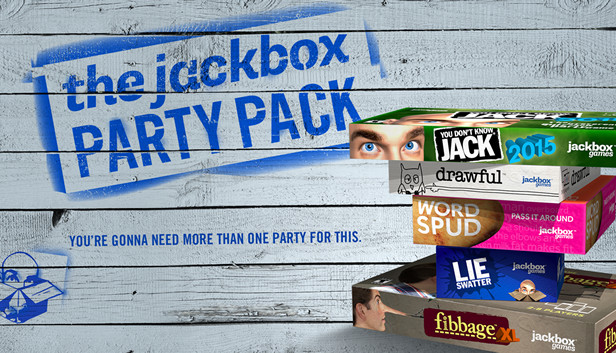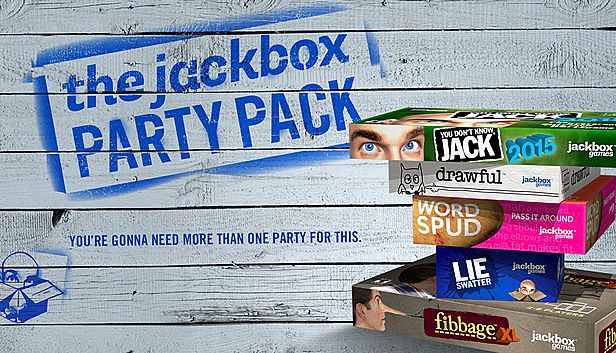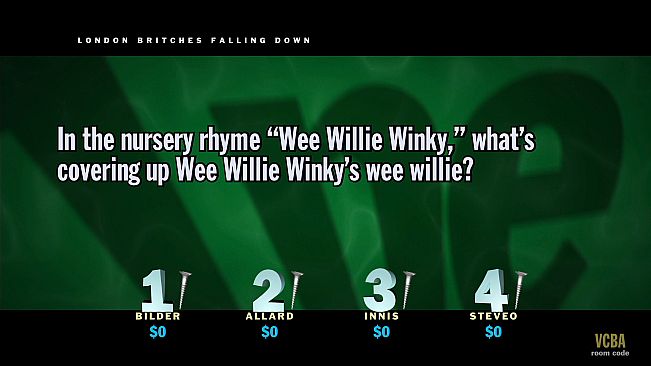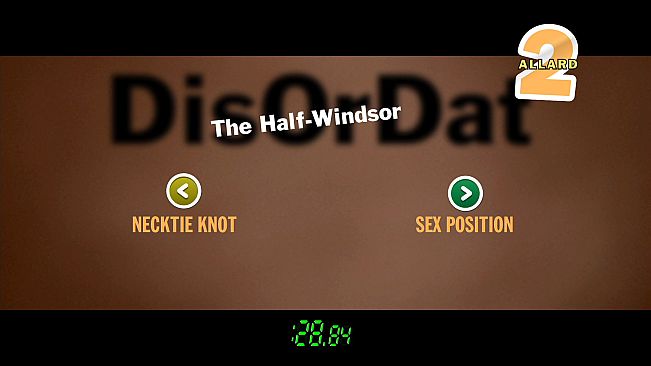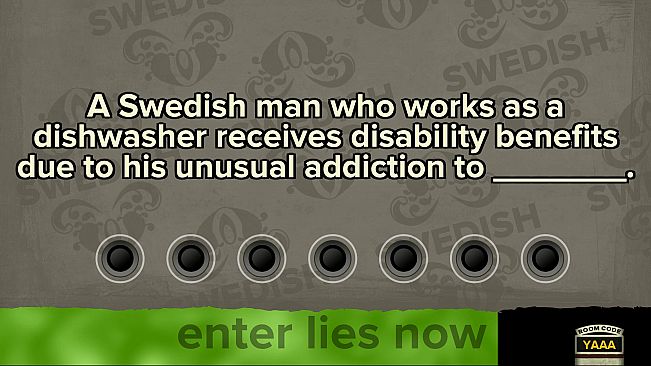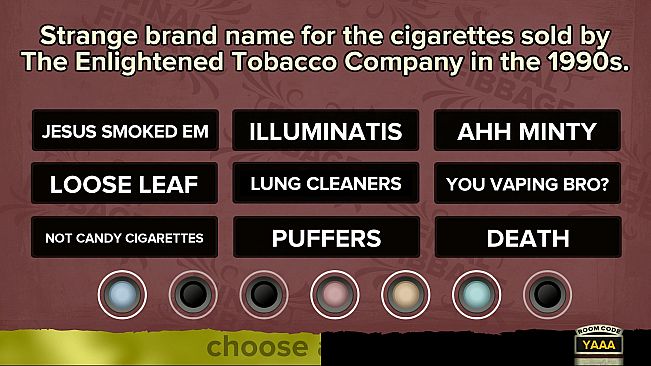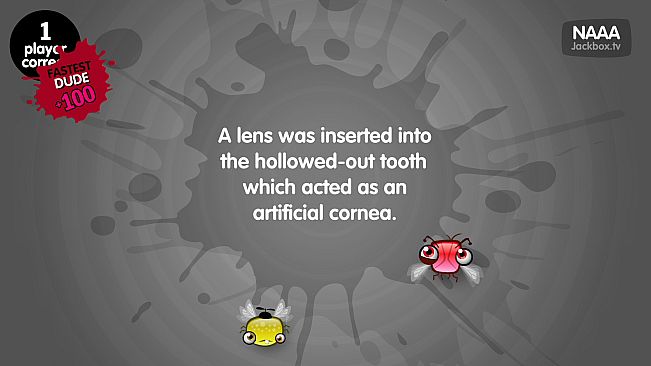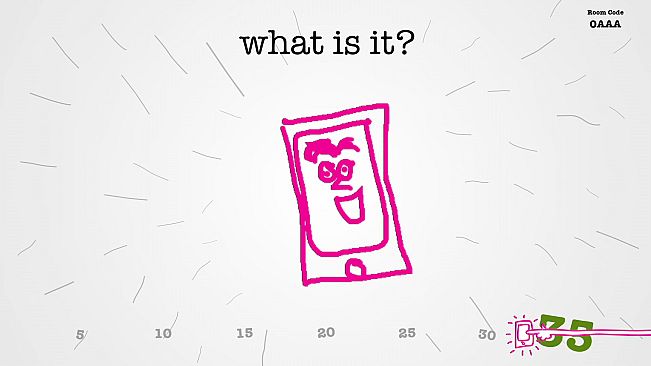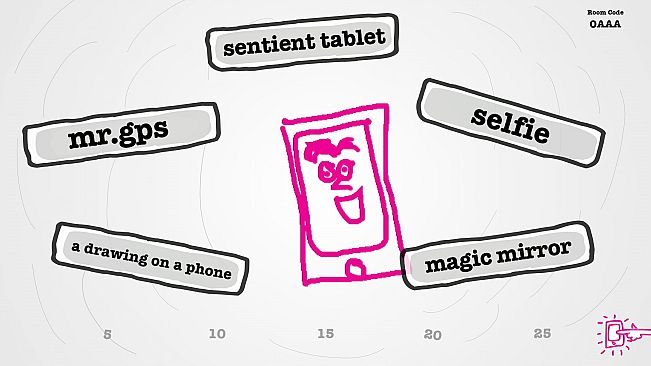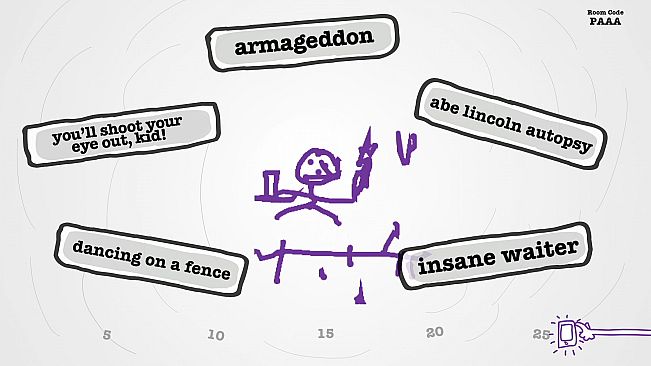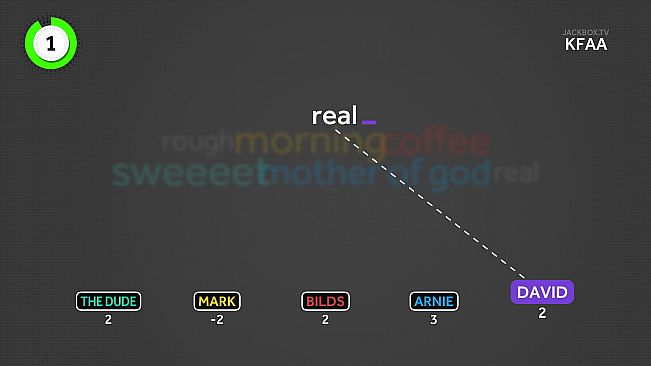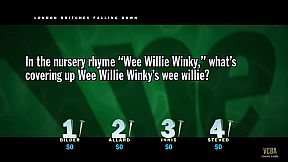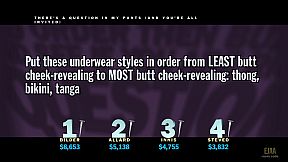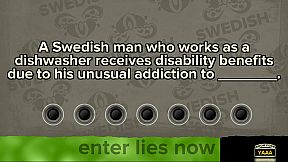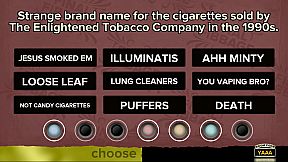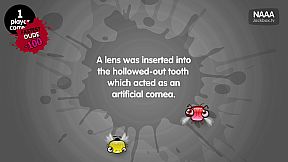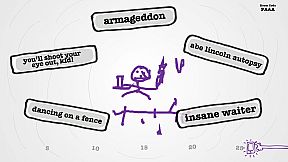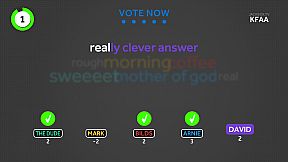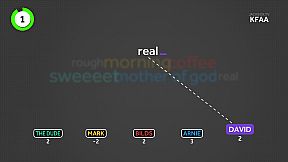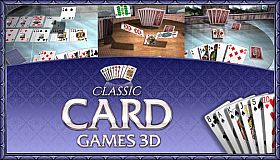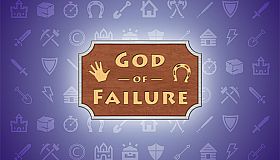NOTE: These games are same-room multiplayer party games.
For 1-100 players! Your phones or tablets are your controllers! The team behind YOU DON’T KNOW JACK presents FIVE guffaw-inducing party games in one pack! Games include:
The comedy trivia sensation YOU DON’T KNOW JACK 2015 (1-4 players) with hundreds of all-new questions.
The hilarious bluffing game Fibbage XL (2-8 players), with over 50% more questions added to the original hit game Fibbage.
The bizarre drawing game Drawful (3-8 players) - you draw right there on your phone or tablet (very little/no real skill required).
The racy-as-you-want-to-be fill-in-the-blank word game Word Spud (2-8 players).
The wacky-fact-filled Lie Swatter (1-100 players).
Players play using their phones, tablets, or even computers as controllers – making it the perfect easy-in entertainment piece for your next game night or party. No big mess of controllers needed! Once a game is started from the in-pack menu, players simply connect to the “jackbox.tv” web address on their device and then enter the on-screen room code to enter a game
You’re gonna need more than one party for this.
Note: The games included in this pack are in English only.
How to Play Remotely
Players use any web-enabled device (like a smartphone or tablet) to join the game and play along. When playing with remote players, you can use a video conferencing tool like Zoom, Steam Broadcast, Google Hangouts, Discord, and more to connect with others! Just share your screen while on a call and make sure you look for prompts to share audio.