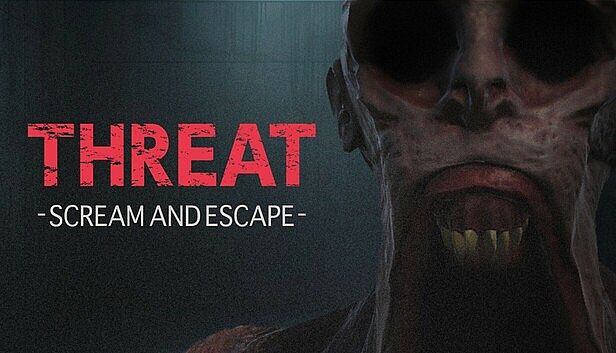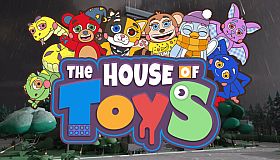■ Introduction
The difficulty of this game depends on the loudness of your scream.
If you’re struggling to clear it, try increasing your microphone sensitivity.
If it feels too easy, or if you're just in the mood to scream your heart out, try lowering the mic sensitivity.
■About This Game
THREAT -SCREAM AND ESCAPE- is a new kind of horror experience where you must "scream" into your microphone to stun the pursuing creatures and escape. Use your "powerful screams" to clear the way and guide the protagonist, who wakes up in a mysterious research facility, toward freedom.
Your only weapon is your scream.
■The Volume Required to Scream Will Gradually Increase
The volume of your scream needed to stun creatures will continue to rise. Managing when to scream and when to conserve your voice, as well as how loudly you can shout, will be the key to survival.
■Defeat Enemies with Your Scream
Scream louder and longer into your microphone.
As long as your voice holds out, your safety is guaranteed.
Just be careful not to get complaints from your neighbors!
■Estimated Play Time
30 to 60 minutes
■Difficulty Settings
You can choose from three difficulty levels in the game settings:
・NORMAL Mode: The standard mode, tuned for average vocal strength as intended by the developers.
・QUIET Mode: A mode that reacts to even very soft voices—ideal for late-night sessions or quiet environments.
・STREAMER Mode: A brutal setting that demands full-throttle screaming. Do not select this unless you're ready to be loud.
■Options
・You can adjust sensitivity settings such as camera movement in the in-game settings. If the controls feel off, tweak them to your liking.
・Microphone sensitivity is also fully adjustable. If the game feels too hard or too easy, consider revisiting these settings.
・If you feel motion sickness, turn off the "Screen Shake" option in the settings. Don’t forget to take breaks while playing.
■Let's Play & Streaming Guidelines
Please include the Steam URL of THREAT -SCREAM AND ESCAPE- in your video description.
Full playthroughs and monetized content are completely allowed.
Thumbnail materials are available in the "News" section on Steam or on the developer’s website (C-Route Inc.). Feel free to use them.
※ If adding the link in the description is difficult, please introduce the game during your stream instead.
※ It's not required, but even a small message to the developers after your stream would make them incredibly happy.