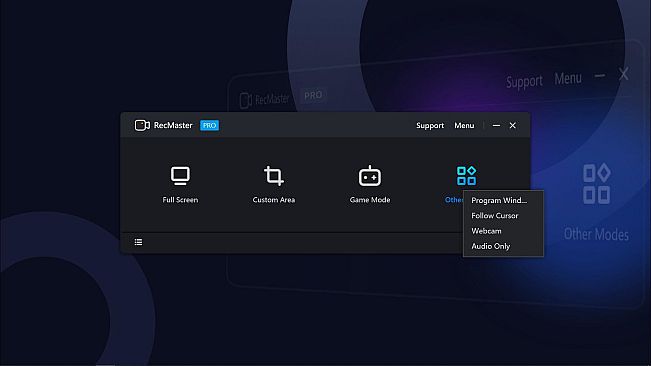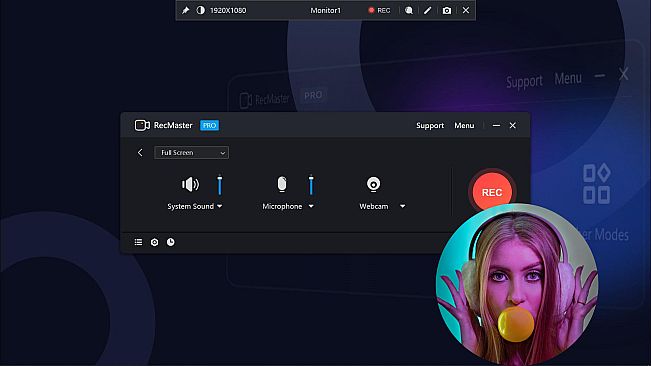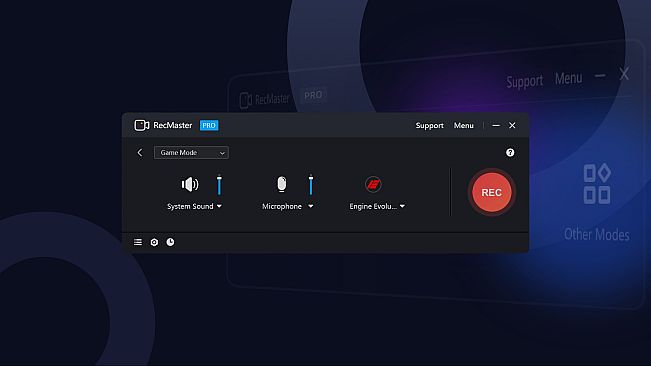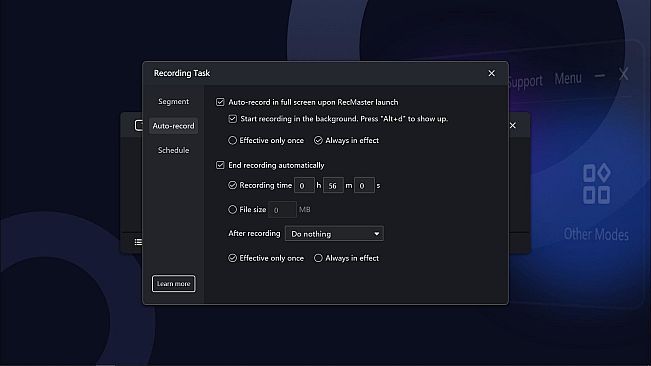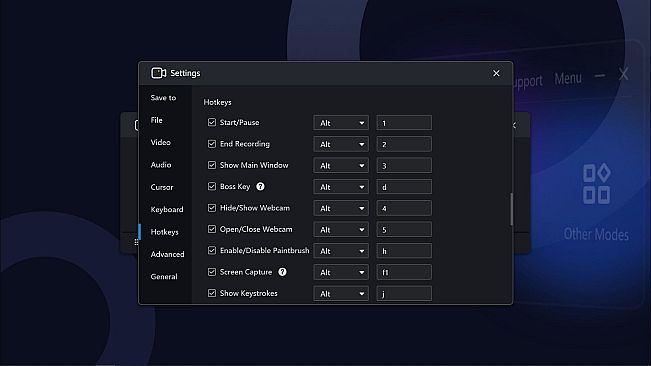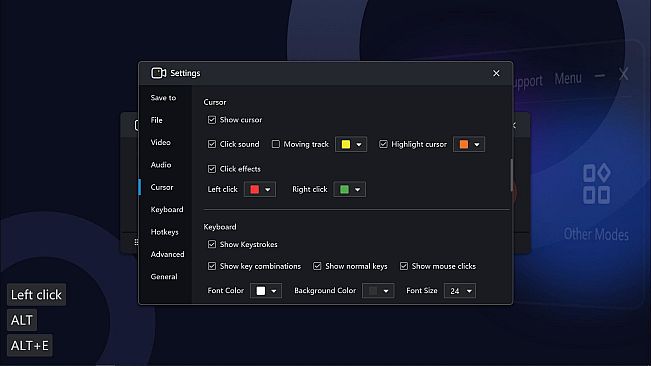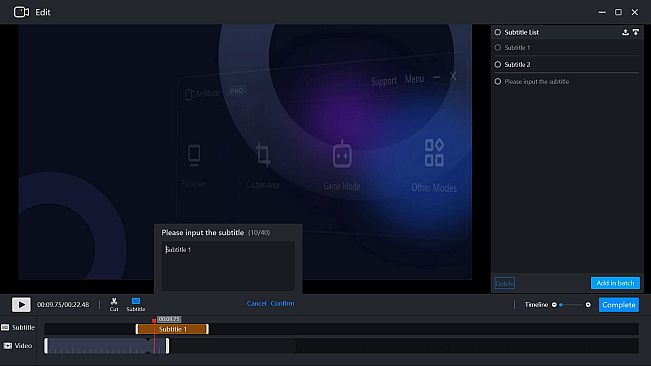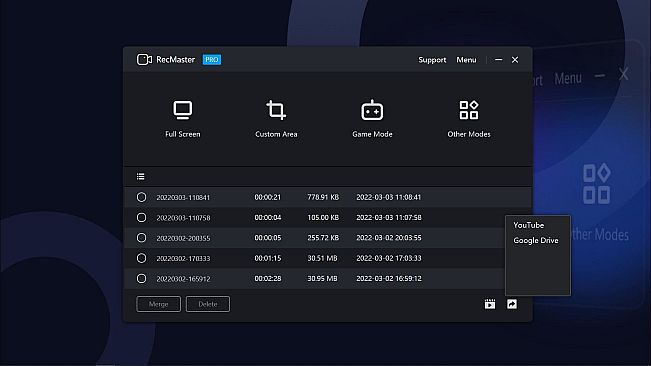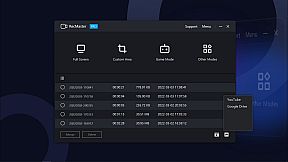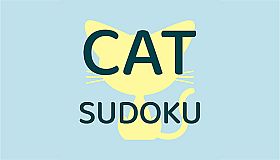With the 7 recording modes, you can one-click record any actions on your computer screen with or without audio, webcam video, on-screen annotation, cursor effects & keystrokes, and more. Well compatible with Windows 11, 10, 8.1, 8, 7, Vista, you can smoothly record not only the gameplay or walk-through videos, but also online webinars & meetings, lectures & lessons, YouTube videos & movies, software video tutorials, presentations, audiobooks, narrations, and more.
Key Features:
- 7 Recording Modes: Full-screen Mode, Custom Area, Game Mode, Program Window, Follow Cursor, Webcam Recording, and Audio-only Mode.
- Hotkeys help manage all the operations with key combinations without launching the software interface.
- Multi-screen recording to record super-wide screens or specific screens.
- Capture screen videos with or without system audio, microphone, and camera.
- Auto-recording Tasks to set recordings to start and/or end automatically and save in segments.
- Record Games with FPS benchmarks (the FPS won’t be recorded in the video)
- Output video formats: mp4, avi, flv, and gif; video parameter settings: quality, frame rate (VFR/CFR), encoder (H.264/MPEG4), resolution settings (up to 4K).
- Output audio formats: mp3; audio parameter settings: sample rate, bit rate settings.
- Microphone gain, system sound gain, and Mic noise reduction are available, helping get clearer audios.
- Useful effects to show exactly what you want: Cursor effects, keystrokes, paintbrush tools with markers and highlighters, etc.
- Text/image/timestamp Watermark adding during the recording, helps you protect your copyright and make unique videos.
- Show/hide system taskbar, provide a clean canvas while recording.
- Hope to record in the background without showing the RecMaster interface? Enable the Boss key.
- More useful tools on the RecMaster status bar to capture screenshots, magnify the specific areas, and more.