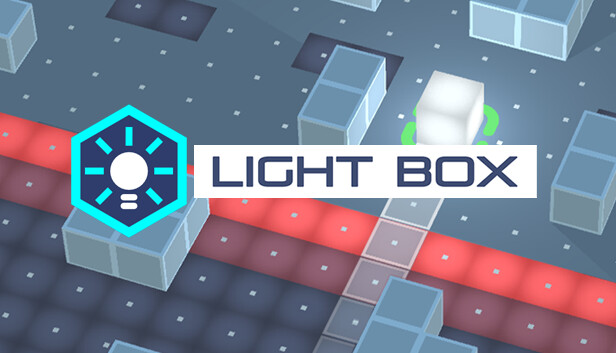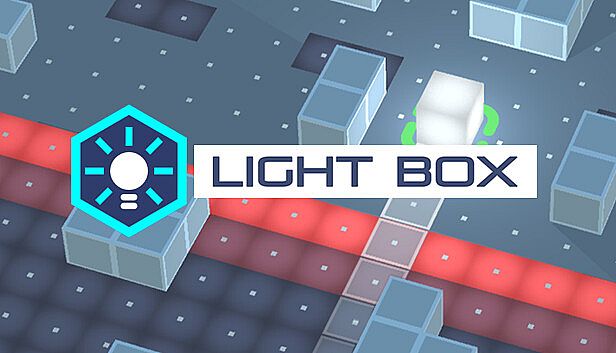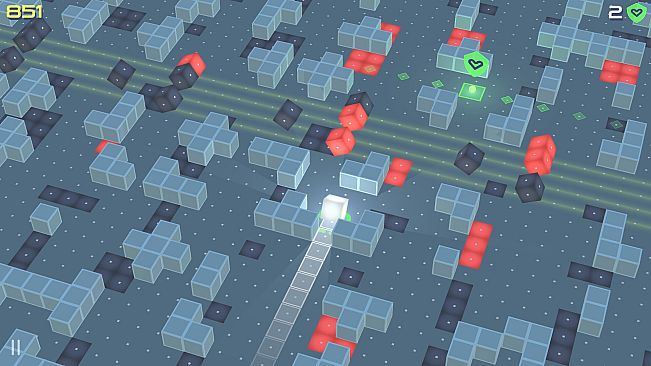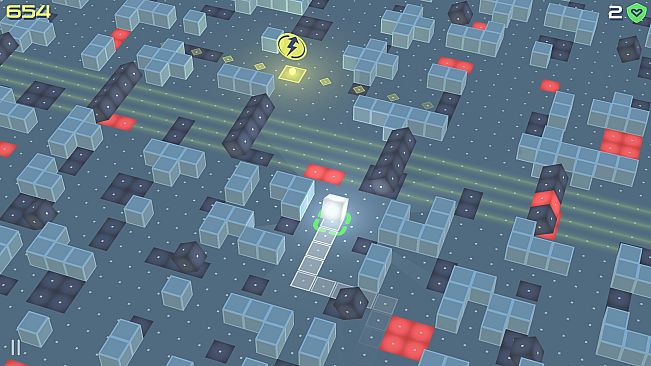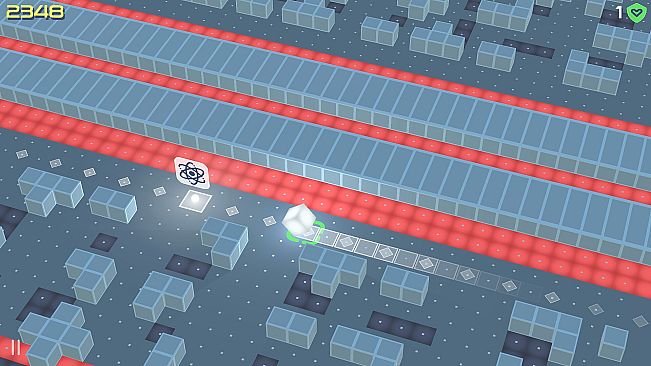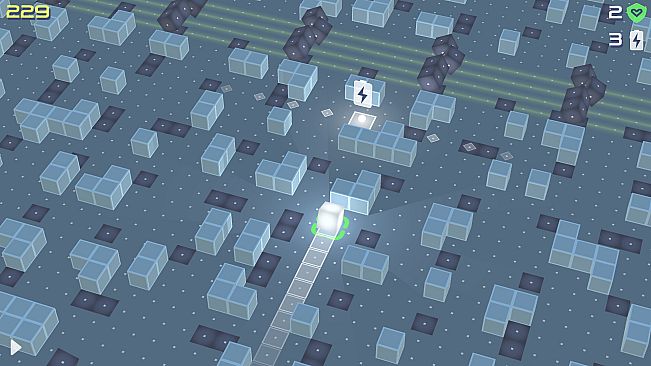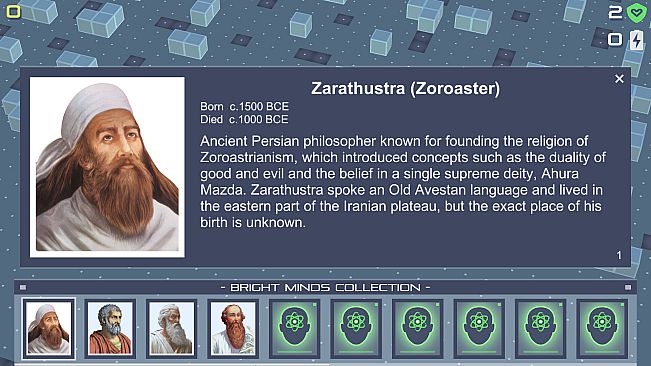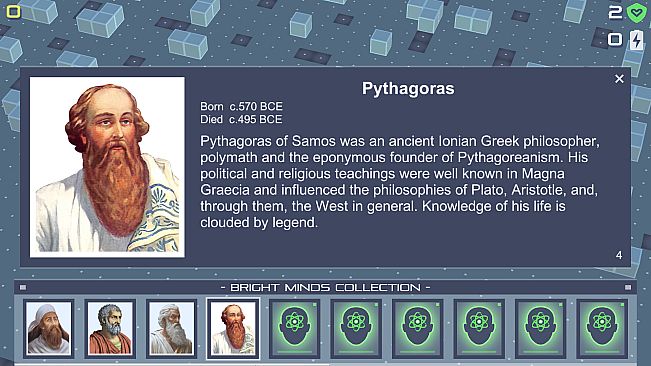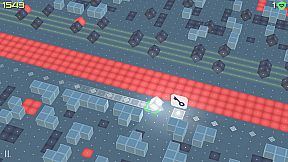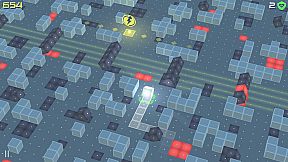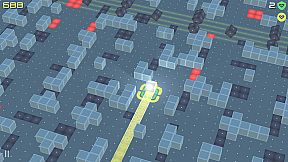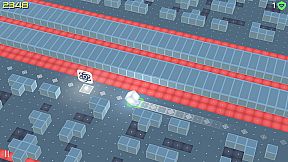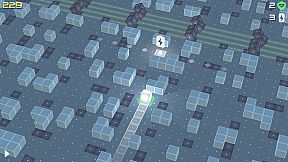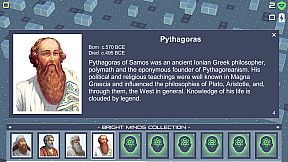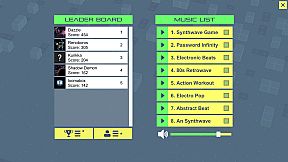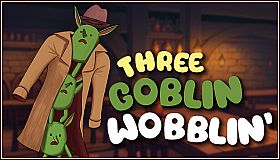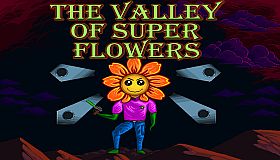GAME FEATURE
- Listen to 8 fun tracks on your way to new progress.- Play using a keyboard, gamepad, or touch screen.
- Game controls also have a left-handed option.
BRIGHT MINDS COLLECTION
- To open one card from "Bright Minds Collection", you need to pick up 5 ACHV Charges.
SPECIAL ITEMS
GAME GUIDE
The user interface can be navigated using either a mouse or a touch screen device. Keyboard and gamepad inputs are limited to starting, pausing, resuming, and quitting the game. Movement controls are fully compatible with keyboards, gamepads, touchscreens, and mouse input (preferably a pen-type). Left-handed players can utilize alternative controls: "W, A, S, D" keys on keyboards and the left stick on gamepads. During pause mode, touch screen users can adjust the move controller to the left or right corner of the screen by pressing the "L or R" buttons. For better understanding, see the pictures below.GAME CONTROL
To switch controller type, click on the controller icon.
Keyboard is selected by default.
KEYBOARD
- Enter - Start
- Space - Pause / Resume
- Esc - Quit
GAMEPAD
- Left & Right stick - Move control
- South button "A or X" - Start / Pause / Resume
- East button "B or O" - Quit
TOUCH SCREEN
- Radial buttons - Move control
- Lower left button - Pause / Resume
- "L or R" button in pause mode - Fit radial control to left or right