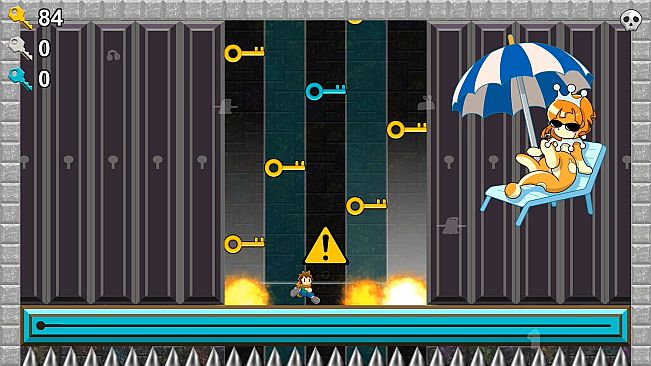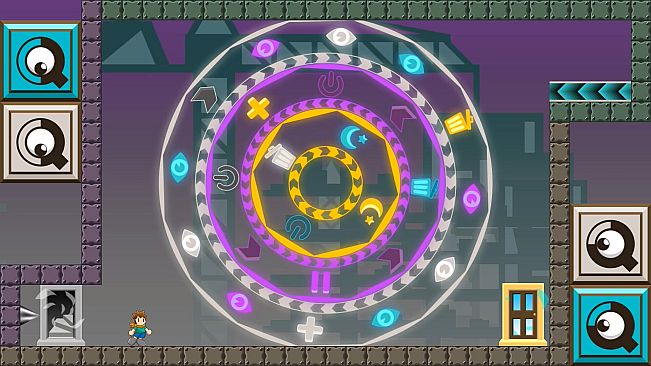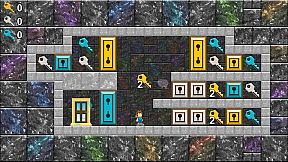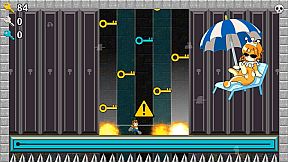GatePass is a 2D platformer game in which the player escapes from a 100-layer labyrinth and ventures through various stages in order to return home safely.
About Knot
The main character, Knot, is a young man of the dwarf race, 30 cm tall.
While napping at home, a wild slime invades and transforms into the door of his room, imprisoning him in a different space.
The goal of his journey is to understand the natural laws of the labyrinth and return home safely.
About World
The adventure takes place in five main stages, all with their own unique gimmicks that serve as axes.
As the stages progress, a variety of tricks and mechanisms are introduced to further explore the system.
There are a total of 100 levels in the labyrinth, and players must understand and operate each stage's system,
The player must understand the system of each stage, operate it, and use objects wisely.
Sometimes, reflexes and skill are the only way to get to the exit.
About the boss fight
Currently, Knot can be challenged with 3 HP by default, but every 5Death count will increase his initial life by 1.
It is possible to fight with Max 12, and we intend to make it possible for those who are not good at action games to complete the game.
Two types of endings
Exit Red, the low difficulty level, requires players to go through 50 levels to reach the ending.
Exit Green, which is completely clear, requires players to go through all the floors, and requires brains and clever platforming skills.
For a first-time player, we assume that it will take more than 2 hours to clear the 50th floor. It is assumed that it will take more than 10 hours to clear the floor completely.
Cautions when using a gamepad
*This game has been updated to support gamepad controls after its release on Steam.
However, if you find gamepad controls difficult, we recommend playing with a keyboard.
You can assign any keys you like in the key configurations, but we recommend assigning the cross keys only to left and right.
There are some stages in GatePass where you have to move the cross keys of the keyboard very hard and precisely.
You can have fun with the keyboard controls, but with a controller, the simultaneous operation of the up/down and left/right keys However, it may be too difficult to use the up/down and left/right keys at the same time with a controller.
Translated with (free version)