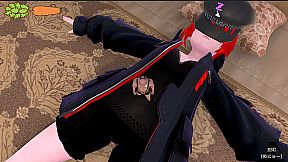You Are A Fairy Who Loves Carrots.
Let's go on an adventure today in search of carrots.
Your adventure takes place in a share house where nine girls live.
But for some reason, they hate you very much.
They will surely attack you with a gun when they find you.
You, the little you, hide yourself in the cracks of desks, under beds, and sometimes in very dirty places to find all the carrots without them finding you.
This is a stealth action exploration game starring the "little hater".