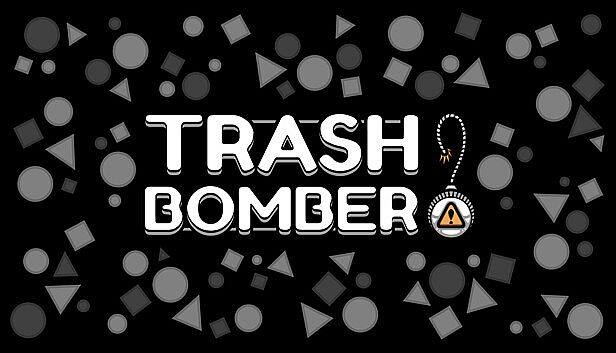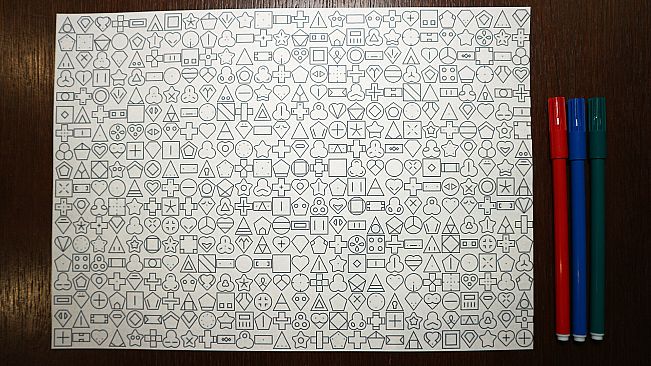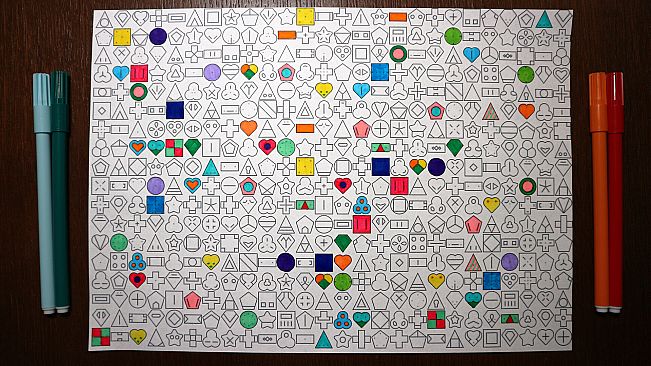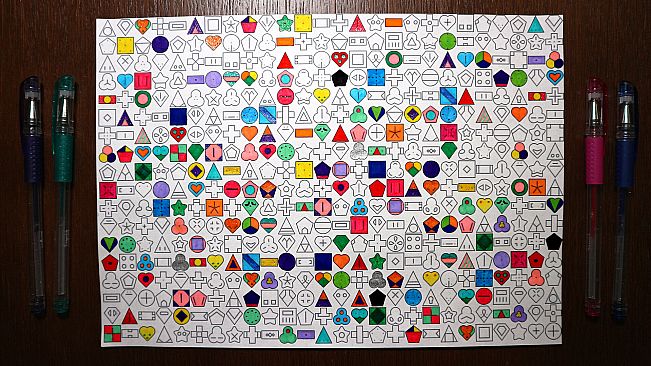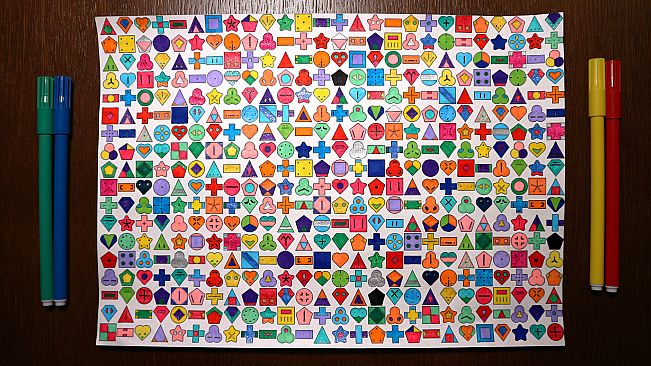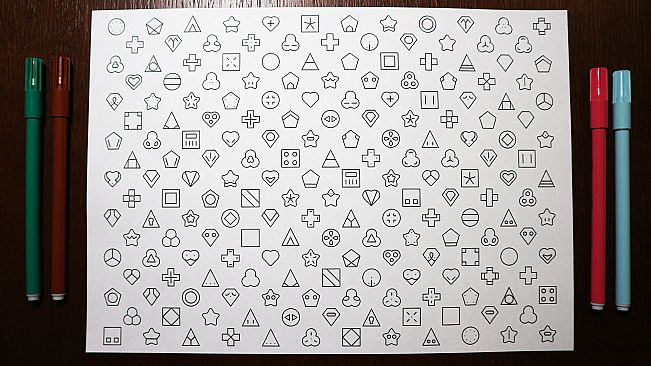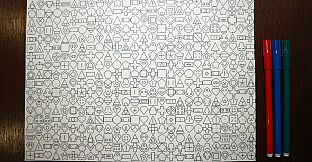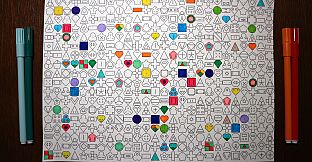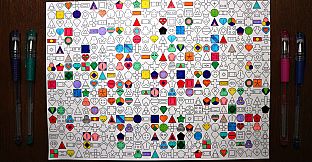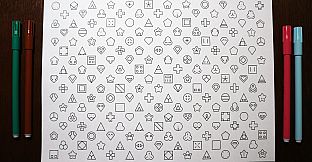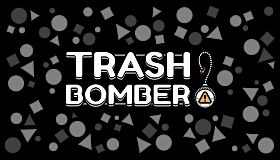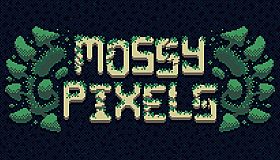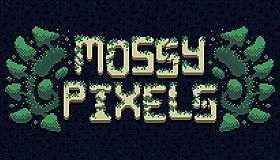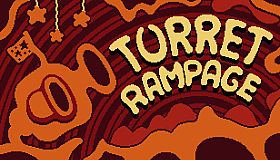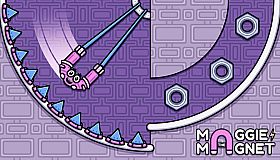As a souvenir for your kindness, you'll get a printable tabletop game!
How to play:
1) Print out the PDF file on a piece of A4 paper OR copy its PNG version, move it to some other folder, and open it in any image-editing software like Paint or Photoshop.
2) Choose any object from this picture and highlight it by colorizing or crossing it out.
3) Now find all the other copies of this object (2 on the "Hard" difficulty or 1 on the "Easy" difficulty) and highlight them, too.
4) Repeat steps #2 and #3 until every object is highlighted, preferably using different colors or lines.
Remember: in total, there are 3 copies of each object in the "Hard Mode" picture and only 2 copies in the "Easy Mode" one!
Where to find these pictures:
1) Click the main game in your Steam Library with the right mouse button and choose "Properties..."
2) Open the "Local Files" tab and click "Browse..."
3) The printable files will be waiting for you in the "Printable Game" folder.
This DLC doesn't affect the main game in any way!