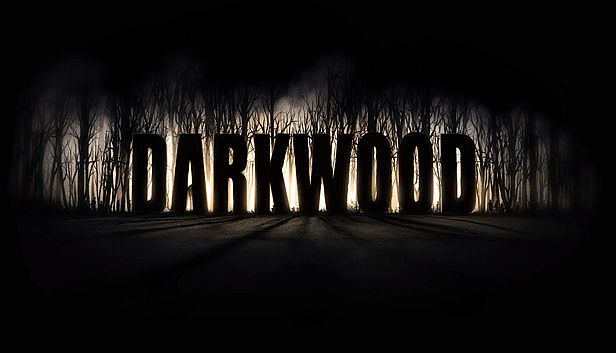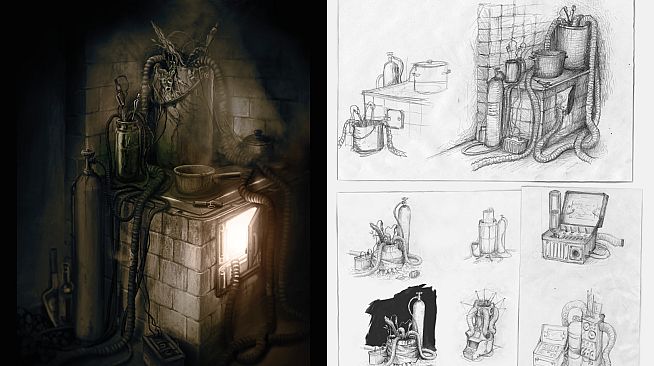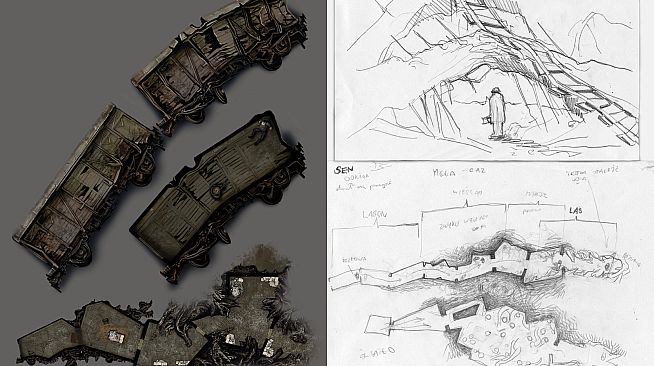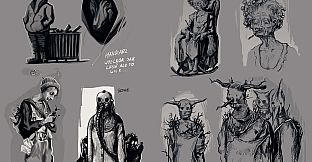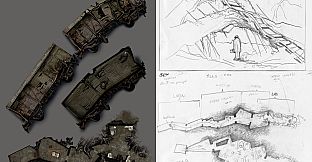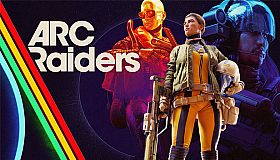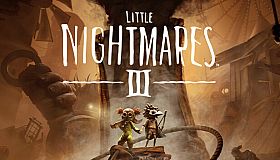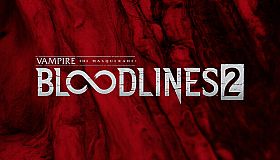After installation
After purchasing and installing the DLC, the PDF artbook will be in the folder "Darkwood Artbook" under the root folder where Darkwood is installed.For example, on Windows 10, this folder would typically be "C:\Program Files (x86)\Steam\steamapps\common\Darkwood".
If you are unsure where Darkwood is installed, navigate to Darkwood in the Steam library, right click and select "Properties...". Switch to the "Local files" tab in the window that pops up and press the "Browse local files..." button to open the folder where Darkwood is installed.