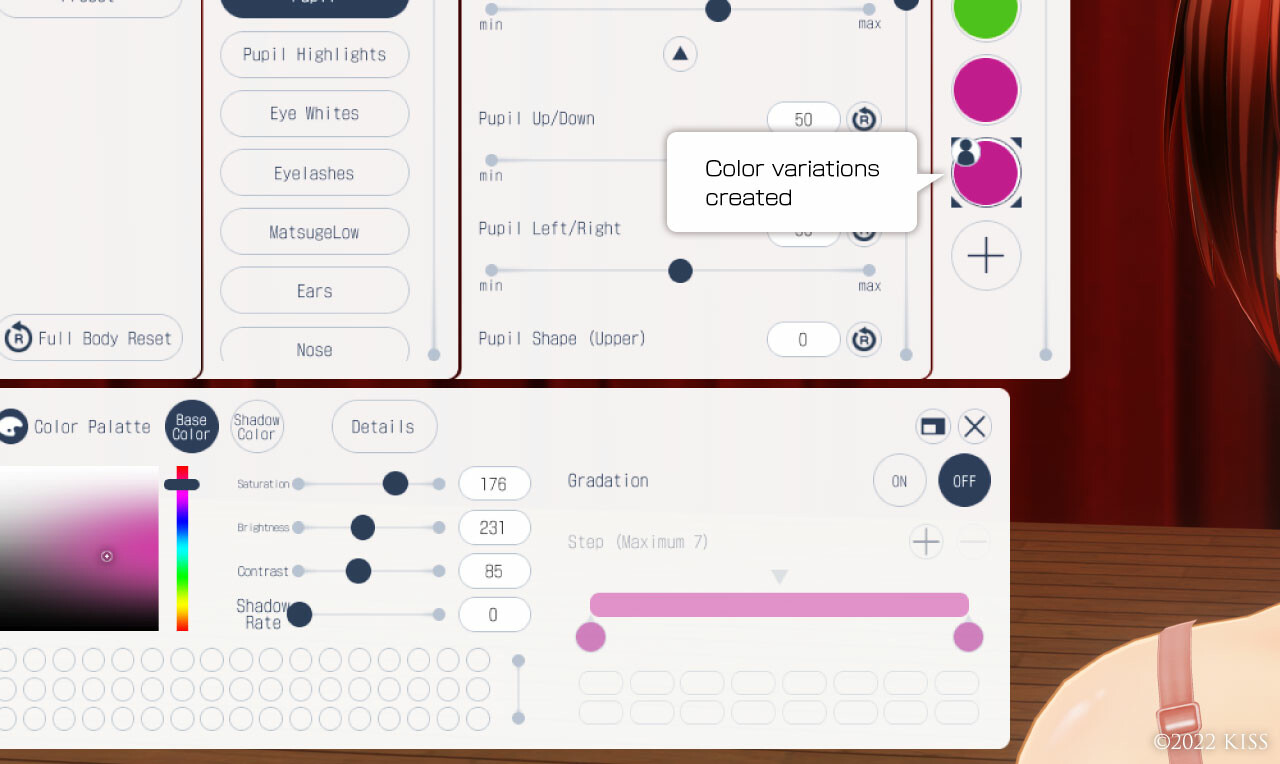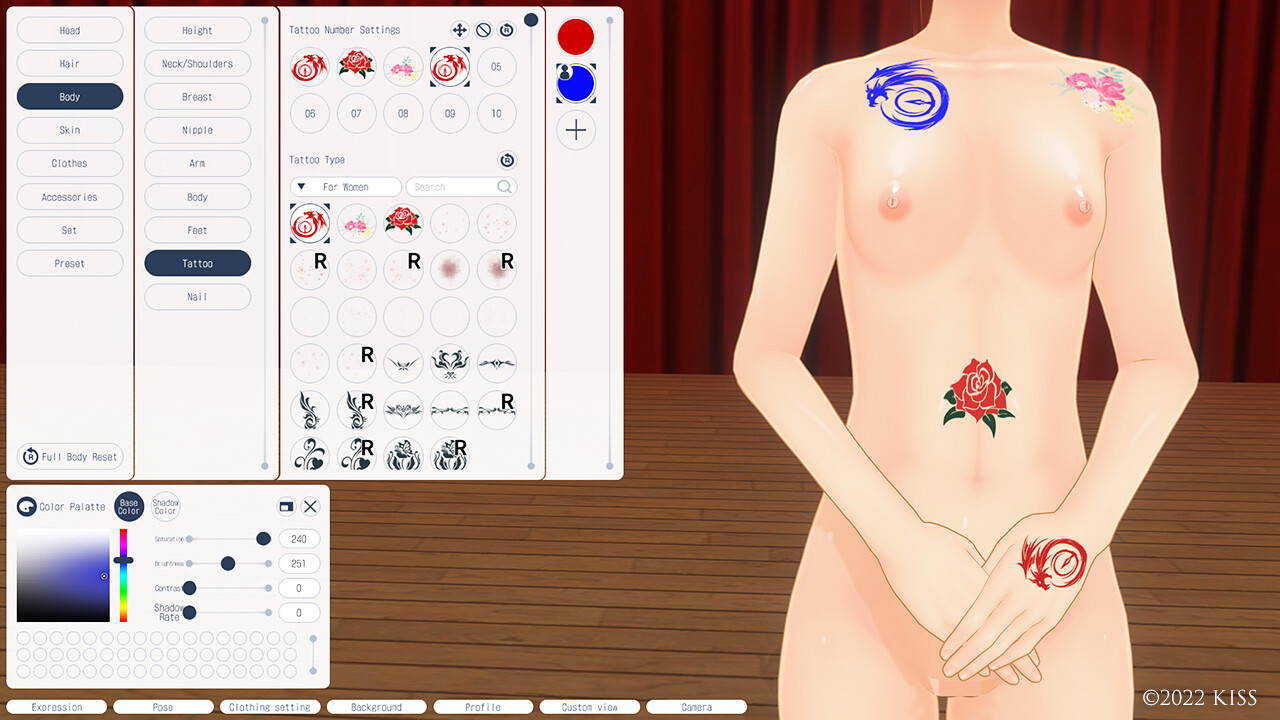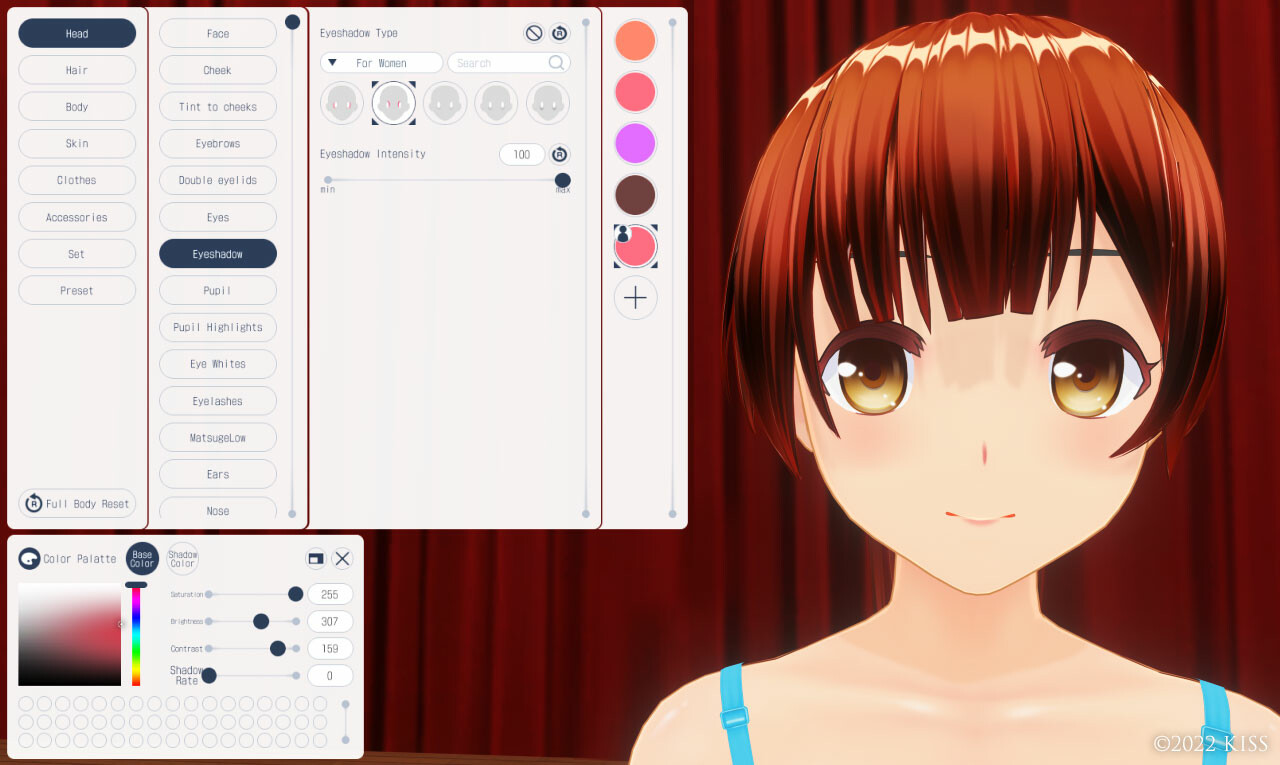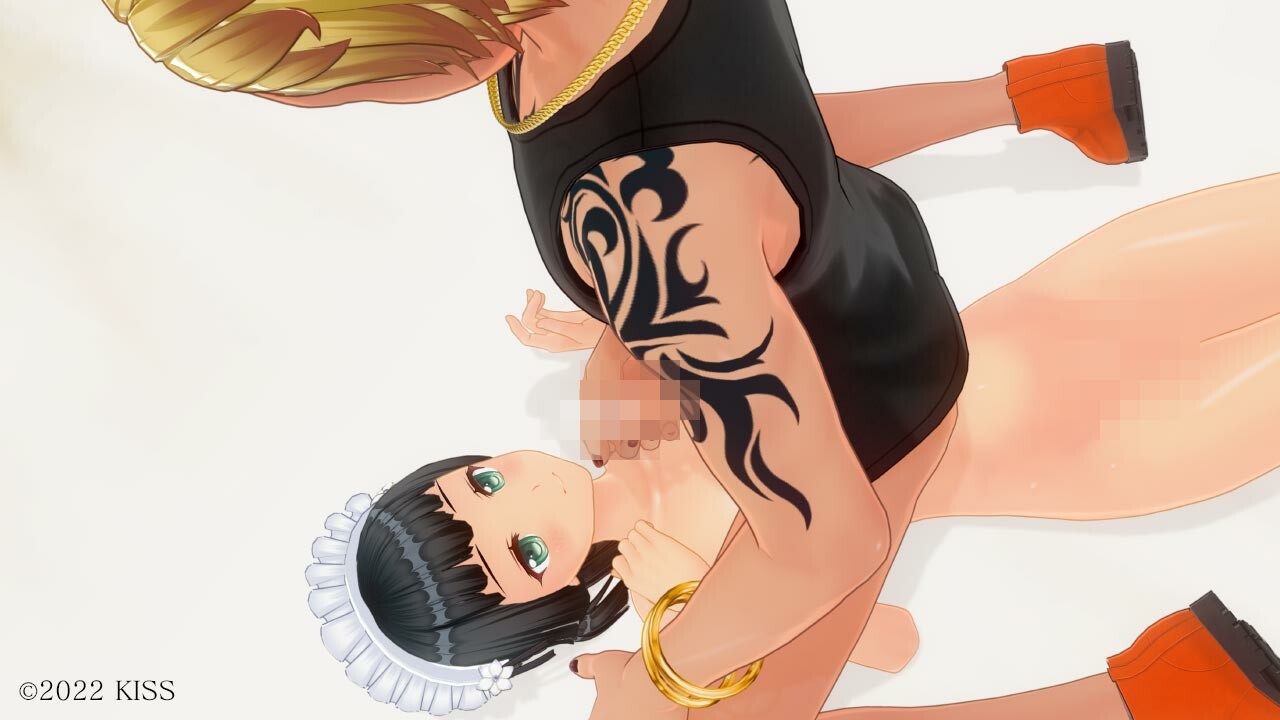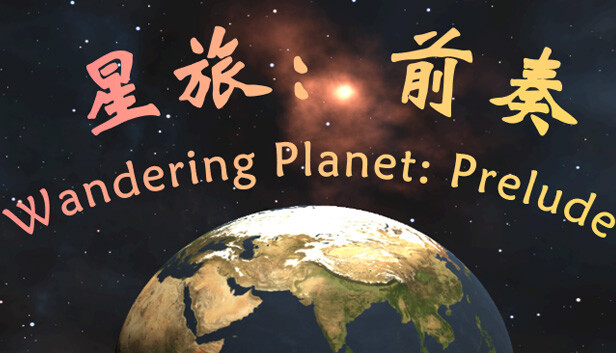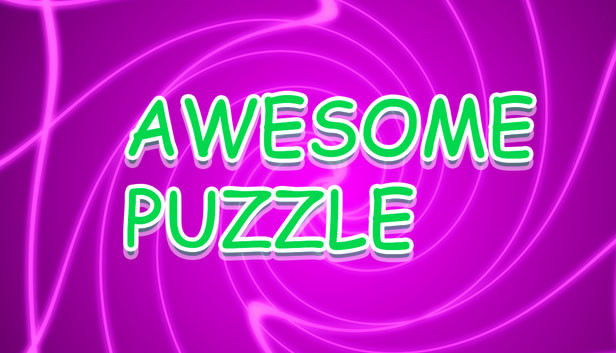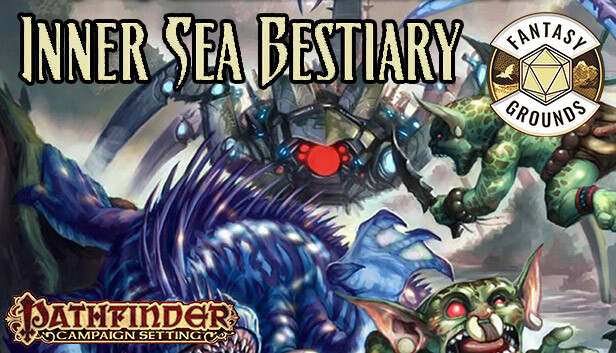Buy CUSTOM ORDER MAID 3D2.5+X0 with Kiss Character Edit System PC
Where can you buy cheapest CUSTOM ORDER MAID 3D2.5+X0 with Kiss Character Edit System PC Steam key? Check and compare prices from 1 stores to locate the best and the cheapest option for you among 1 offers featured on XD.Deals. Now the lowest CUSTOM ORDER MAID 3D2.5+X0 with Kiss Character Edit System PC price on keyshops can be obtained on $19.99 (0% off).


Stores (1)



About CUSTOM ORDER MAID 3D2.5+X0 with Kiss Character Edit System
CUSTOM ORDER MAID 3D2.5+X0 with Kiss Character Edit System - about the game
COM3D2 has evolved into COM3D2.5!
Upon purchasing this DLC, you will be able to run COM3D2.5 from the launcher.
COM3D2.5 includes a new editor, Kiss Character Edit System (KCES), that's packed with new edit functions. Most importantly, you can create High Poly Body characters and use them in COM3D2 gameplay.
Steam will be releasing High Poly Body Edit Parts in the future for use in COM3D2.5.
*You must have purchased this DLC to be able to use the High Poly Body DLC that will be released in the future. Running COM3D2.5 from the launcher will allow you to use the High Poly Body in your game.
*Please be aware that High Poly Body DLC is not compatible with the standard COM3D2 game.
In addition to the above, COM3D2.5 includes new gameplay content featuring 4 brand-new male guests and unique sex scenes featuring each of them.
1. Power up your character creation experience with the “Kiss Character Edit System!”
You can create characters with the “Kiss Character Edit System,” packaged together with COM3D2.5, and play all of your favorite game modes with even more attractive High Poly Body characters.
2. KCES: Edit the breasts, nipples, and areolas with greater precision than ever before!
You can make fine-tuned adjustments to the size and shape of the breasts.
Adjust the fullness, sagginess, angle, and more to create your ideal pair of breasts.
3. KCES: More hair options!
Not only can you change the hair color, you can also add highlights and color blocking.
4. KCES: The long-awaited Male Edit Mode is finally here!
Up until now, male characters were displayed as silhouettes, but now, it’s possible to edit male characters too in Male Edit Mode.
*You can swap freely between silhouettes and the new male body in-game.
5.X0:New yotogi +
These two unique male guests can perform yotogi with the maids.
Pervy old guy. He relentlessly teases the maid with dirty talk.
Playboy. He takes nothing seriously, but his silver tongue just might lure the maid away from her master.
6.X0:Guest Mode +
These two unique male guests will appear in all-new Guest Mode scenarios.
Forceful old guy. A seasoned BDSM practitioner and hardcore sadist who's trying to force the maid to devote herself fully to him.
Virgin. A nice guy who's shy around women. He wants to sleep with a woman who will take the lead during sex.
------
For all players who have purchased Custom Order Maid 3D2.5+X0 with Kiss Character Edit System
Once you have completed installation, your COM3D2 Save Data will not be immediately accessible in COM3D2.5 even if you run it from the COM3D2 launcher.
You will need to manually copy your COM3D2 save data into the equivalent folders for COM3D2.5.
Please copy the following folders and files from your existing COM3D2 installation into
your new COM3D2.5 installation.
・MyRoom folder
・Preset folder
・SaveData folder
・ScreenShot folder
・Thumb folder
・config.xml
・system.dat
・update.cfg
We strongly recommend backing up your files before attempting to transfer your save data.
It is difficult to recover overwritten or deleted save data, and this is outside the scope of the support we can offer players.
Please take appropriate precautions when following these instructions.
-----
About the DLC copy tool
Custom Order Maid 3D2.5 + X0 with Kiss Character Edit System comes packaged with the DLC copy tool.
This tool allows you to copy the DLC you have installed in COM3D2 to COM3D2.5.
We hope you will find it useful.
All of the COM3D2 DLC currently available on Steam will be automatically copied to COM3D2.5 after purchase.
For that reason, it is not necessary for players who only own
DLC available on Steam to use this tool.
[Instructions]
Click on the gear icon in the upper right of the launcher screen and select "DLC copy tool."
This should run "com3d2_5_dlc_sync.exe," which can be found in the tool folder.
DLC copy source directory
Please select a directory containing "COM3D2.exe" where the DLC you would like to copy are installed.
DLC copy destination directory
Please select a directory containing "COM3D2.exe" where you would like to install your DLC.
*There is generally no need to change the destination.
Click "Start" to copy your DLC, and you will be able to access the copied content in-game once the tool has finished running.
Age rating


System requirements
Mnimimum:
- Requires a 64-bit processor and operating system
- OS: Windows® 10 64 Bit (latest update)
- Processor: AMD Ryzen™ 5 1400 or Intel® Core™ i5-6600
- Memory: 8 GB RAM
- Graphics: AMD Radeon™ RX 470, NVIDIA® GeForce® GTX 960 or Intel® Arc™ A580
- DirectX: Version 12
- Network: Broadband Internet connection
- Additional Notes: SSD with 128 GB available space at launch
Recommended:
- Requires a 64-bit processor and operating system
- OS: Windows® 10 64 Bit (latest update)
- Processor: AMD Ryzen™ 5 1400 or Intel® Core™ i5-6600
- Memory: 8 GB RAM
- Graphics: AMD Radeon™ RX 470, NVIDIA® GeForce® GTX 960 or Intel® Arc™ A580
- DirectX: Version 12
- Network: Broadband Internet connection
- Additional Notes: SSD with 128 GB available space at launch
Price history
Similar games
News about CUSTOM ORDER MAID 3D2.5+X0 with Kiss Character Edit System
Everything you need to know about CUSTOM ORDER MAID 3D2.5+X0 with Kiss Character Edit System PC
Before you start looking for a cheap CUSTOM ORDER MAID 3D2.5+X0 with Kiss Character Edit System CD Key, take a moment to check the essentials:
- Developed by KISS
- Published by S-court
- PC released date: 21 Apr 2023
- Genres: Indie, Simulation, Adventure
- Categories: Family Sharing, Single-player, Downloadable Content, Tracked Controller Support
Ready to ride? Set a price alert on XD Deals and grab a discounted CUSTOM ORDER MAID 3D2.5+X0 with Kiss Character Edit System Steam key the moment it reaches its next historical low.
Can I play CUSTOM ORDER MAID 3D2.5+X0 with Kiss Character Edit System on Steam Deck?
No, not right now. Valve marks CUSTOM ORDER MAID 3D2.5+X0 with Kiss Character Edit System as Steam Deck Unsupported , so it won't launch via Proton at this time. Keep an eye on XD.deals - we track Proton breakthroughs and community fixes, and we'll flag it the moment there's a working way to play CUSTOM ORDER MAID 3D2.5+X0 with Kiss Character Edit System on Steam Deck.
Can I play CUSTOM ORDER MAID 3D2.5+X0 with Kiss Character Edit System on Steam?
Yes. A CUSTOM ORDER MAID 3D2.5+X0 with Kiss Character Edit System Steam version exists. Pick any offer tagged Steam Key on XD.Deals, redeem it in the desktop client, and play CUSTOM ORDER MAID 3D2.5+X0 with Kiss Character Edit System on Steam PC.
Can I play CUSTOM ORDER MAID 3D2.5+X0 with Kiss Character Edit System offline after purchase?
Yes. Once your Steam key is redeemed, you can launch {0} in Offline Mode via Steam. Your save files will sync the next time you go online.
Can I buy CUSTOM ORDER MAID 3D2.5+X0 with Kiss Character Edit System PC Steam Key?
Yes, you can buy a CUSTOM ORDER MAID 3D2.5+X0 with Kiss Character Edit System Steam Key directly on the Steam Store. At XD.Deals, we aggregate all available Steam DRM offers so you can compare cheap CUSTOM ORDER MAID 3D2.5+X0 with Kiss Character Edit System steam deals in one place.
Where can I find CUSTOM ORDER MAID 3D2.5+X0 with Kiss Character Edit System PC sale & discount?
You'll find every live sale & discount for CUSTOM ORDER MAID 3D2.5+X0 with Kiss Character Edit System right here on XD.Deals. Our price tracker currently lists 1 official-store offers and 0 keyshop deals. Check the table above for the lowest price, compare against the game's historical low, and set a price alert so you never miss the next drop.
CUSTOM ORDER MAID 3D2.5+X0 with Kiss Character Edit System PC sale & discount — everything in one place
With XD.deals, PC gamers can instantly see where to buy a cheap CUSTOM ORDER MAID 3D2.5+X0 with Kiss Character Edit System PC Steam key. Our real-time price-comparison engine and curated coupon database track every official store and trusted key-shop so you don’t have to. Right now we detect this game in 1 live offers from stores and keyshops.
Can I buy CUSTOM ORDER MAID 3D2.5+X0 with Kiss Character Edit System on Steam?
Yes. An official CUSTOM ORDER MAID 3D2.5+X0 with Kiss Character Edit System Steam store page is live, so you can buy CUSTOM ORDER MAID 3D2.5+X0 with Kiss Character Edit System on Steam or buy any CUSTOM ORDER MAID 3D2.5+X0 with Kiss Character Edit System PC Steam Key on XD.Deals and redeem it instantly.
Can I buy CUSTOM ORDER MAID 3D2.5+X0 with Kiss Character Edit System here?
No - XD.Deals itself isn't a store. We're a price-comparison service that tracks the best offers for CUSTOM ORDER MAID 3D2.5+X0 with Kiss Character Edit System across official stores and verified key-shops. Click "Shop Now" next to the deal you want, and you'll be redirected to the retailer's website to complete your purchase and receive the key there.