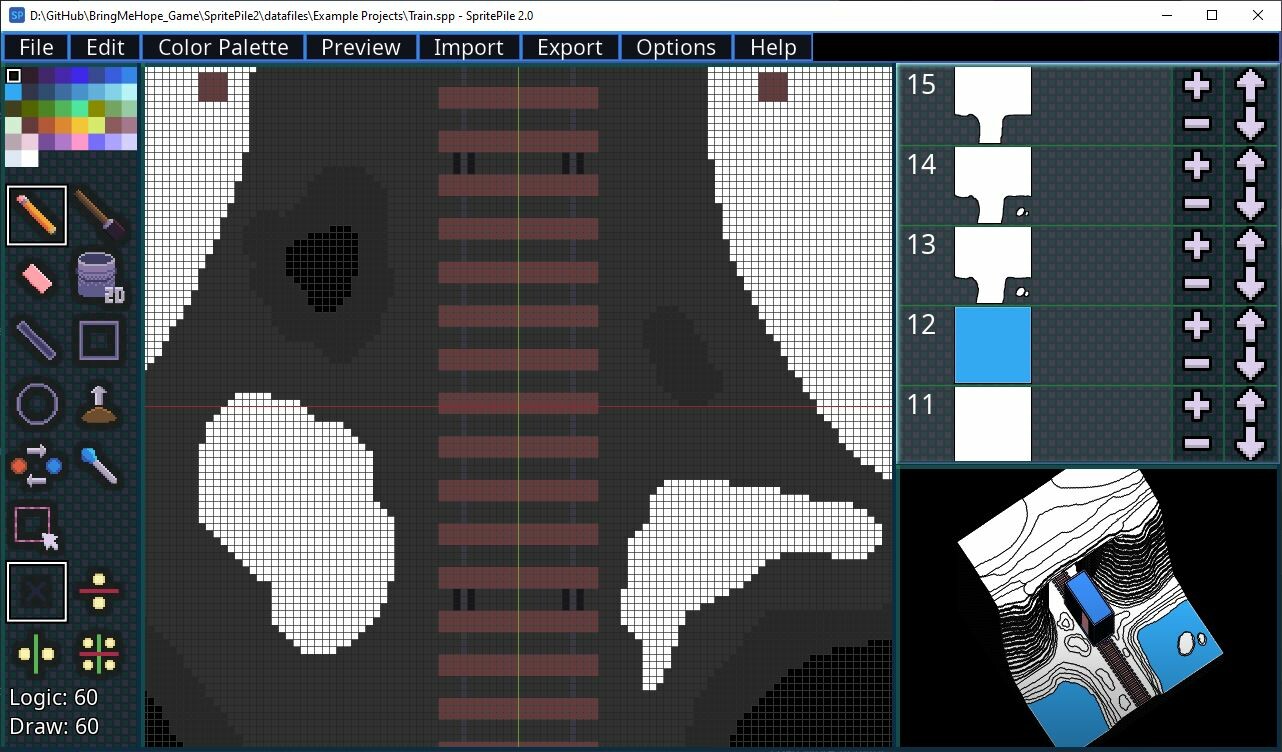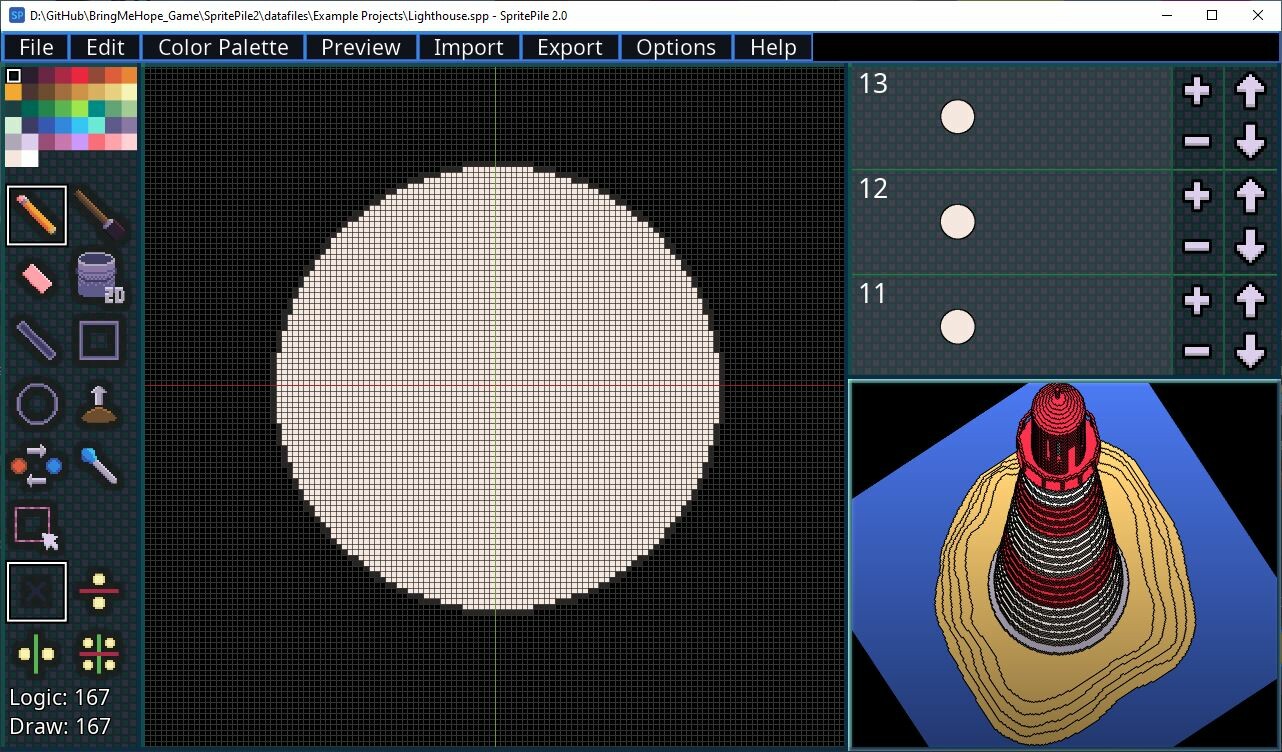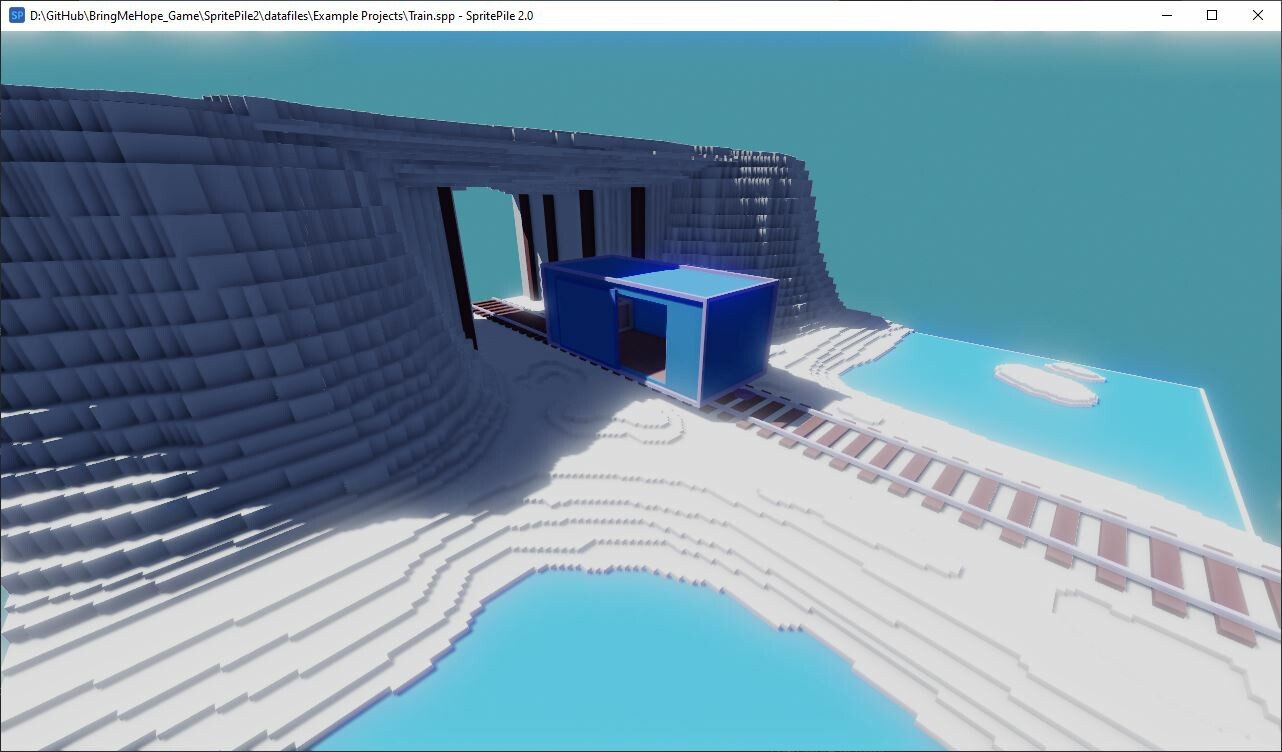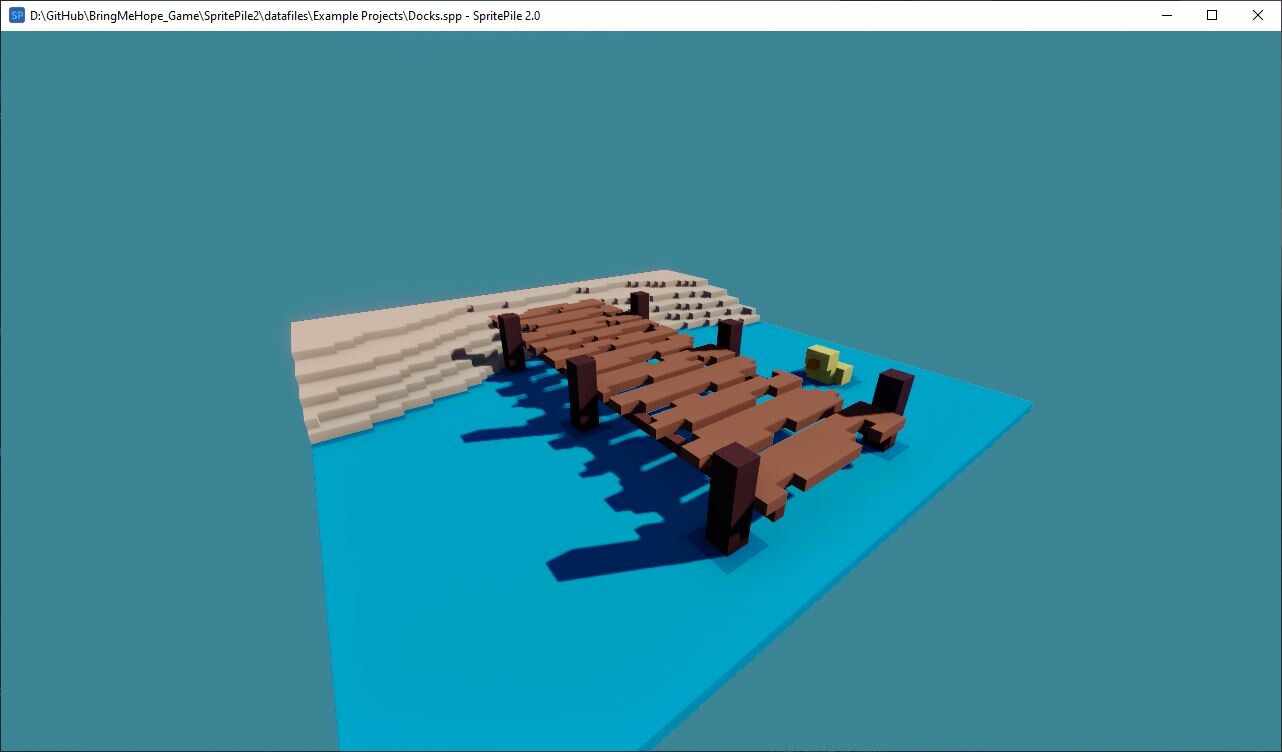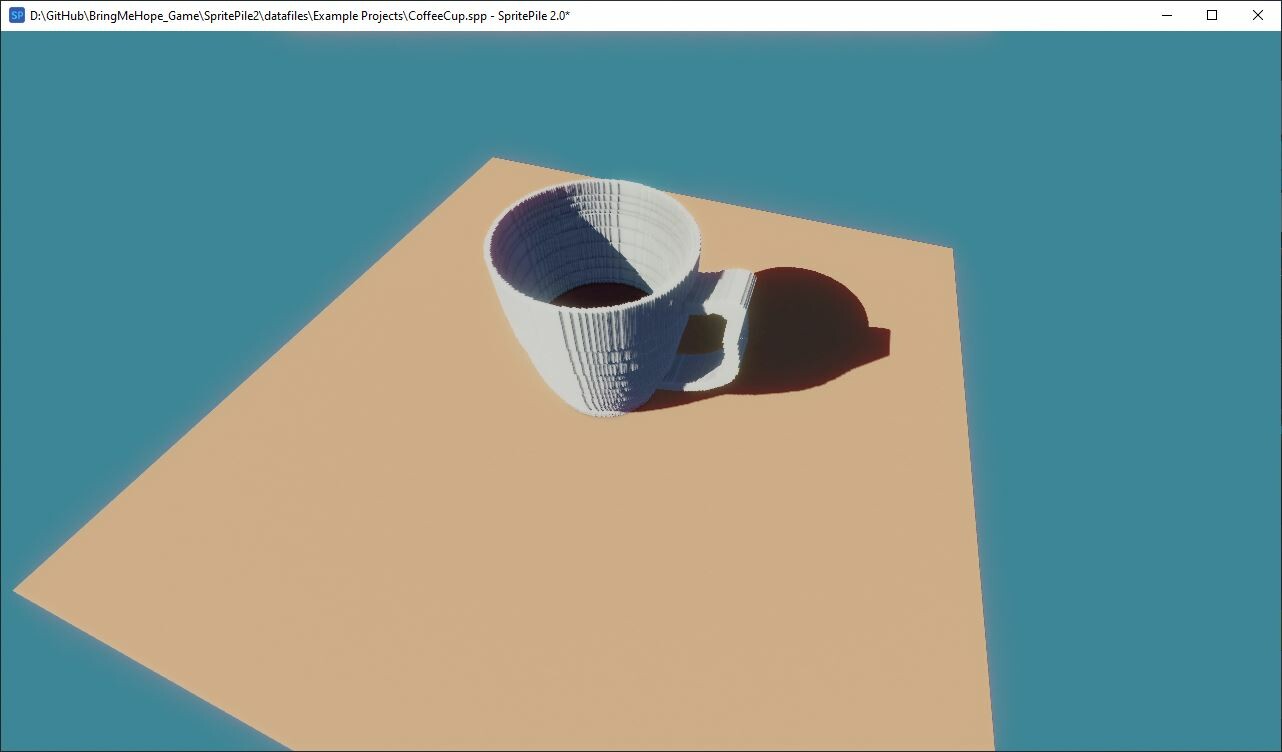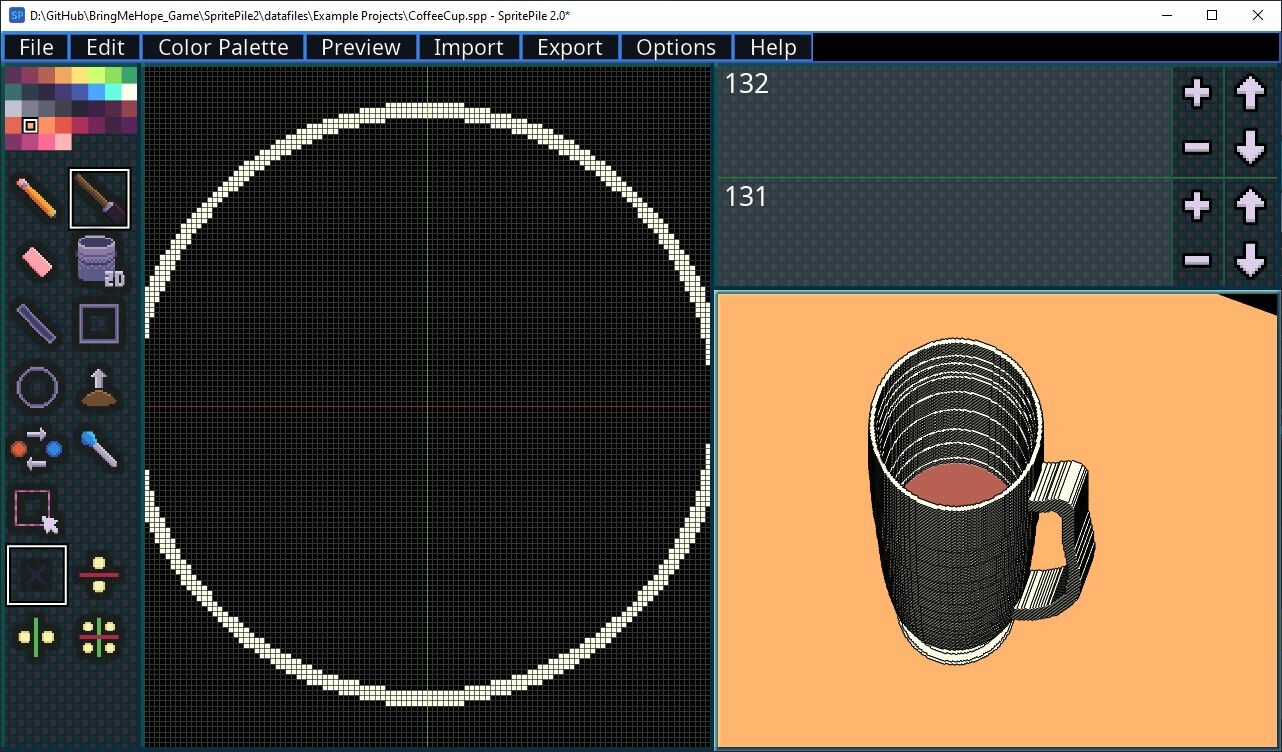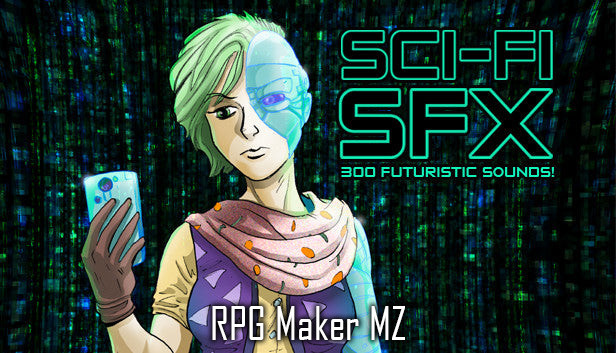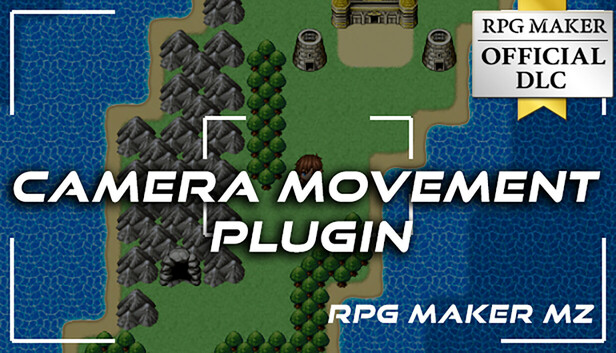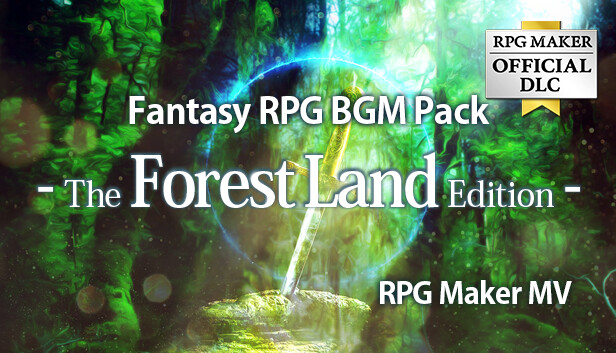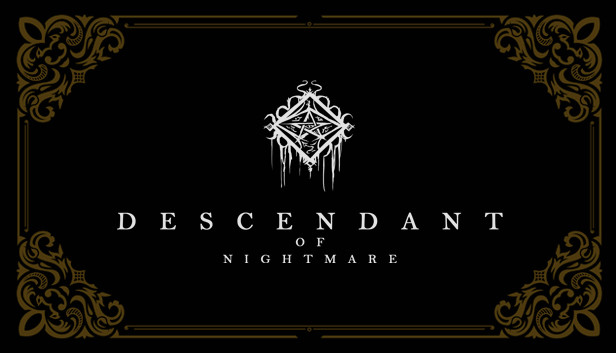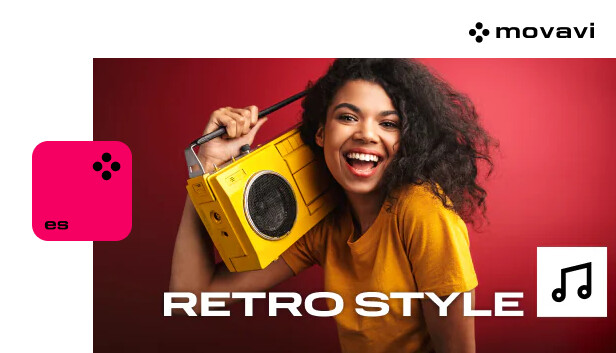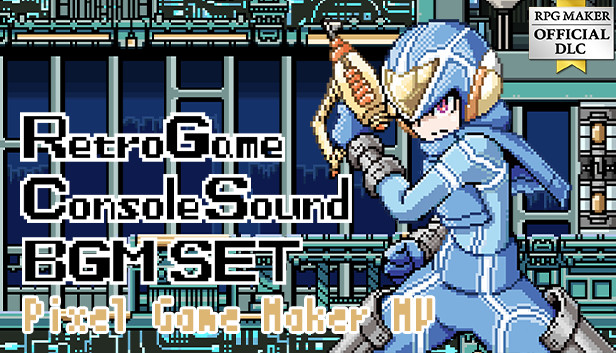Features
The Basics- Undo/Redo for all features
- Saving/Loading projects
- Too many settings
- Customizable keybinds
- Proper documentation
Drawing
- Pencil
- Brush (Works exactly the same as the pencil in Aseprite)
- Eraser (Behaves like a brush but erases things)
- Bucket 2D
- Bucket 3D (Fill in 3D spaces)
- Line
- Rectangle (Fill/Outline)
- Circle (Fill/Outline)
- Color Replace
- Color Picker
- Selection
- X, Y, X/Y Symmetry
- Outline
Canvas
- Supports width/length/height of 1 to 1024
- Onion Skin, forwards and backwards up to 10 in each direction
- Grid/Axis can be toggled
Color Palette
- Import custom color palettes
- Build and edit color palettes
- Comes packaged with beautiful color palettes
Layer System
- Add/Remove layers
- Draw across multiple layers
- Copy/Paste multiple layers
Live Preview
- 2D and 3D rendering options provide an intuitive solution to preview your work
- Multiple shaders available to add some zest and eye candy to your preview
Import
- Import slices to edit sprite stacks created in other tools
- Import sprites to create a 3D voxel project out of 2D images
Export
- Slices can be exported as: Sprite Sheet, PNG Sequence
- GIF export for showing off your work
- Rotated renders exported as: PNG Sequence
- OBJ (3D and perfectly optimized)