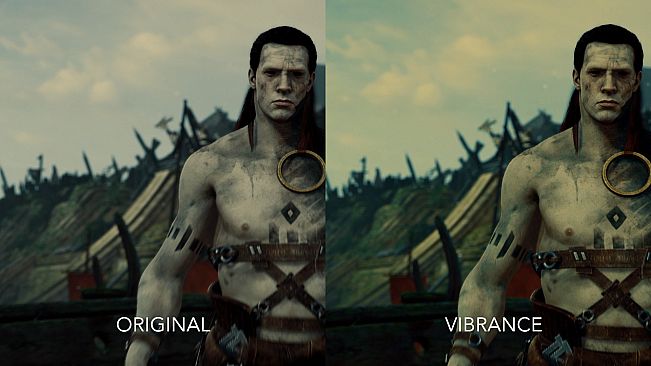Note: It's not recommended to use NextFX with games that implement anti-cheating software.
Features:
- Edit Effect Parameters in Real-Time
- Create and Save Multiple Effect Profiles per Game
- Add Custom User Created Effects
How it Works:
1) Launch a DirectX 11 Steam game
2) Launch NextFX
If the game's game's graphic API is supported, it will show up in the NextFX Window
3) Click "Enable"
4) Press CTRL+N in the game window to show NextFX Settings
4) Press CTRL+N in the game window to refocus the game
Please contact us if there are any issues with a title.
contact: [email protected]