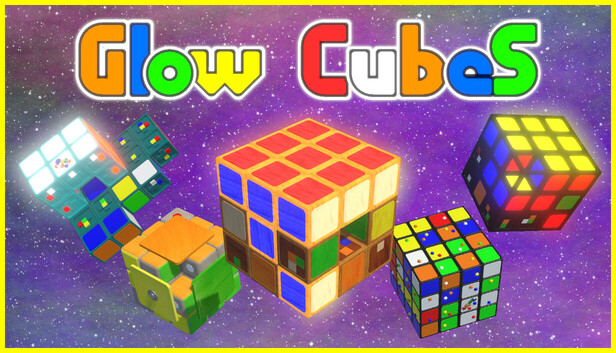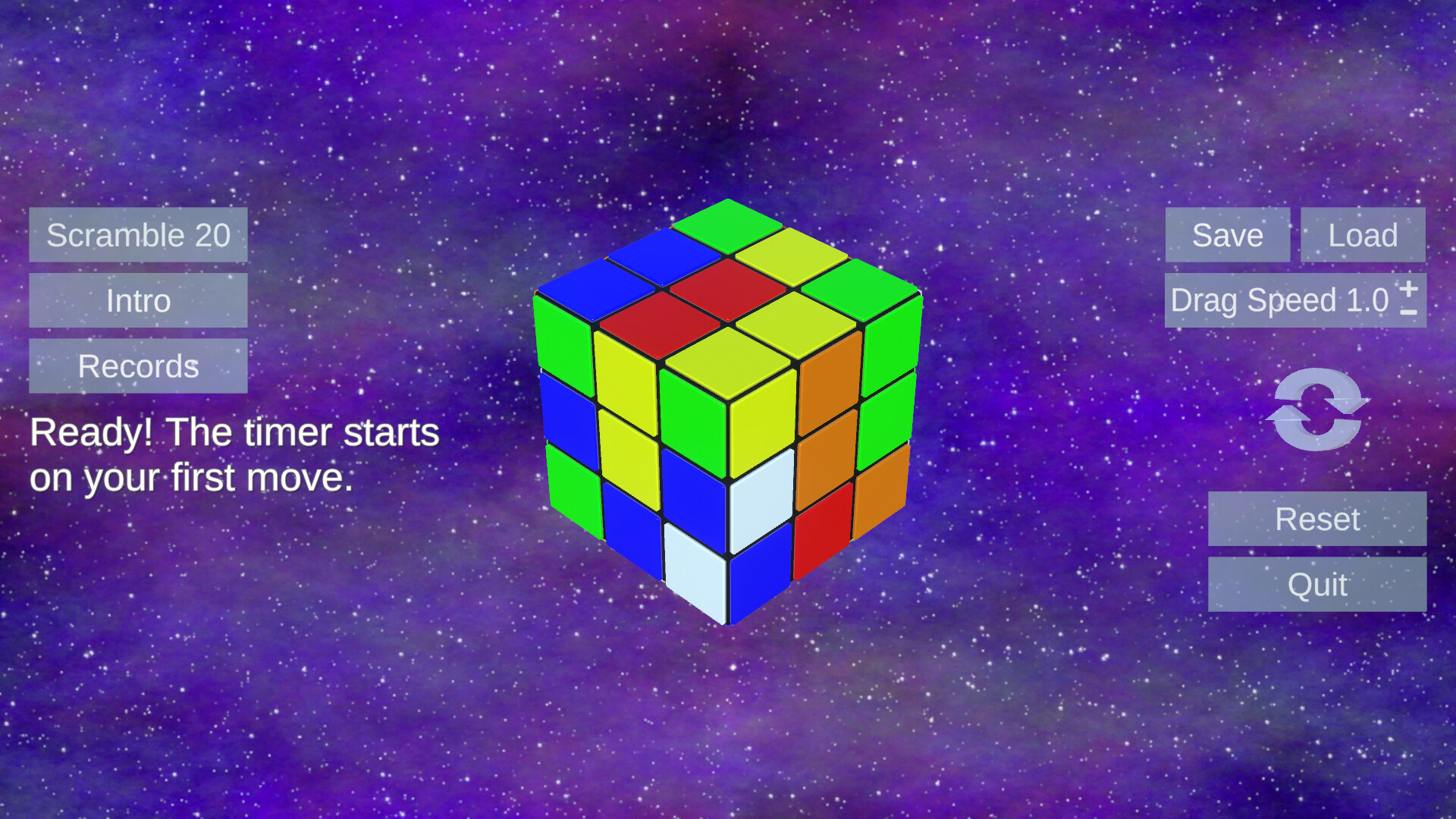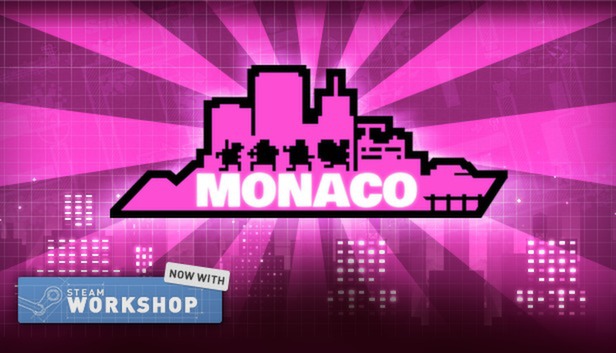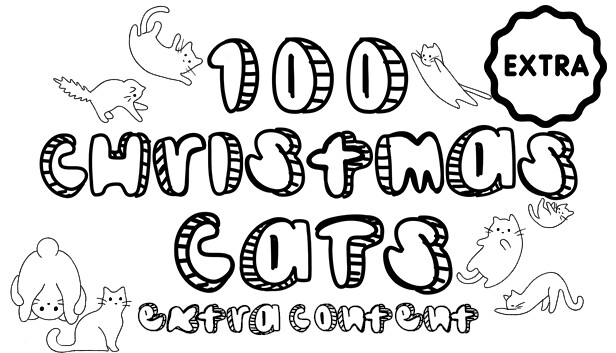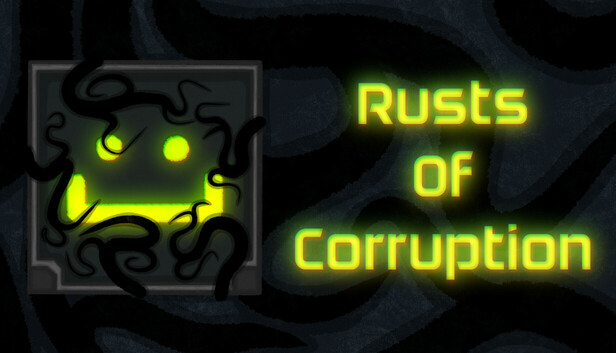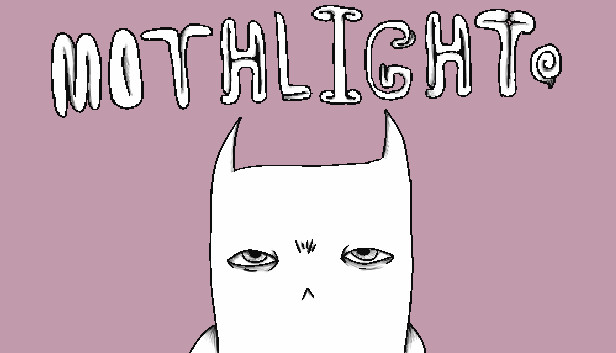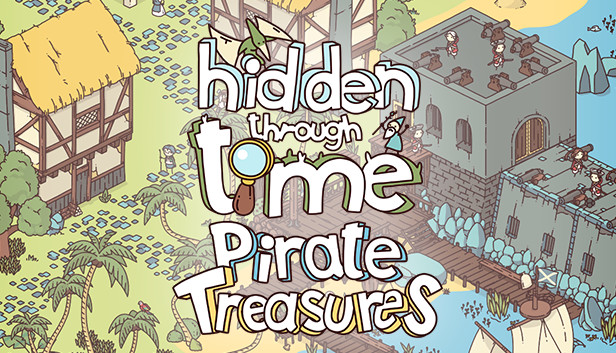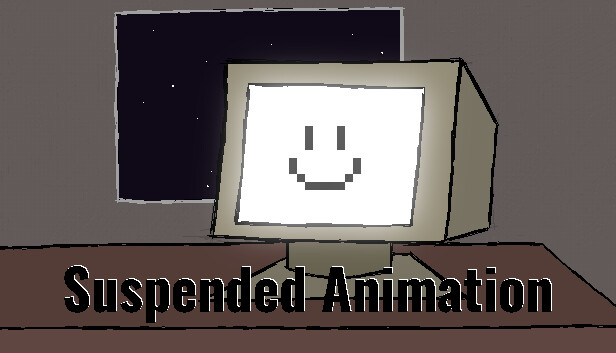Buy Glow Cubes PC
Where can you buy cheapest Glow Cubes PC Steam key? Check and compare prices from 1 stores to locate the best and the cheapest option for you among 1 offers featured on XD.Deals. Now the lowest Glow Cubes PC price on keyshops can be obtained on $4.99 (0% off).


Stores (1)


About Glow Cubes
Glow Cubes - about the game
Key Features:
Solved cubies glow and are counted on the laptop, highlighting your progress as you solve!
Save your cube state! You can continue later, or revert back if you mess up an algorithm. Each puzzle gets its own save, so you can have multiple puzzles going at once.
Curate your cube collection! When you solve a cube, it appears as unscrambled on your shelf, and a new bonus cube may be unlocked. Mouse wheel over a cube to rotate it horizontally, or right click to match its angle to the cube in play. Click and drag to swap cubes around. You can even drag a display cube to the cube in play to instantly switch puzzles!
Right click and drag rotates the puzzle on two axes, which covers most movement, but leaves the same two faces (blue and green, red and orange, or yellow and white) on top and bottom. Click the icon cube on the right to change which two faces are on top and bottom. This system prevents gimbal lock that hinders the movement in other puzzle cube games.
Sometimes, the colored faces of cubies will be hidden. So, the inner faces are marked, and you can right click to see a ghost of the cubie extracted from the puzzle.
HAPPY SOLVING!
Age rating


System requirements
Mnimimum:
- Requires a 64-bit processor and operating system
- OS: Windows® 10 64 Bit (latest update)
- Processor: AMD Ryzen™ 5 1400 or Intel® Core™ i5-6600
- Memory: 8 GB RAM
- Graphics: AMD Radeon™ RX 470, NVIDIA® GeForce® GTX 960 or Intel® Arc™ A580
- DirectX: Version 12
- Network: Broadband Internet connection
- Additional Notes: SSD with 128 GB available space at launch
Recommended:
- Requires a 64-bit processor and operating system
- OS: Windows® 10 64 Bit (latest update)
- Processor: AMD Ryzen™ 5 1400 or Intel® Core™ i5-6600
- Memory: 8 GB RAM
- Graphics: AMD Radeon™ RX 470, NVIDIA® GeForce® GTX 960 or Intel® Arc™ A580
- DirectX: Version 12
- Network: Broadband Internet connection
- Additional Notes: SSD with 128 GB available space at launch
Price history
Similar games
News about Glow Cubes
Everything you need to know about Glow Cubes PC
Before you start looking for a cheap Glow Cubes CD Key, take a moment to check the essentials:
- Developed by Ross' Toybox
- Published by Ross' Toybox
- PC released date: 01 Jul 2025
- Genres: Indie, Casual
- Categories: Family Sharing, Single-player, Steam Achievements
Ready to ride? Set a price alert on XD Deals and grab a discounted Glow Cubes Steam key the moment it reaches its next historical low.
Can I play Glow Cubes on Steam Deck?
No, not right now. Valve marks Glow Cubes as Steam Deck Unsupported , so it won't launch via Proton at this time. Keep an eye on XD.deals - we track Proton breakthroughs and community fixes, and we'll flag it the moment there's a working way to play Glow Cubes on Steam Deck.
Can I play Glow Cubes on Steam?
Yes. A Glow Cubes Steam version exists. Pick any offer tagged Steam Key on XD.Deals, redeem it in the desktop client, and play Glow Cubes on Steam PC.
Can I play Glow Cubes offline after purchase?
Yes. Once your Steam key is redeemed, you can launch {0} in Offline Mode via Steam. Your save files will sync the next time you go online.
Can I buy Glow Cubes PC Steam Key?
Yes, you can buy a Glow Cubes Steam Key directly on the Steam Store. At XD.Deals, we aggregate all available Steam DRM offers so you can compare cheap Glow Cubes steam deals in one place.
Where can I find Glow Cubes PC sale & discount?
You'll find every live sale & discount for Glow Cubes right here on XD.Deals. Our price tracker currently lists 1 official-store offers and 0 keyshop deals. Check the table above for the lowest price, compare against the game's historical low, and set a price alert so you never miss the next drop.
Glow Cubes PC sale & discount — everything in one place
With XD.deals, PC gamers can instantly see where to buy a cheap Glow Cubes PC Steam key. Our real-time price-comparison engine and curated coupon database track every official store and trusted key-shop so you don’t have to. Right now we detect this game in 1 live offers from stores and keyshops.
Can I buy Glow Cubes on Steam?
Yes. An official Glow Cubes Steam store page is live, so you can buy Glow Cubes on Steam or buy any Glow Cubes PC Steam Key on XD.Deals and redeem it instantly.
Can I buy Glow Cubes here?
No - XD.Deals itself isn't a store. We're a price-comparison service that tracks the best offers for Glow Cubes across official stores and verified key-shops. Click "Shop Now" next to the deal you want, and you'll be redirected to the retailer's website to complete your purchase and receive the key there.