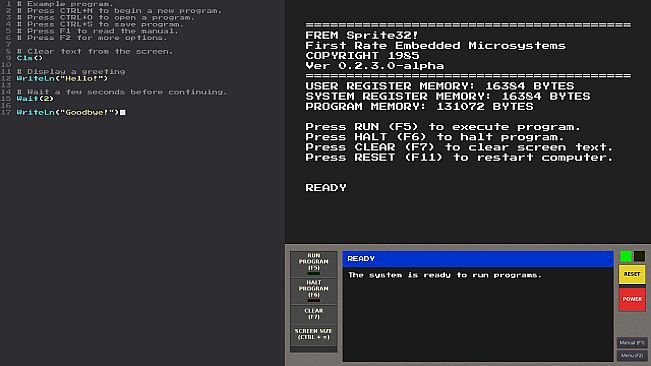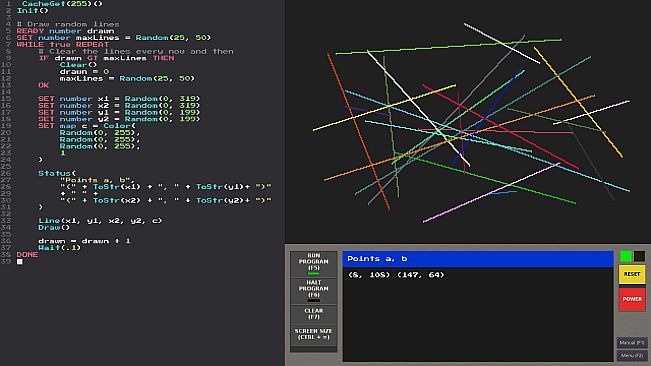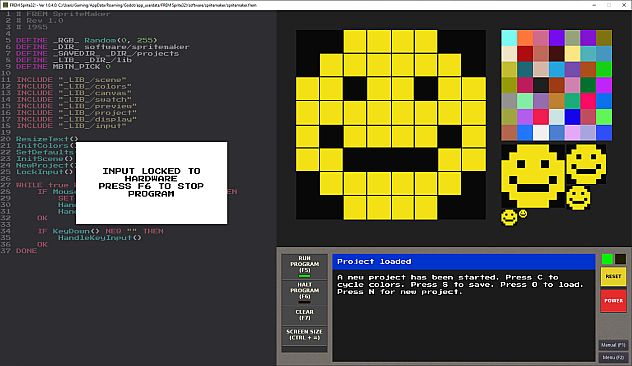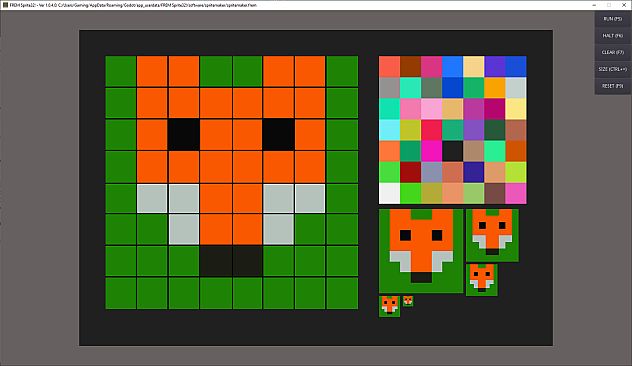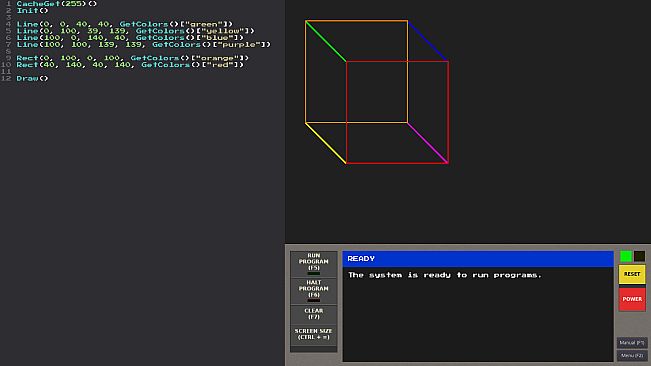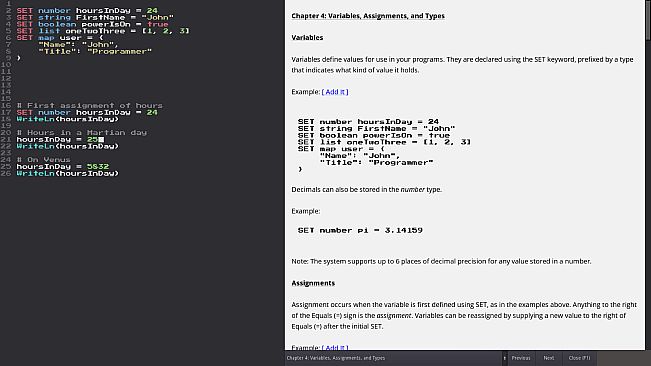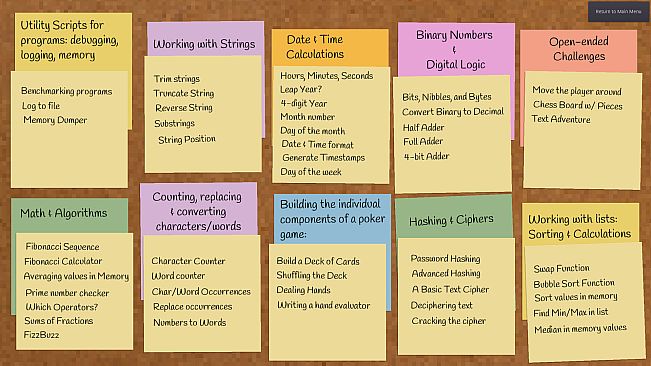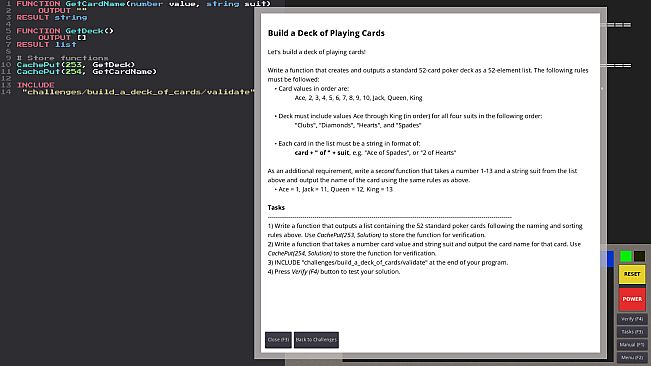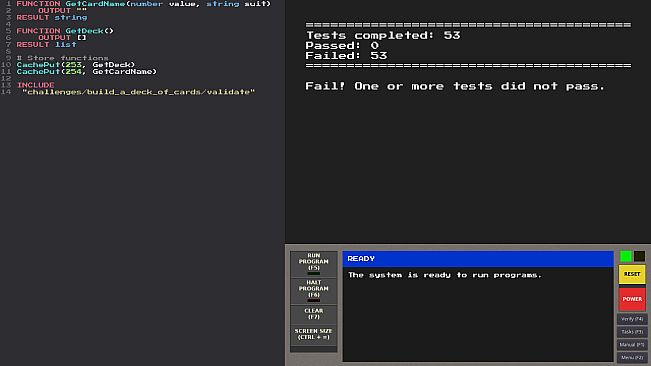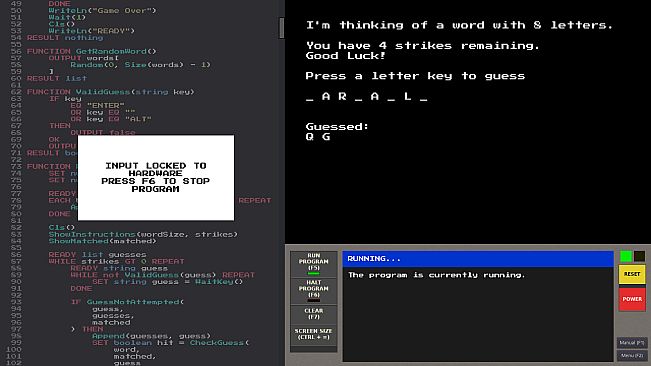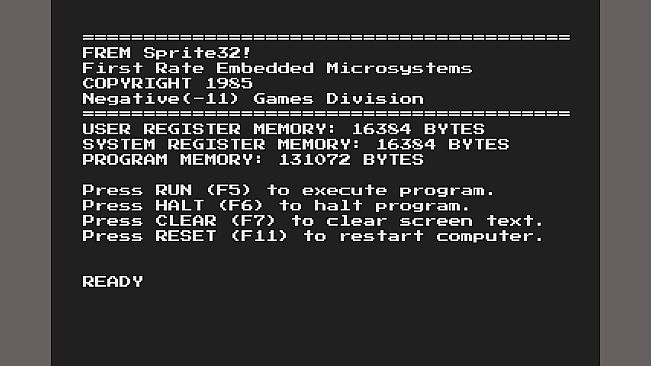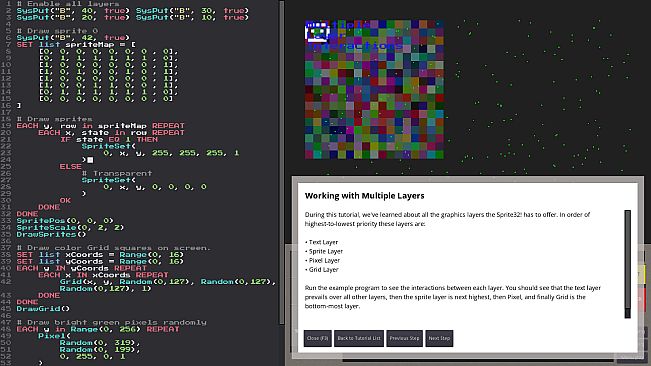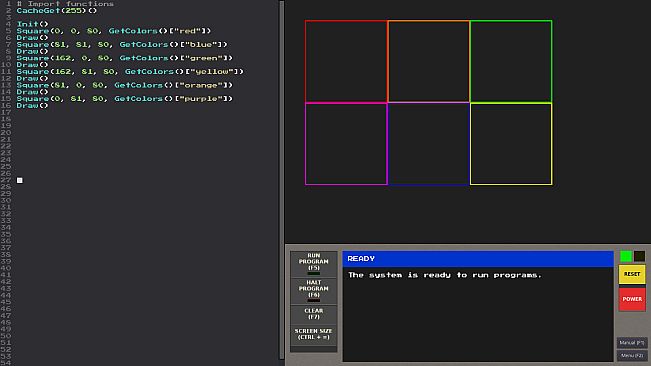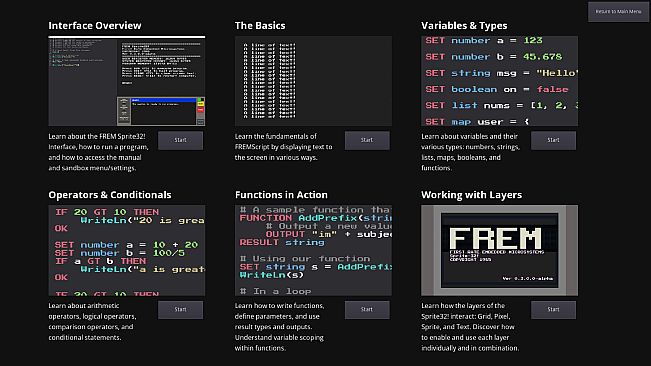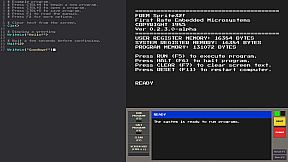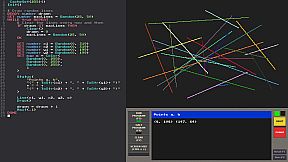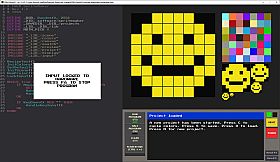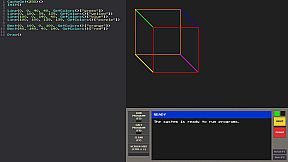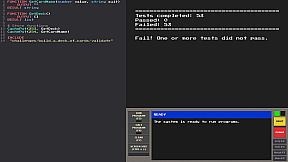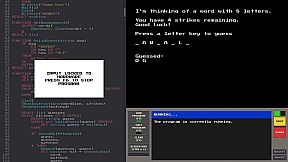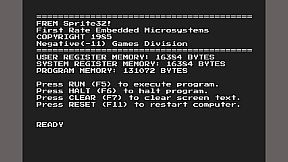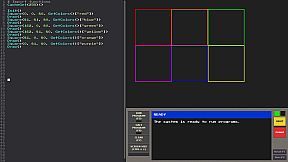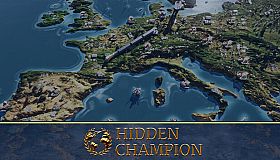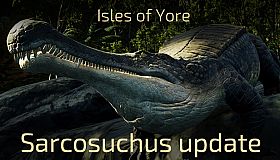Play, learn, and experiment with programming in the Sprite32! 8-bit microcomputer sandbox. Use the high-level FREMScript programming language to write programs, create dynamic pixel art, and explore audio generation. Play tutorials and challenges to learn all the aspects of the system. Take a trip back in time to the early days of home computing with the Sprite32!’s 320x200 pixel display, 40 columns of text, 8-bit memory limitations, and 80s-era CPU speeds.
Features
- Write programs using the high-level FREMScript interpreted programming language.
- Play tutorials to learn about the interface, operating system, and language syntax.
- Read the in-game manual to learn the language, discover system settings, and copy code examples to run in the editor.
- Display text and capture keyboard input as the program runs.
- Get feedback in the status window for current system state, including program errors and highlighting.
- Play with sprites, pixels, the color grid, and 3-channel waveform audio generation.
- Save and load files, even swap out the default boot program with your own!
- Challenges: Go deeper into FREMScript with specific coding challenges.
- Discover programs and documents left behind on the drive by previous users of the system.
- Synthesizer soundtrack featuring original tracks and music by Interface Type Seven