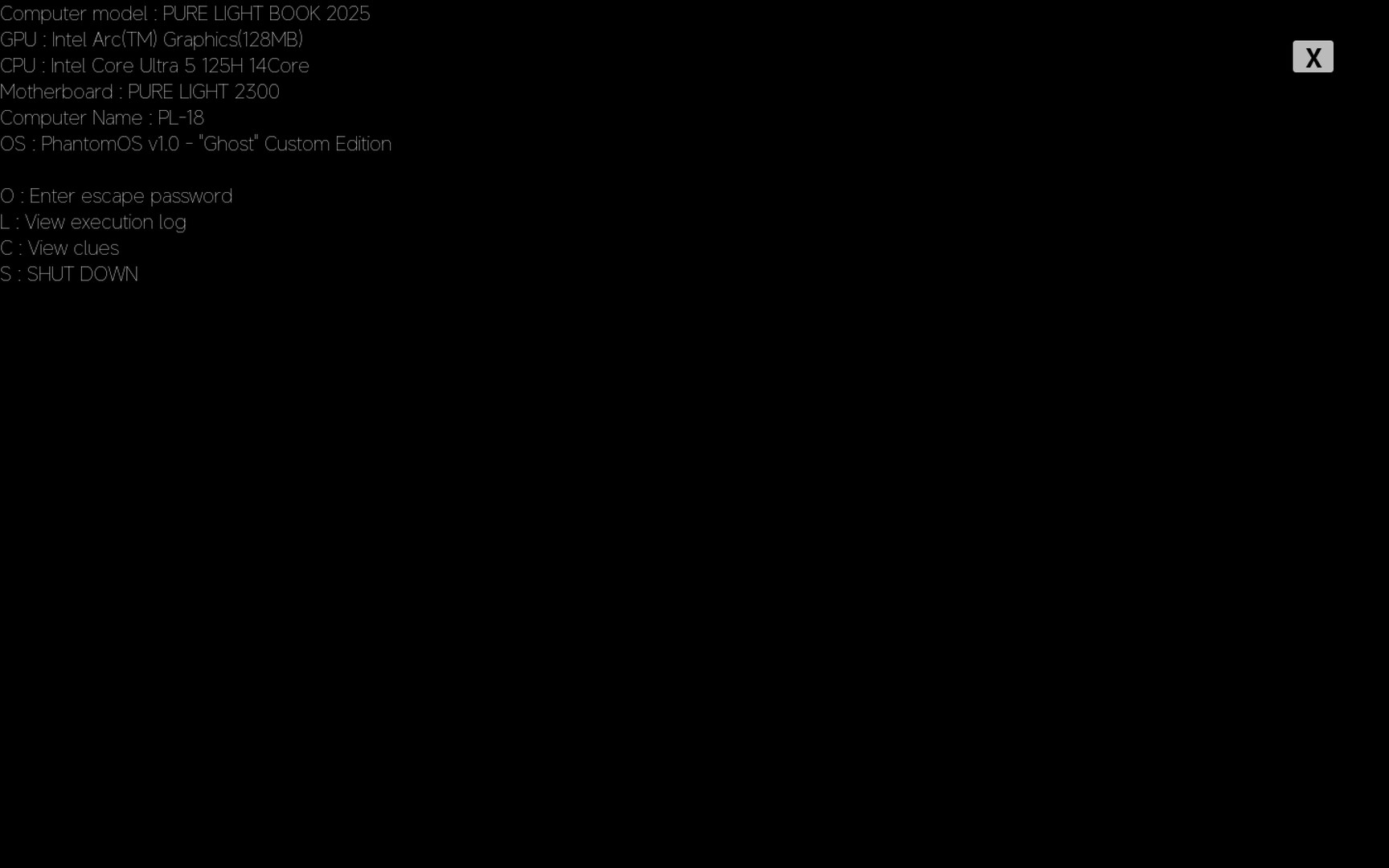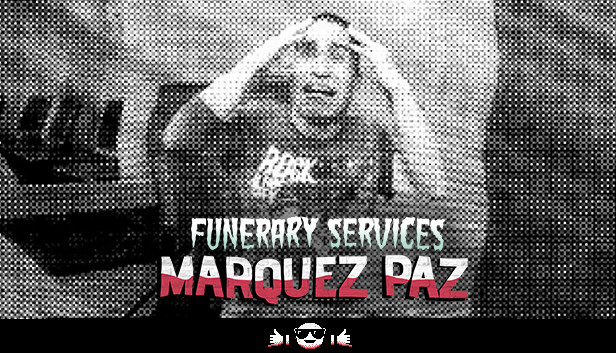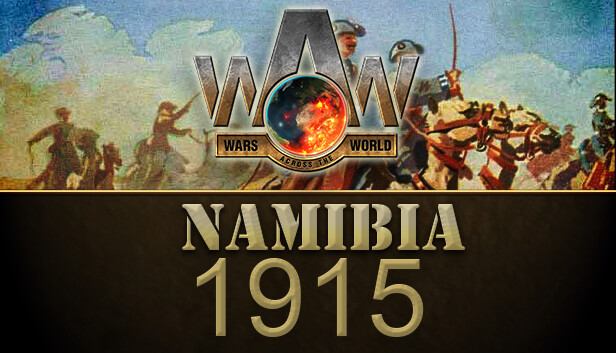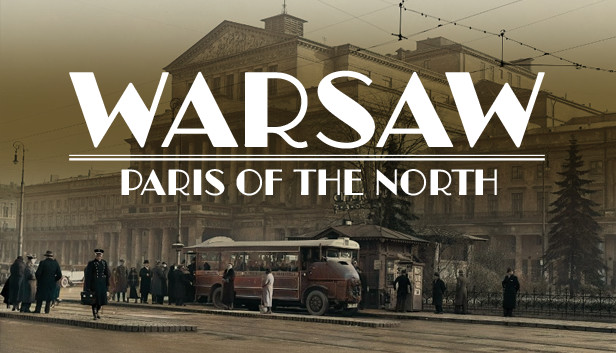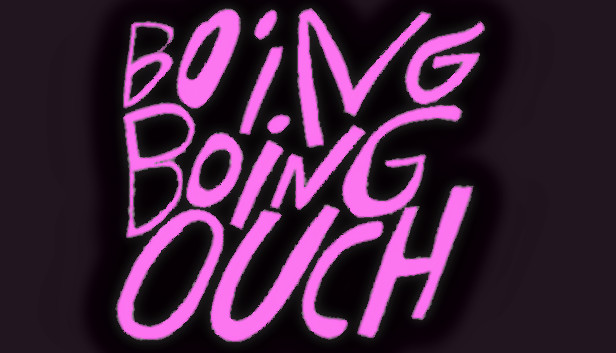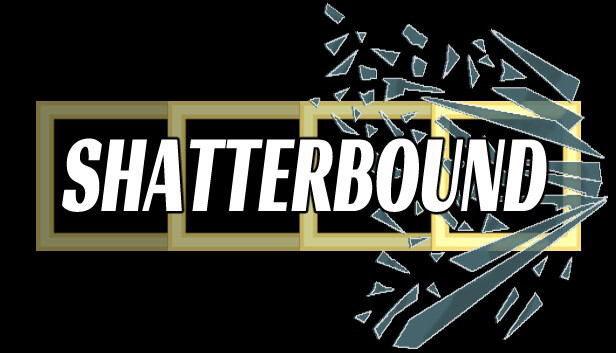In this unfinished building carefully woven by the hacker "ghost", you are like being trapped in a maze of endless nightmares. The air around you is frozen and full of unknown horrors. Every room is like a trap waiting for prey.
[Environmental observation]
Please observe the surrounding environment carefully.
Please do not ignore any abnormalities.
If you find any abnormalities, please turn around immediately.
If you do not find any abnormalities, please do not return.
The 20th and 19th floors are model rooms.
[Abnormal alert]
In this dead silence, any trace of abnormality - whether it is a sudden chill, an ominous echo, or blood seeping from the wall - may be a dangerous signal. Once noticed, turn around and leave immediately, do not look back, and continue your escape journey. If there is no abnormality, do not look back, so as not to fall into deeper fear.
[Clearing method]
In this unfinished building full of horror and despair, search for the passcode that can unlock freedom. When you find the lonely computer, enter the password, and you may be able to unlock the curse set by the "ghost".
The door of Room 0 is tightly closed. Only the brave can reveal the secrets hidden behind it. Find a way to open it, that is your only way to escape from this horror.
[Background]
In this unfinished building forgotten by the world, the "ghost" created a world full of loneliness and fear with her code. She turned herself into code and imprisoned here forever. Her loneliness is like a virus, infecting every unfortunate person who stepped into the 18th floor. Only by escaping can you truly understand her pain.
[Game Settings]
Before embarking on this horror journey, please adjust the graphics settings, camera shake and other options according to your tolerance. The following settings may affect your gaming experience:
[Camera Shake]
When you walk or run, the camera shake effect will make you more immersive. But if you are prone to dizziness, you might as well set the vibration value to 0.0 to keep the camera stable.
[Motion Blur]
When moving, the motion blur effect will increase the sense of reality. But when the frame rate is low, it is recommended to turn it off to avoid aggravating the dizziness.
[Preset]
Set the overall graphics settings. If you don't have enough graphics performance, it's best to set it to "Low" to avoid dizziness.
Remember, in this game, every choice can be a matter of life and death. Good luck finding hope for survival under the watchful eyes of the "ghost".