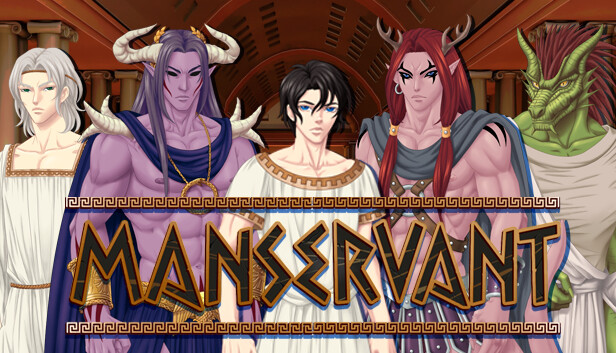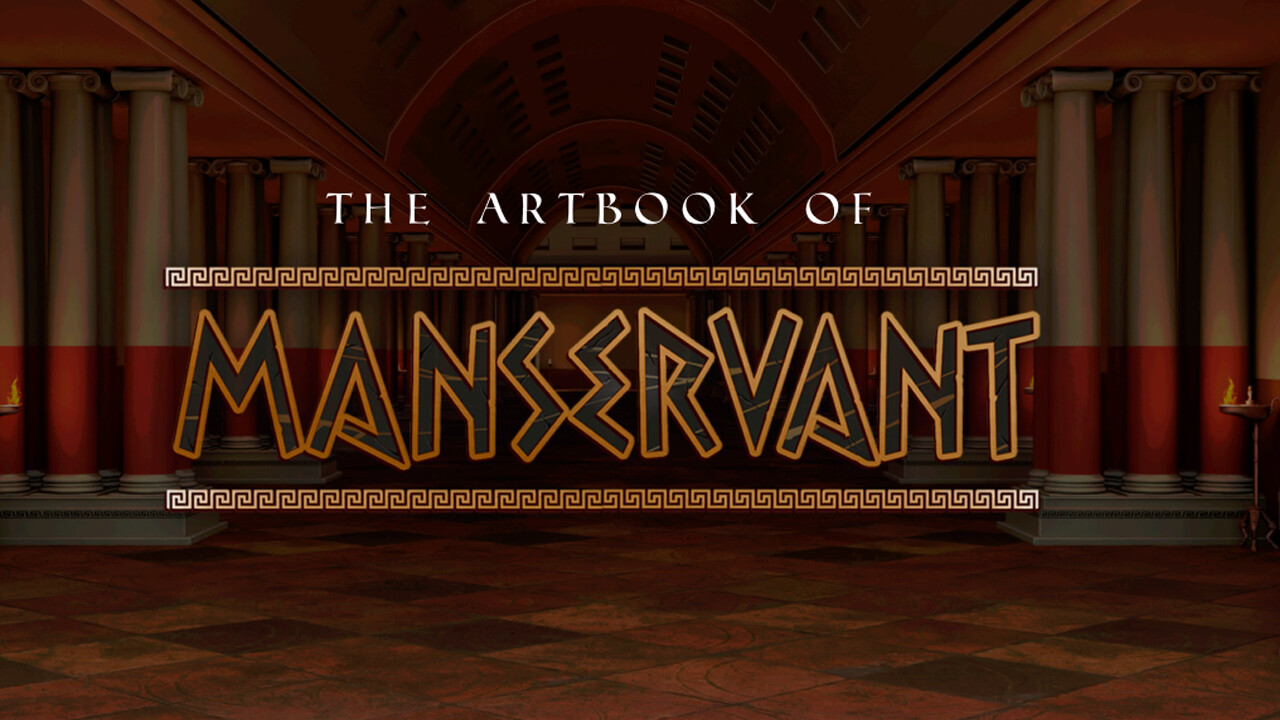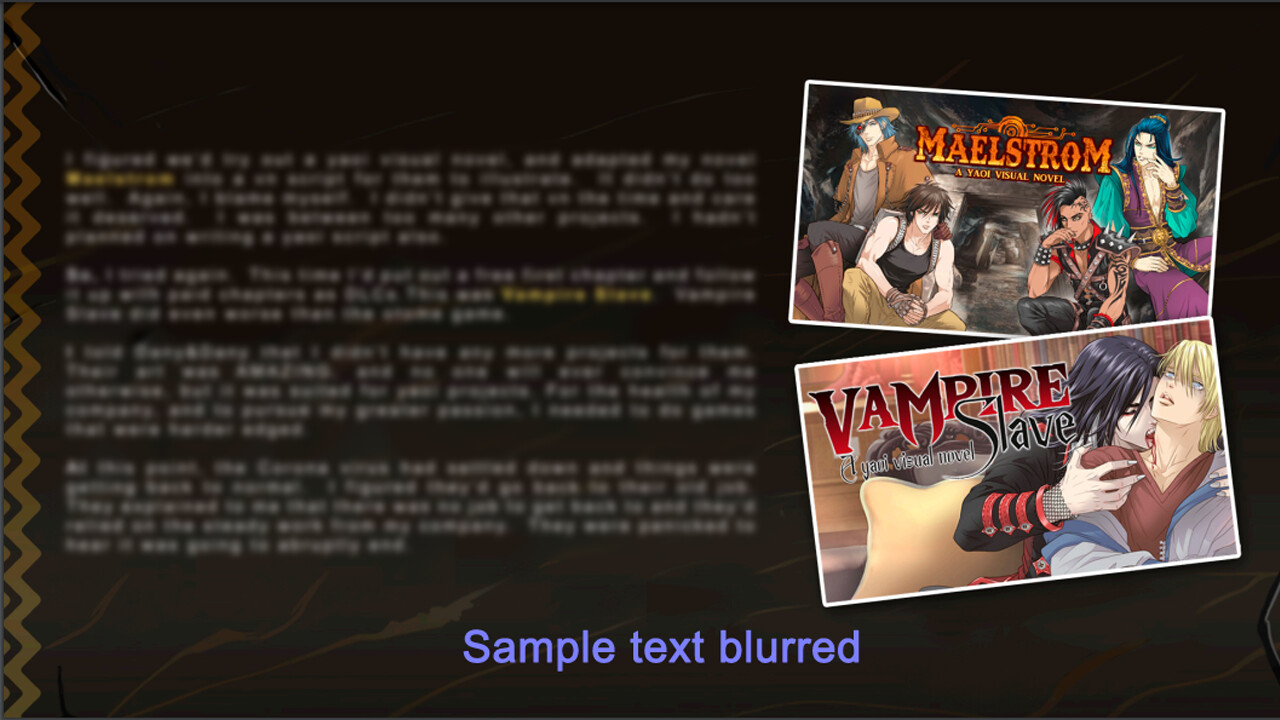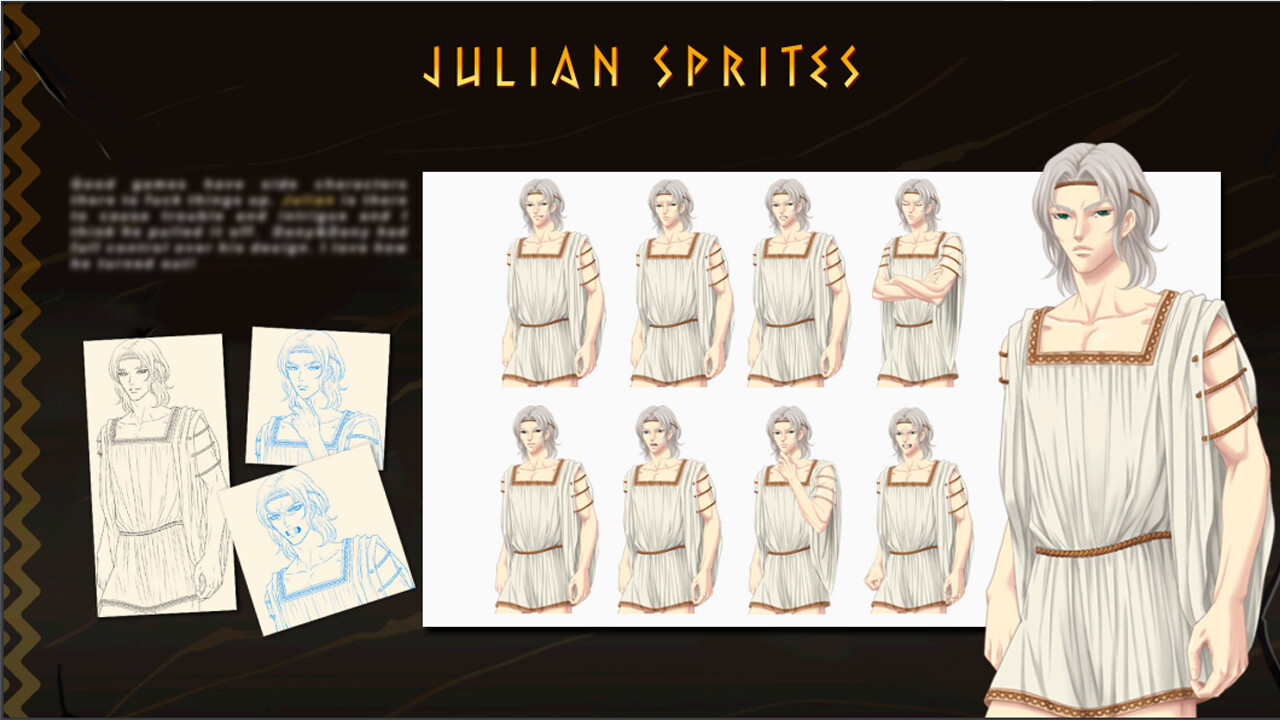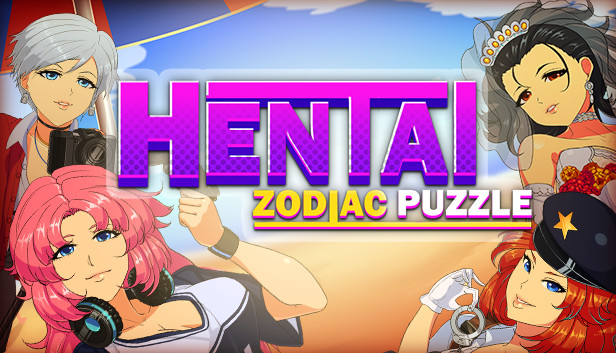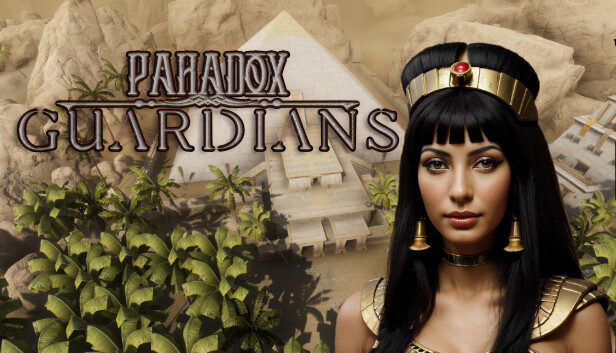NOTE! LOOK HERE!
This is how you find your DLC after you purchase it. Once you purchase and install/download the Art Book in the DLC list of ManServant in your Steam Library, you can find the files for it in your Local Files. Right-click the name of the game (ManServant) from the list of games in your library, click Properties, go to the Local Files tab, then click Browse Local Files. You'll find the Art Book in this folder.