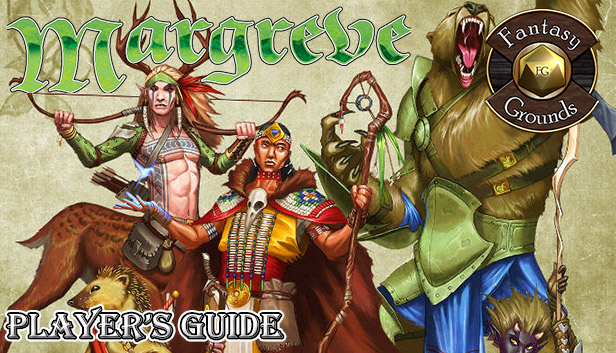How to Install DLC ?
1- Download game from DLC store page
2- After download done. Exit Steam to make sure the DLC is already in Library
3- Login to Steam again. Check in your Library if the DLC is already installed
4- Play the game. If the DLC is installed successfully. The heart icon in Select Save screen will become red.
If the DLC installation fails, the heart icon will be gray. Then repeat step (1), (2) and (3) until the DLC is successfully installed.
How to access the DLC once it has been successfully installed?
You can access the DLC by selecting the two-card icon. Choose any girl and click on the red heart icon (it's only accessible once you've reached 3 stars through the game's storyline)
And
You can enter the Tavern, select the 3rd option to enjoy the DLC
Enjoy it and have fun.











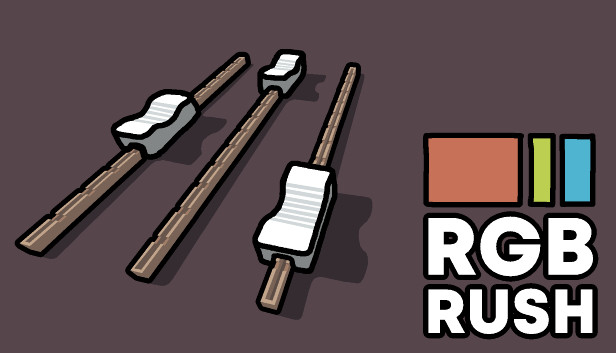










![[ANOMALY TAPES]: Beyond Reality](https://img.xd.deals/capsules/f2ecc70ef07708cac3755d9c827d595cabcbabda.jpg)