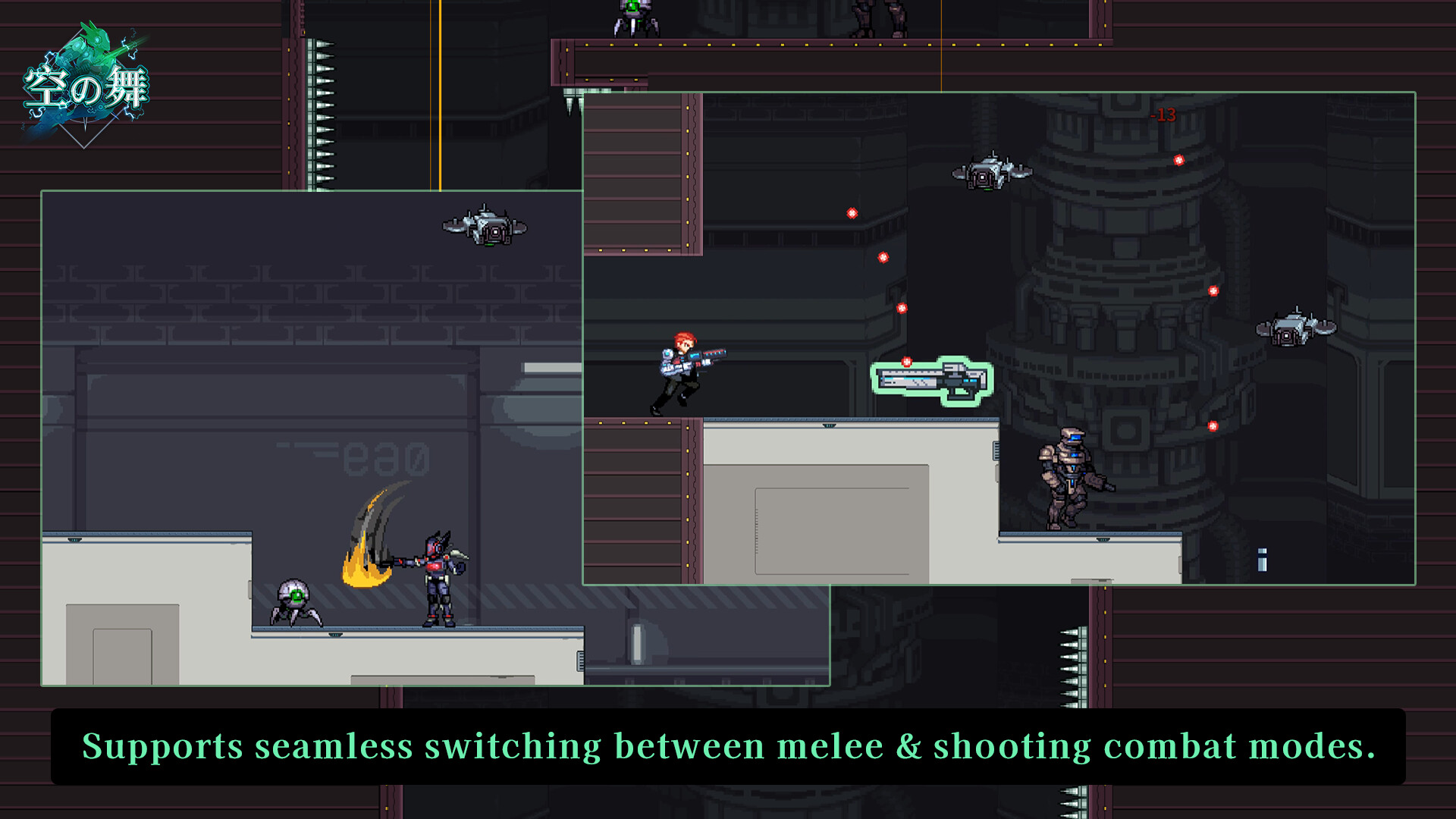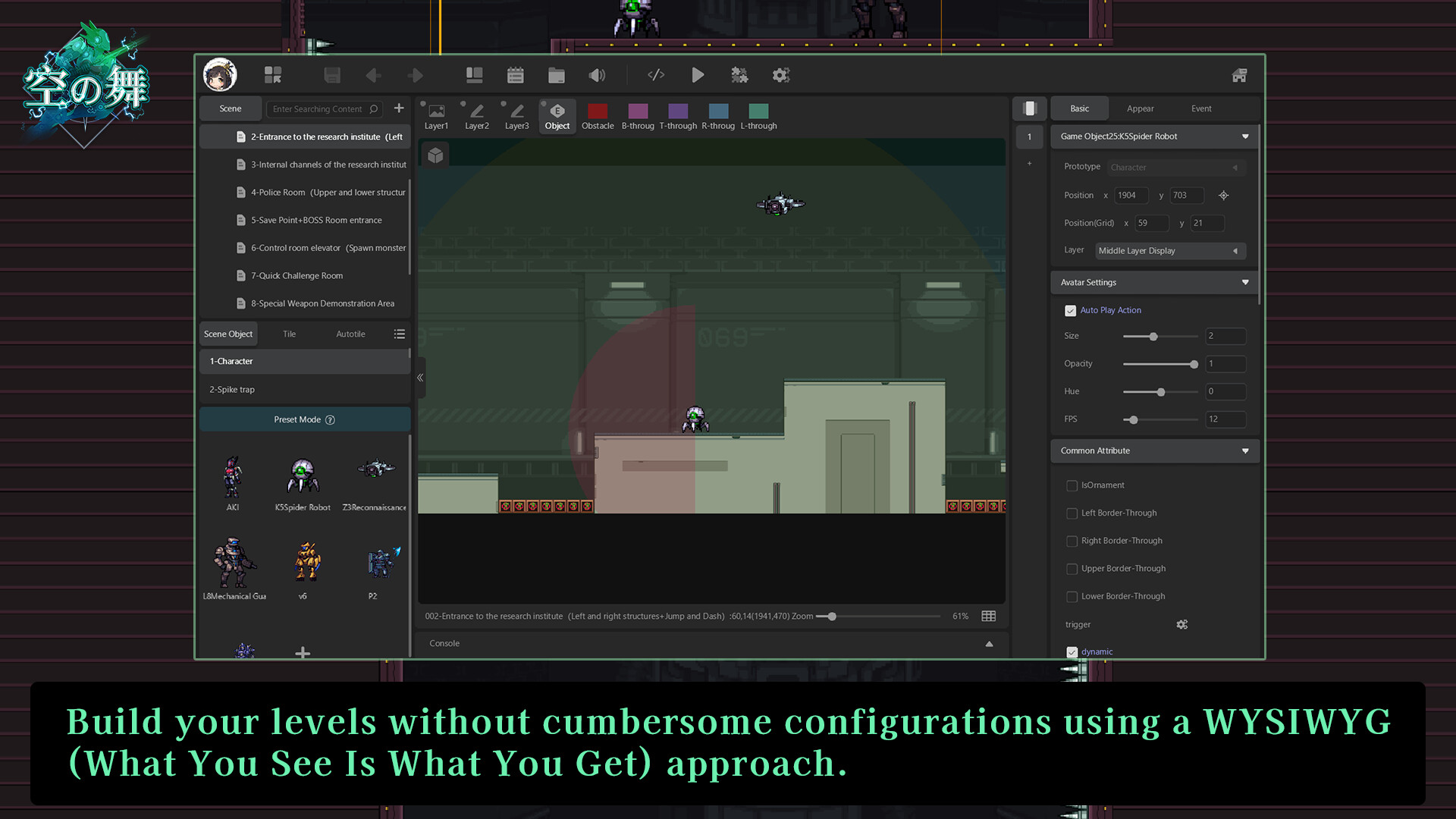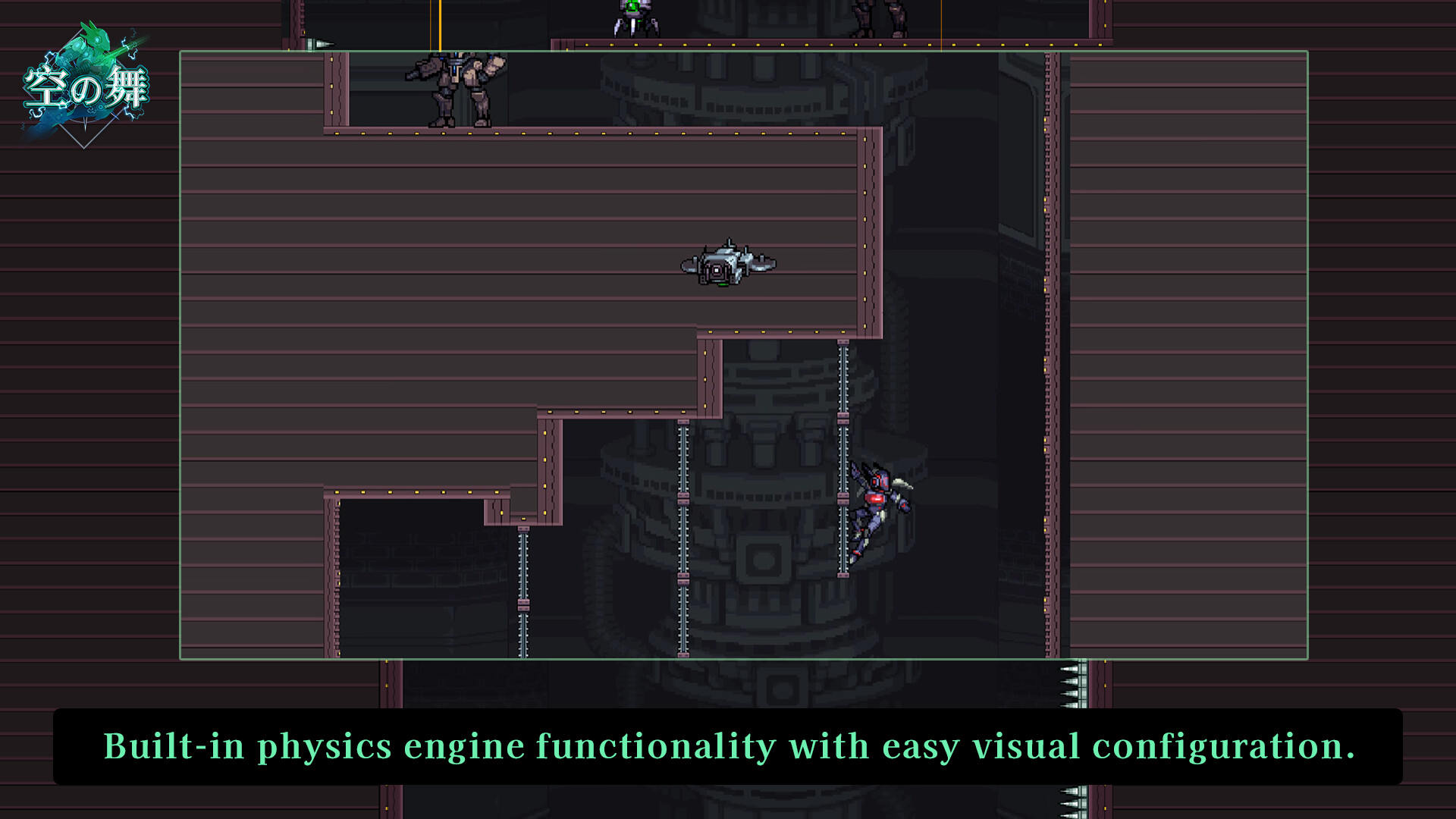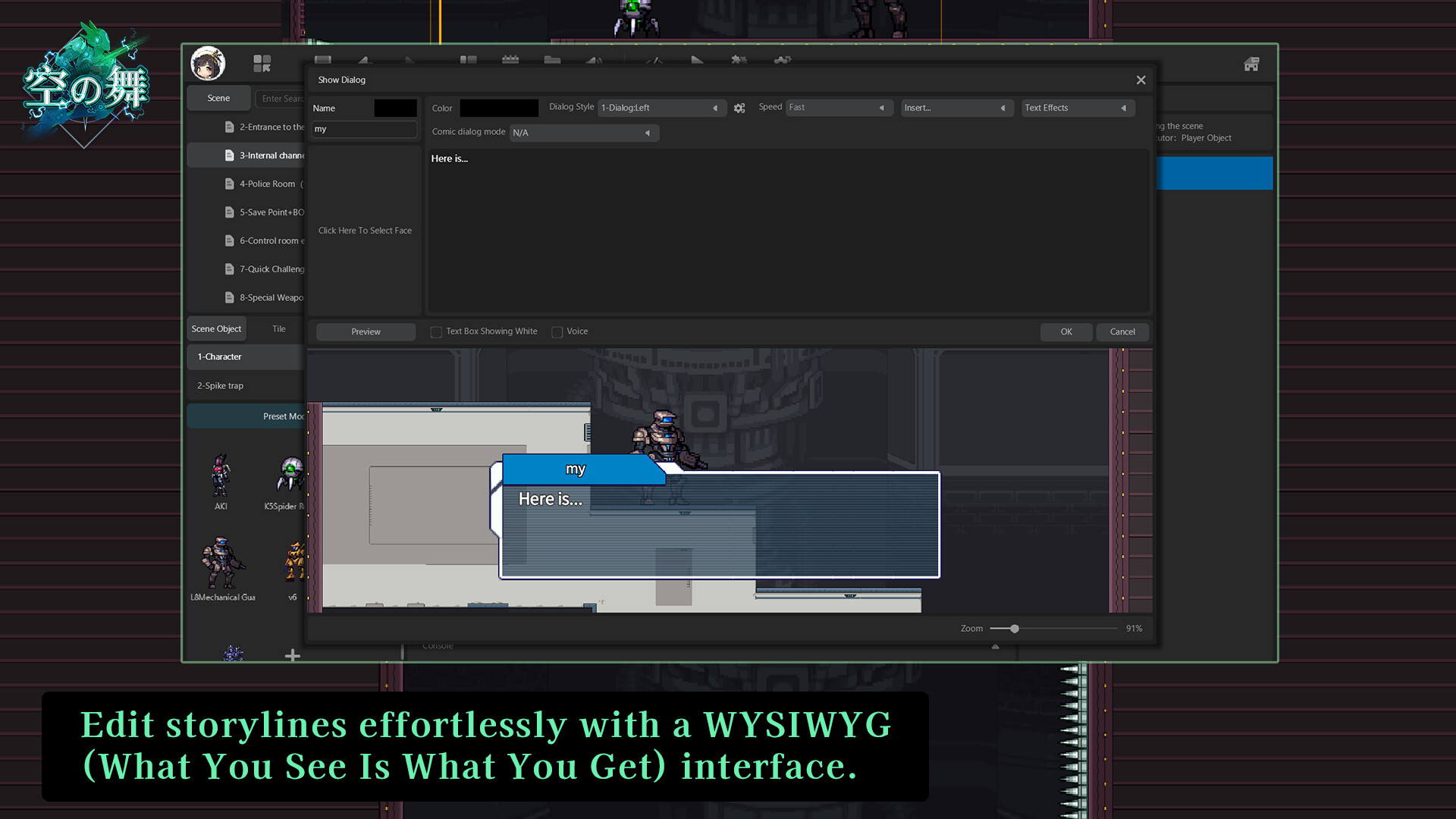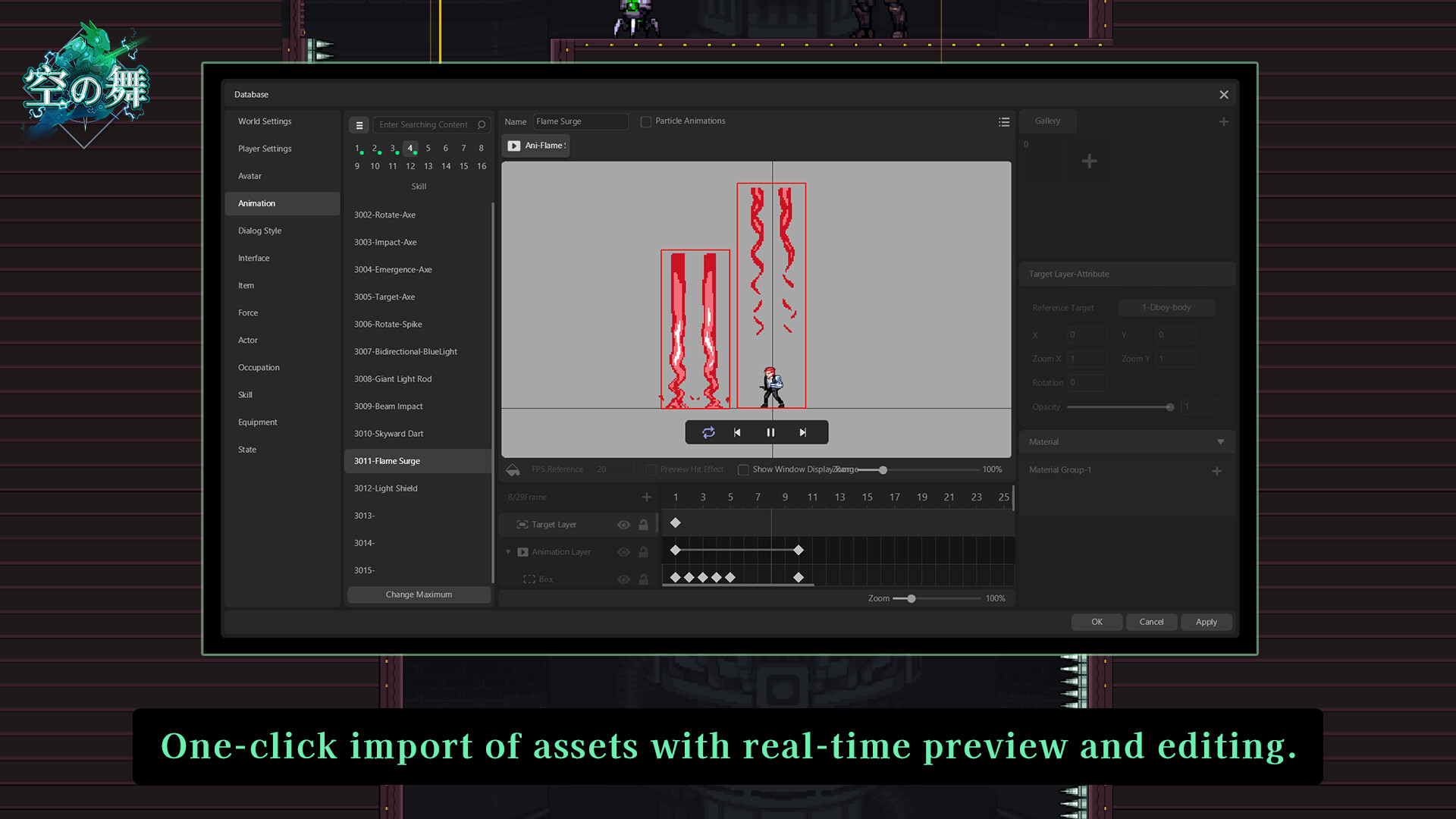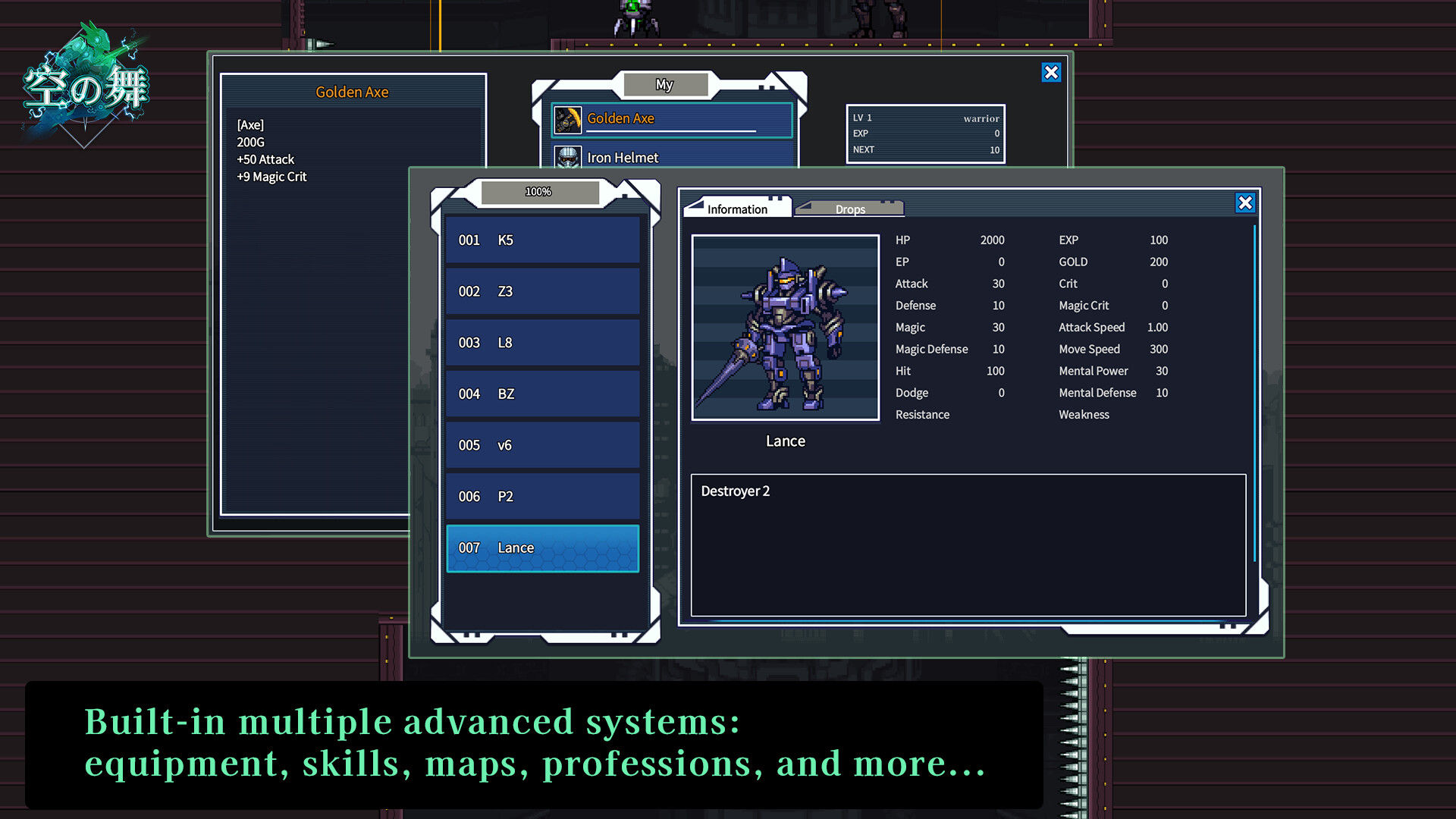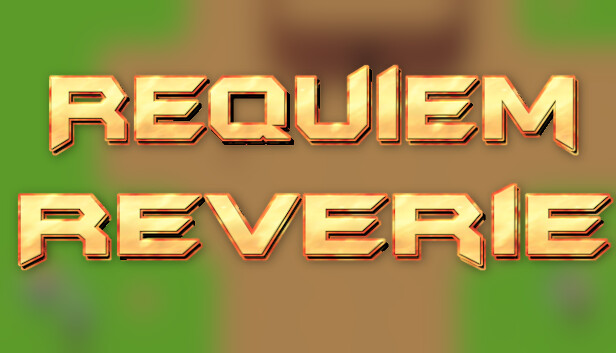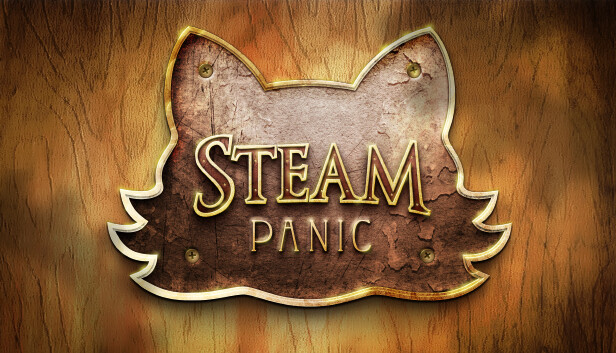This template is the official game template produced by GameCreator - "Dance of Sky". It is a 2D platformer game template similar to Metroid Castlevania.
This template includes the functionality of the GameCreator engine as well as the core system and editor unique to the template. Difficulty of use: ★★★★★★
This template comes with multiple advanced systems, making it suitable for creating more complex map exploration, collection, and combat platformer games.
Full gamepad, mobile virtual keyboard, SteamDeck support
Tip: This template has the functions and materials of "Shoot of Sky". If you do not have "Shoot of Sky" and have a need for more advanced combat related functions,
If you are also willing to accept more complex editor functions and operations, or want to create a game similar to Metroid Castlevania, you can directly choose this template.
("Shoot of Sky" is a 360 degree shooting, combat platformer type template only used for simple level crossing, similar to Contra)
Core gameplay
● Inheriting the characteristics of game templates such as "Jump of Sky" and "Shoot of Sky", it has self-developed physics systems, forces, touches, movements, and other settings
● Supports melee attacks, with different weapons corresponding to different actions and combos
● Custom actions and functions, such as squatting, sprinting, etc
● Customize collision shapes for calculating the impact judgment of attacks and various skills on targets (collision detection)
● Slope support, adjustable resistance and other parameters, supports playing unique actions on slopes (such as standby actions can be changed to slope standby actions)
● Various mechanisms of enemies can be set based on actions, skills, collisions, etc., as well as corresponding evasion techniques
● AI logic that allows visual freedom to control enemies
● Skills to create various effects using animation K-frames, custom collision ranges, and multiple parameter settings
● Control the collision range of each frame of the Avatar attack action to hit the enemy.
Basic Introduction
● Corresponding actions can be set based on behavior and weapon category:
For example, standing+axe attack=Action 19- "Standby - Attack 1"
For example, jump+axe attack=Action 29- 'Jump Attack 1'
For example, standing+short sword attack=Action 20- "Standby - Attack 2"
For example, squat+short sword attack=Action 40- "squat attack 2"
And the same behavior+weapon category can also play different actions according to different button settings
For example, both are standing+short sword attacks, pressing the [X] key=standing forward attack (action), while pressing the [Up]+[X] key=standing upward attack (action)
● Support combo attacks, based on the corresponding attack actions introduced above, each final action played can be an action group, based on continuous key presses
Play the actions in the action group in order or randomly, and set the damage bonus ratio. For example, pressing the [X] key continuously will emit three different styles
The first strike deals 100% damage, the second strike deals 150% damage, and the final strike deals 200% damage.
● You can set the playback frame rate for different actions in each character, and the attack actions will also be affected by the "attack speed" attribute, such as wearing a piece of clothing
Equipment with attack speed+100% will double the playback speed of your character's attack actions!
Actor system
● The character can be set to support 360 degree shooting or 8-direction shooting (when using ranged weapons)
● The character can be set as a character that can grow and upgrade, and can be upgraded by obtaining experience points
● The character supports assembling multiple skills and equipment
● Characters can set multiple hit areas, for example, some bosses' heads and feet can be hit, but other parts cannot be hit.
● You can set items, equipment, coins, experience points, and more to kill enemies. You can also set different styles of coin props based on the amount of coins dropped.
● Support multiple triggering events to create advanced effects, such as the number of enemies killed to complete a task.
Item System
● Supports picking on the map to take effect, or using it in the backpack to take effect.
● Support displaying static or dynamic icon (Avatar) styles on the map
● Support adding states or executing custom logical effects after the action
● It can be displayed as a "ability" separately in the "ability interface" as a special ability similar to being a "magic tool".
For example, the "second jump" and "wall climbing ability" in the template example both belong to "abilities"
Skill System
● Players have a skill repository where they can selectively assemble and use the skills obtained in the game.
● Supports melee, ranged barrage, laser, and passive skills.
● Support setting various basic parameters such as cooldown time, damage calculation, consumption, etc
● Support setting dependency conditions, requiring roles to have a certain state in order to be allowed to use
● Support indiscriminate attacks, such as creating trap mechanism attacks, where both players and enemies will be harmed
● Support bullet screen animation launcher, various parameters of the bullet screen can be set
● Support hitting targets based on the collision range changes in the animation (collision detection)
● Supports serial skills, and at the end of the lifecycle of the fired bullet, a new skill will be fired at the location where the bullet disappears
● Various parameters of skills can be upgraded through commands, or advanced gameplay such as synthesis skills can be created through learning and forgetting
● Support passive attributes, passive states, special abilities, state attachments, and more
● Support custom setting elements and restraint effects (such as wind, water, thunder, and earth)
● Support inserting additional custom logic events in various stages of skills, which can be used to create customized advanced effects.
Equipment system
● The equipment provides a variety of parameters that can be set. After carrying it, special settings such as automatic status and immune status can be added, and random attributes can also be set.
● Support corresponding changes in the character's body image after wearing it
● Can set the location (such as head, body, weapon) and equipment category (such as axe, firearm, short sword, etc.)
● You can set the quality color of the equipment.
● You can set events for the wearing and removal of equipment, such as obtaining a special skill after wearing it and forgetting it after removing it.
● You can set a passive state, such as an equipment with attack effects - increasing your own attack speed and reducing the target's defense after each attack.
Status system
● Can have control class states, stacking layers DOT/HOT、 Attribute bonuses, etc.
● Special effects can be added, such as rebound damage, absorbing target health, etc
Monster Catalog
● You can specify which monsters to add to the encyclopedia and add custom descriptions. By default, the first kill will result in the corresponding monster's encyclopedia.
Explore the map
● You can create custom mini maps and increase the collection rate by opening the corresponding mini map every time you arrive at a new map.
● Use switch variables, appearance conditions, etc. in the interface to create exploration maps, easily create a map collection system for Galactic Castlevania, and customize the style
Numerical system
● The system provides a default set of attributes and damage calculation
● Support arbitrary addition of extended attributes and naming (the example provides extended attributes 1- psychic power and 2- psychic defense power)
● Support custom damage logic, once enabled, the system will use your own damage calculation logic, combined with custom extended attributes, with complete requirements Controllable.
Advanced Extensions
● A set of future style defaults are provided
● Allows visualization of various physics effects through triggers and force modules (e.g. climbing, conveyor belts, and various other function blocks are)
● Walking maps allow frame-by-frame design of enclosing boxes, allowing them to dynamically change collision volume during playback
● Advanced developers can modify and extend scripting programs and create plug-ins
About the rules for material utilization
● Template built-in materials are allowed to be used commercially.
● For use in non-GameCreator engines, you need to purchase the professional version of the GC software and cite the source.
● Resale of slightly modified versions of material is not allowed, but free sharing is allowed and must be the same as this rule.