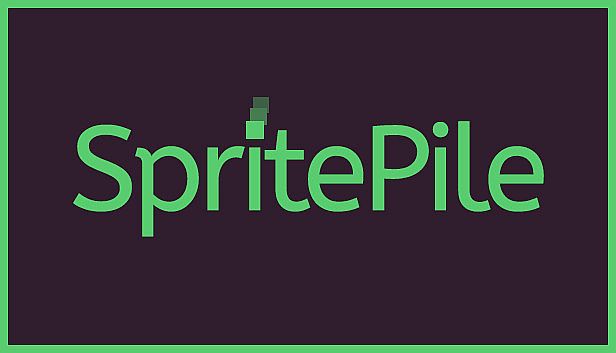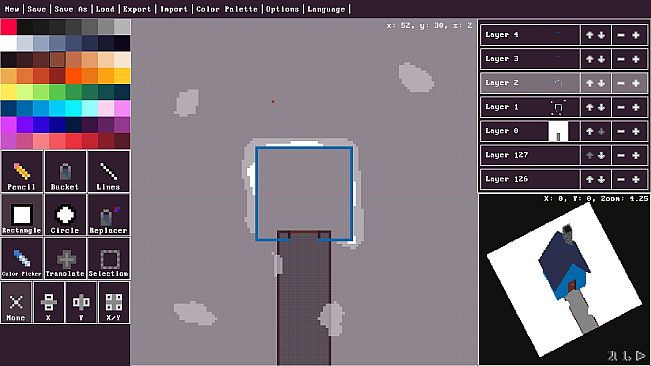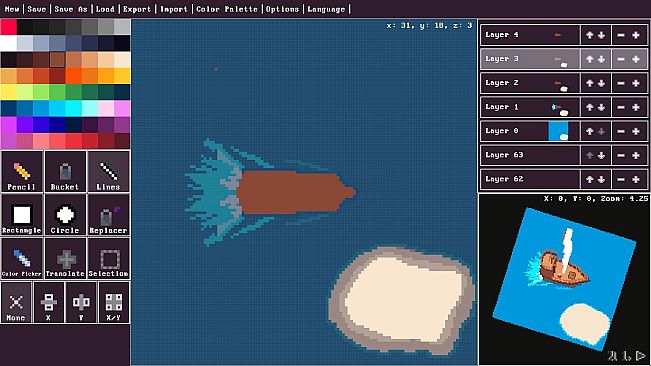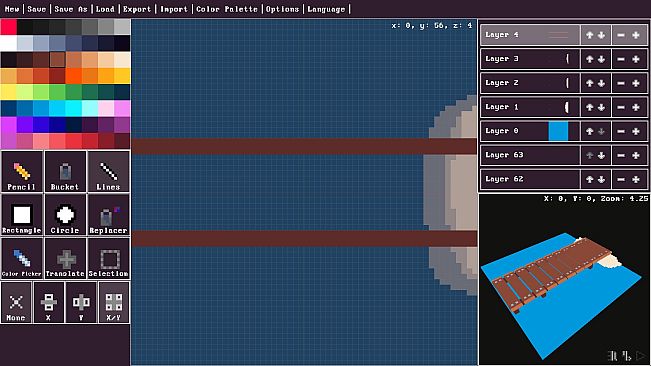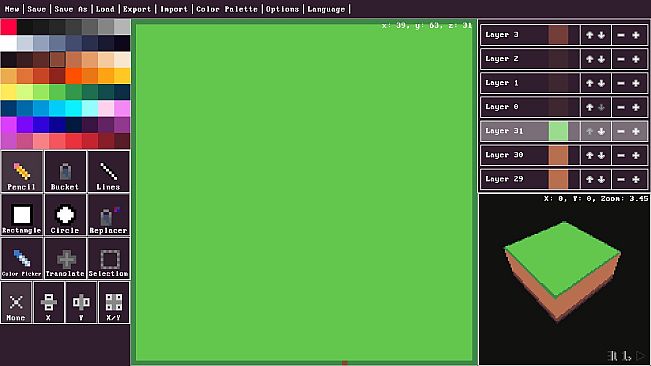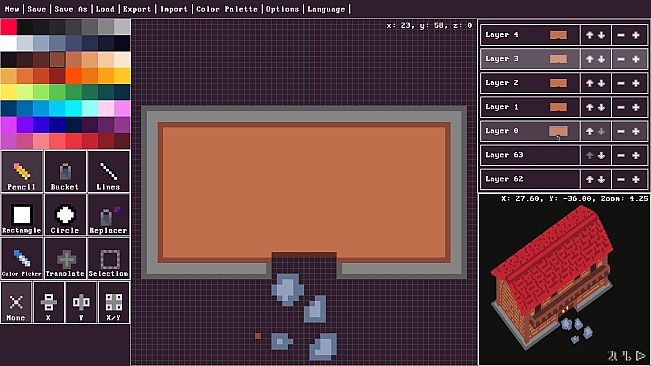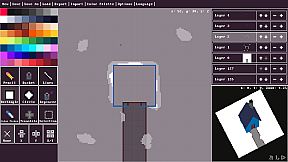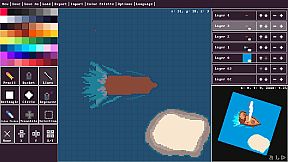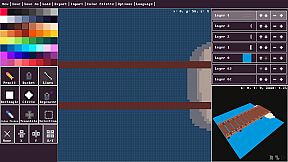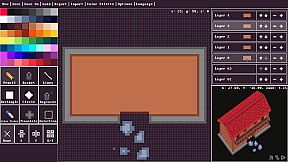Inspired by similar software and pixel art tools, SpritePile is an attempt at creating the very best tool to create...
Sprite Stacks! It was developed for use with primarily 2D games.
I created this software while developing my own game which uses sprite stacks and found myself disappointed with the tools available to me. This was designed to do everything I felt was missing from other programs... and to do it better.
Features
The Basics
- Saving and loading projects (won't break between versions)
- An options menu with lots of helpful settings
- Shortcuts for all tools/symmetry/menu options (read documentation)
- Comes packaged with three sample projects
- You can easily import sprites from other software to SpritePile using slices
Drawing Tools
- Pencil
- Line
- Bucket
- Color Replace
- Translate
- Color Picker
- Selection
Symmetry
- None
- X
- Y
- X / Y
Canvas
- Supports powers of 2, up to 256x256x256
- Onion Skin, forwards and backwards up to 5 in each direction
- Grid/Axis can be toggled
Color Palette
- Use W, A, S, D to navigate around the palette without using your mouse
- Easily import new color palettes
- Add or remove colors from within the options menu
- Comes packaged with a few pretty color palettes to try out
Layer List
- Copy/Paste multiple layers
- Draw across all selected layers at once
- Add/Remove layers freely
Live Preview
- Move, rotate, and zoom the camera
- Auto-rotation can be toggled
- Render quality can be increased up to 4x
- Both 2D and 3D rendering
Export
- Sprite Sheet, scaled up to 8x and up to 64 angles
- Slices, generally used for sprite stacking in games
- Gif, scaled up to 8x and with 4 quality options
- OBJ (3D)
Import
- Billboard
- Slices