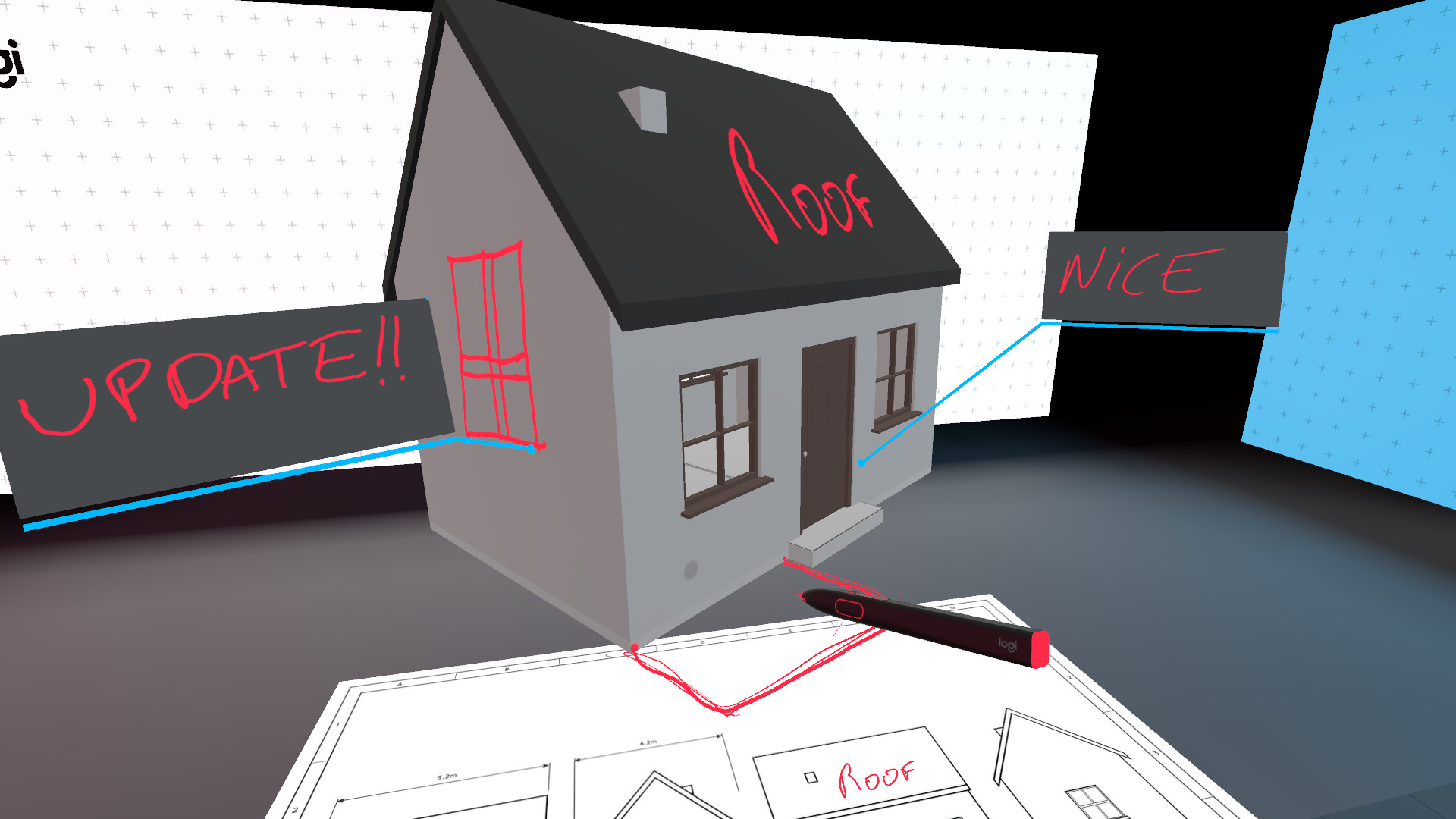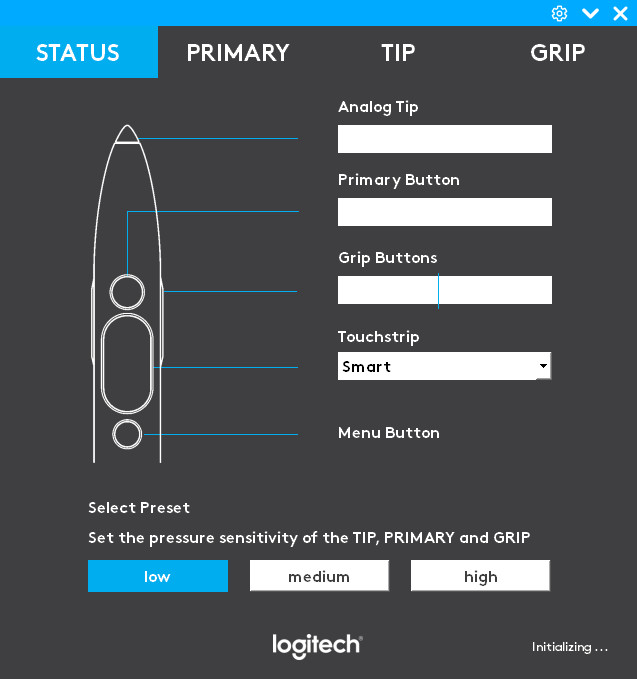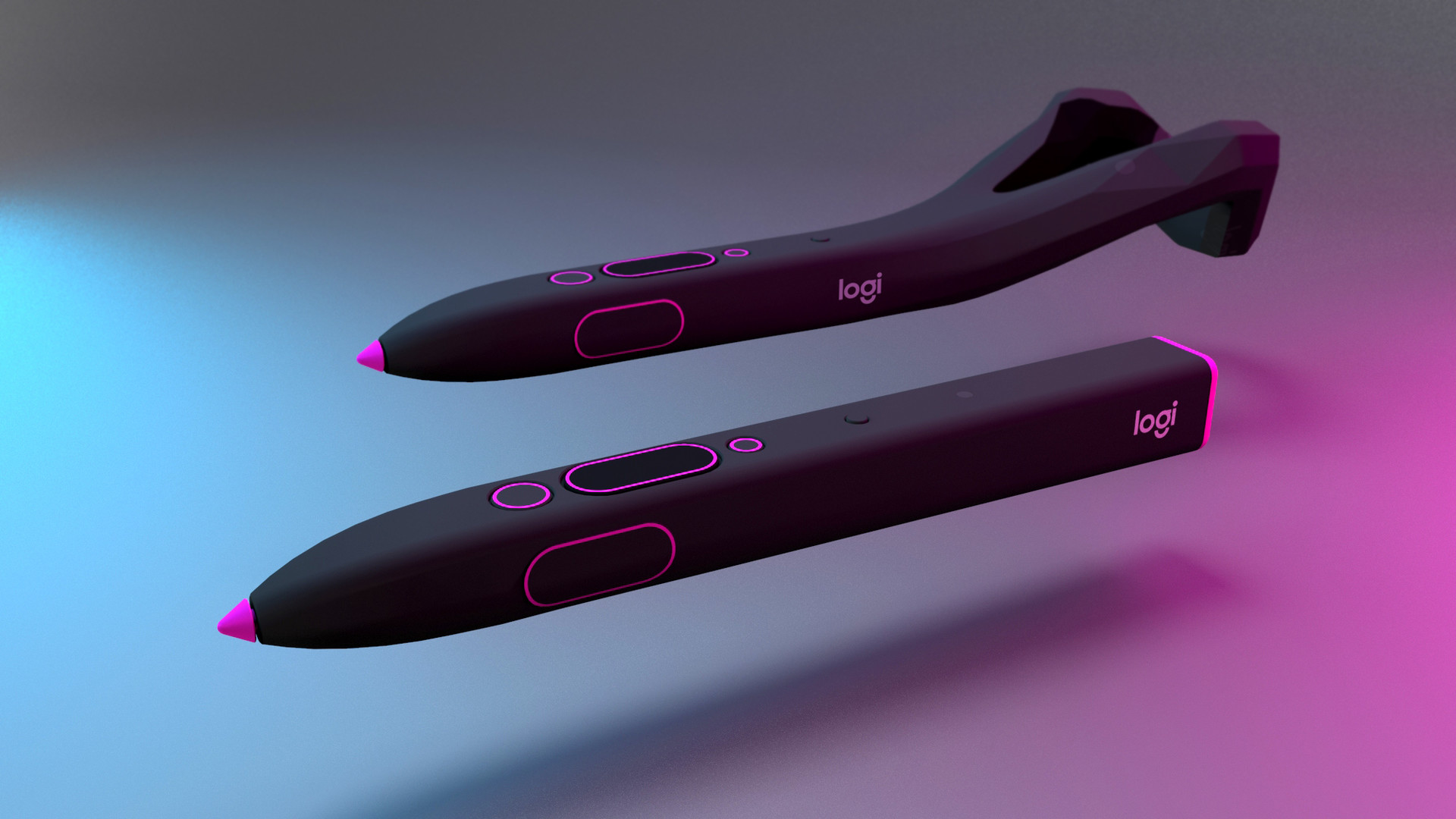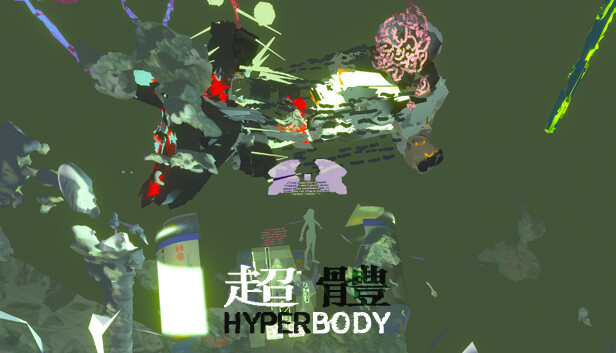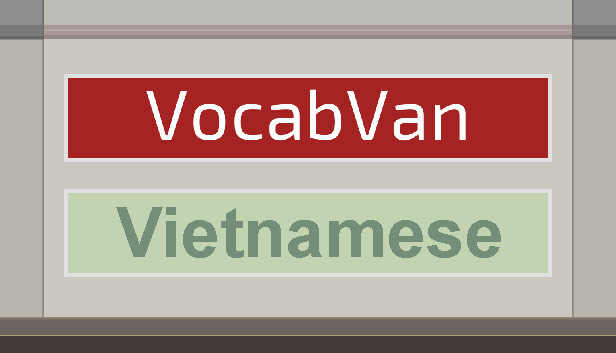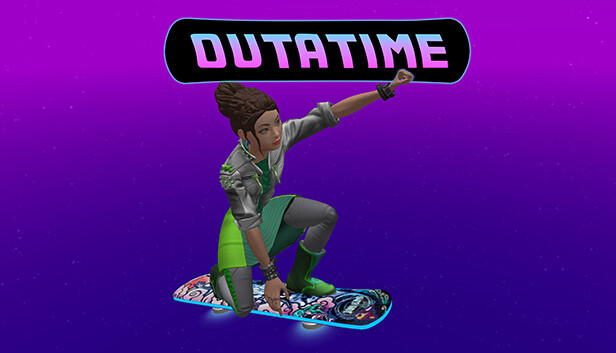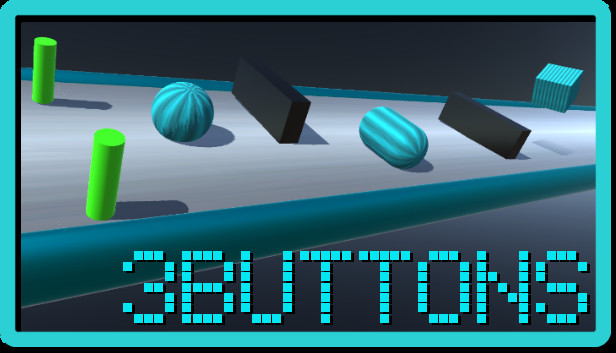The main UI allows you control over:
- Pressure response for the Analog Tip (Drawing on a surface)
- Pressure response for the Primary Button (Drawing in Air)
- Adjusting the threshold for the Grip Buttons (Grip action)
- Settings for the Touchstrip
The UI is accessible from the Desktop (Windows system tray). Your device specific settings are stored on your PC. The VR Ink Driver creates a “virtual device” (identified with a different icon in the SteamVR status window). This is essentially a software duplicate of a physical device, via which the driver applies specific smart processing on the raw inputs of the device such as pressure curves, touchstrip rejection handling, etc.