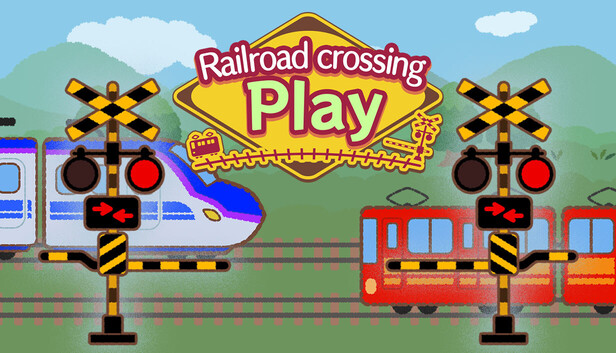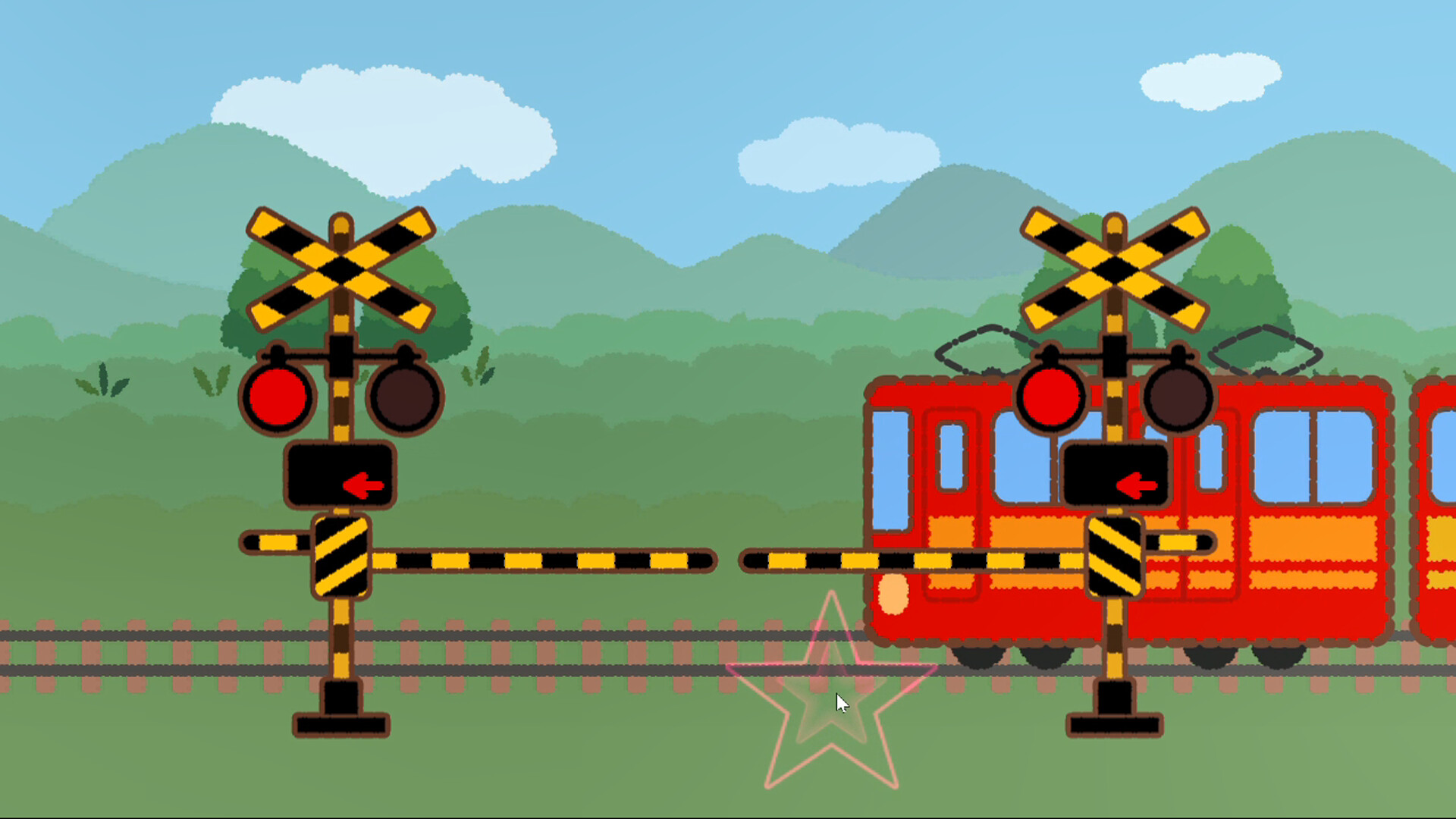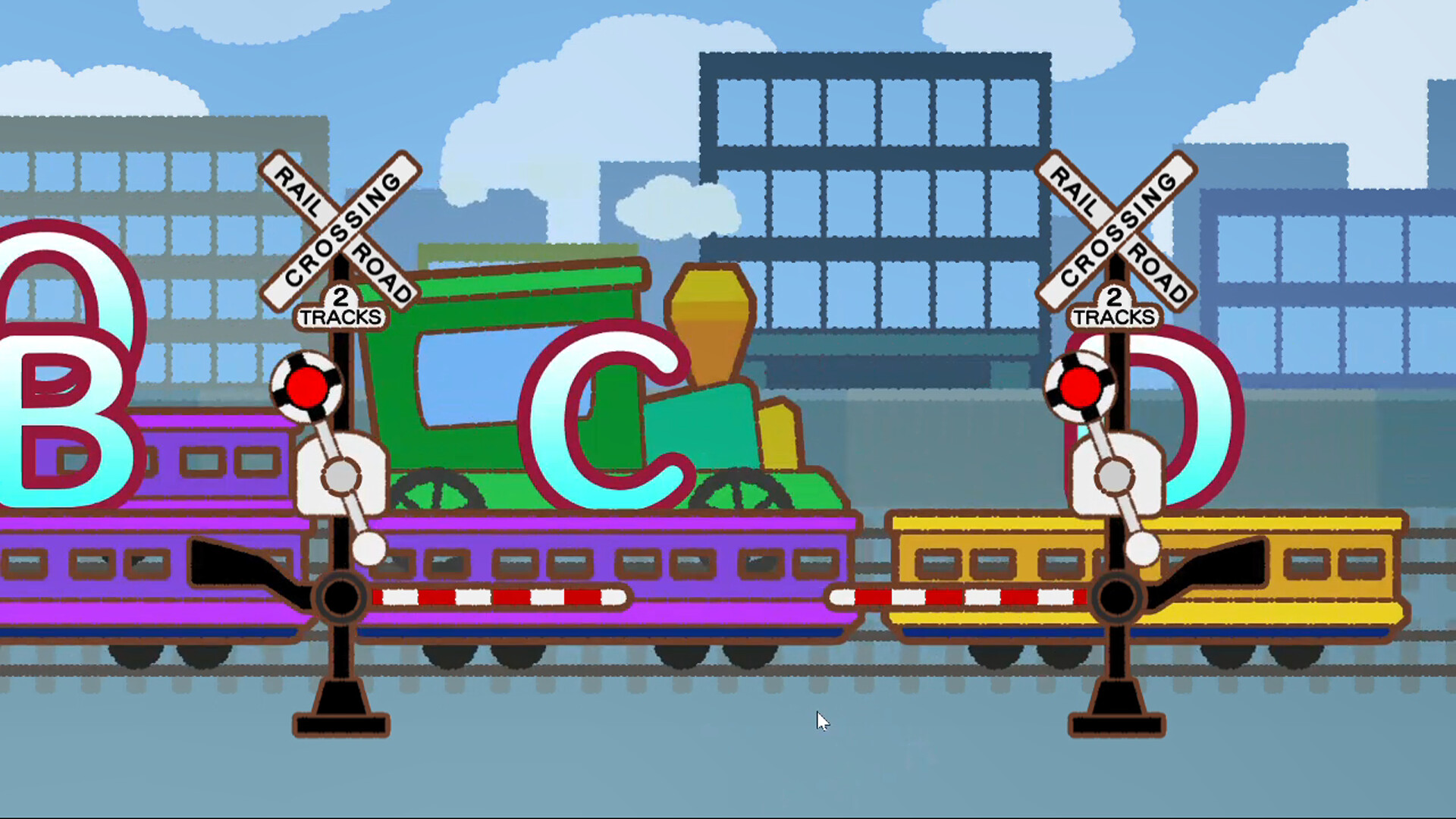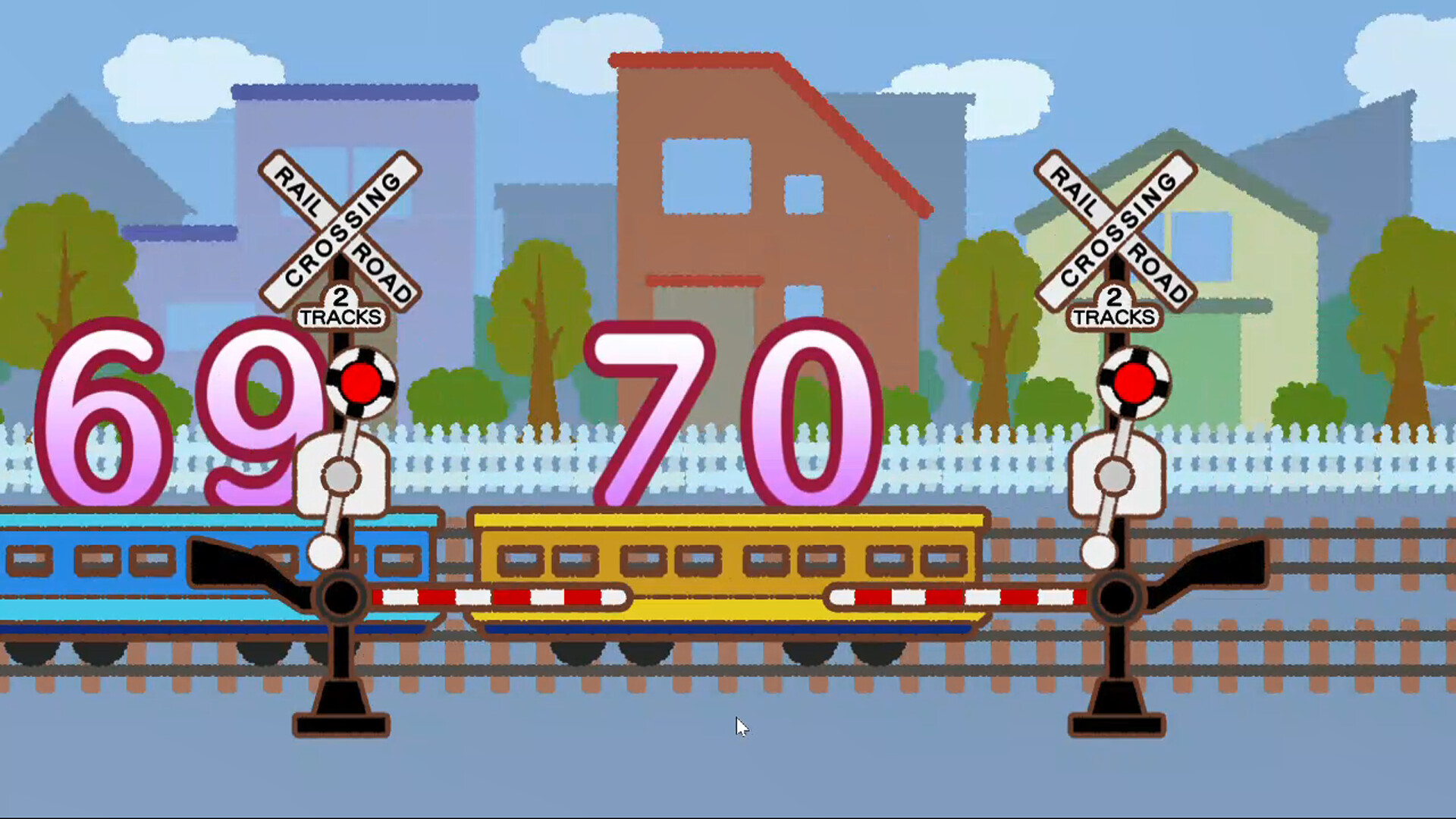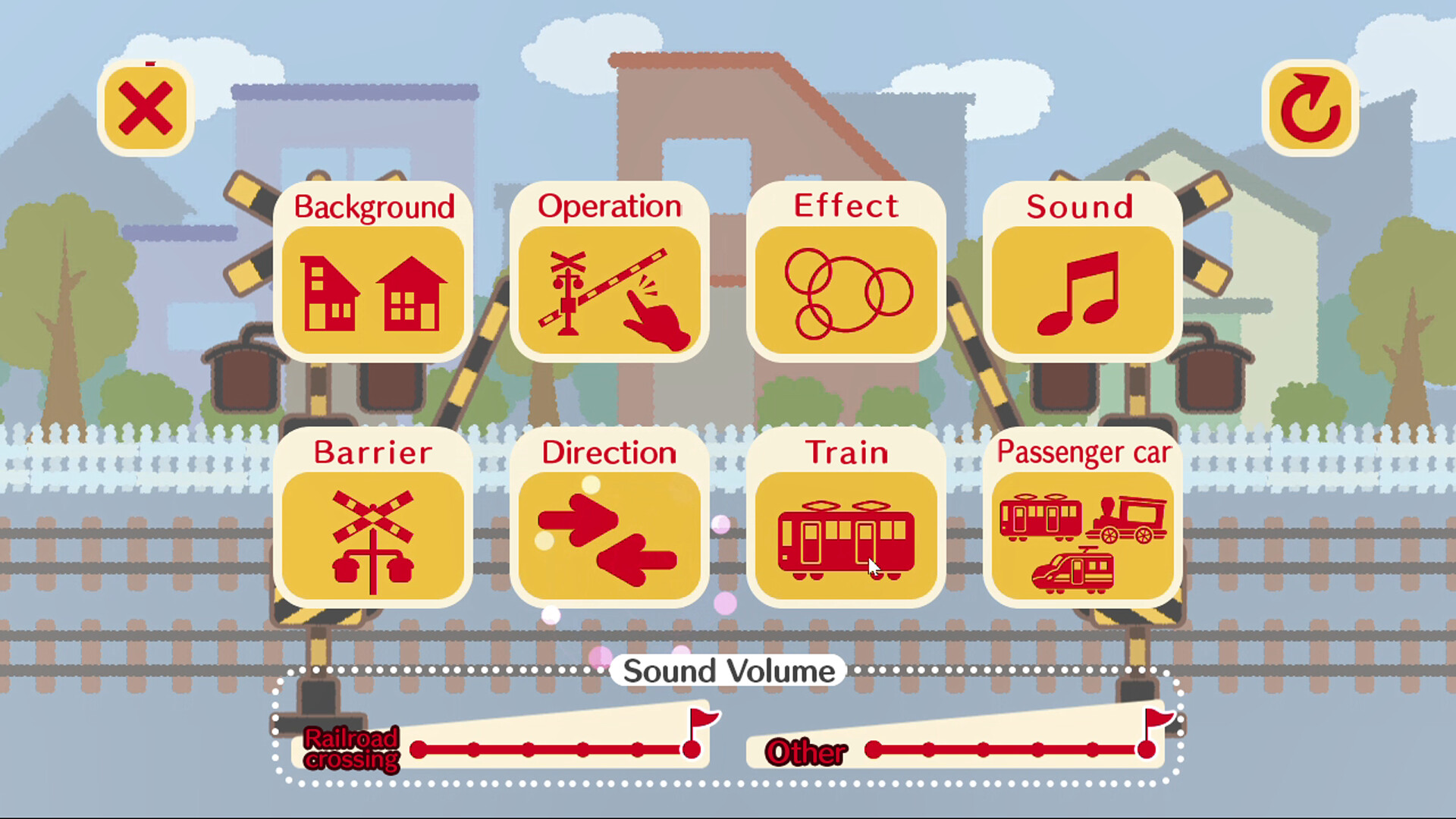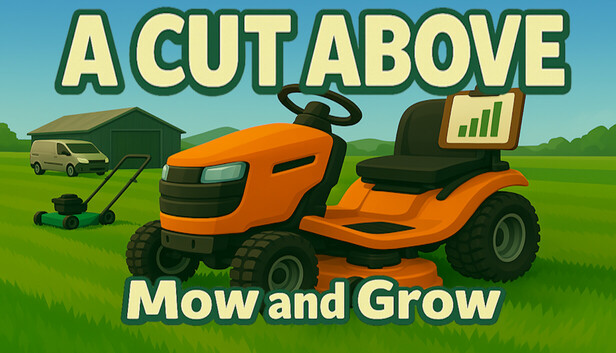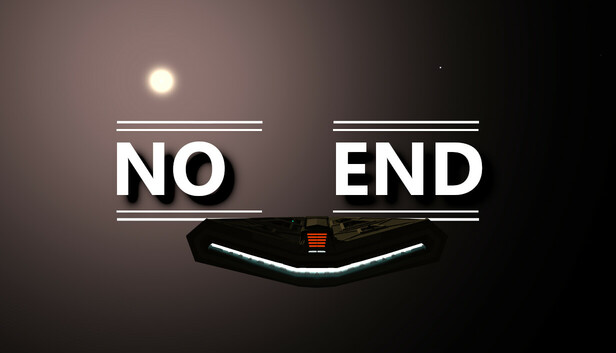Click the mouse or a button on the controller to lower the barrier and see lots of trains coming through!
4 types of crossings (alarms and barriers)!
3 types of trains!
3 types of backgrounds!
You can place hiragana, numbers, and alphabets on the passenger cars!
●There are two types of control: "buttons" and "mouse."
With "buttons," click the "crossing barrier," "conventional line," "bullet train," and "steam locomotive" buttons at the bottom of the screen (if using a controller, use the directional pad and A, X, and Y buttons).With "mouse," click on the screen with the mouse and the barrier will come down and the train selected (in the settings) will come running.