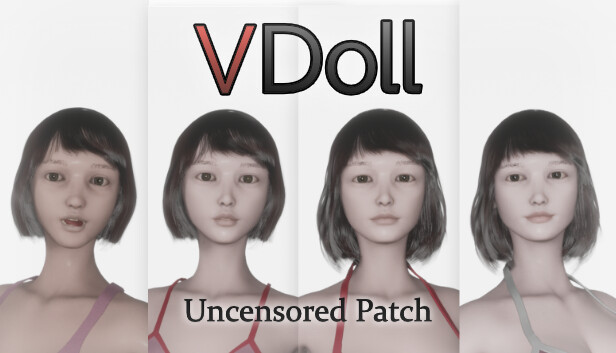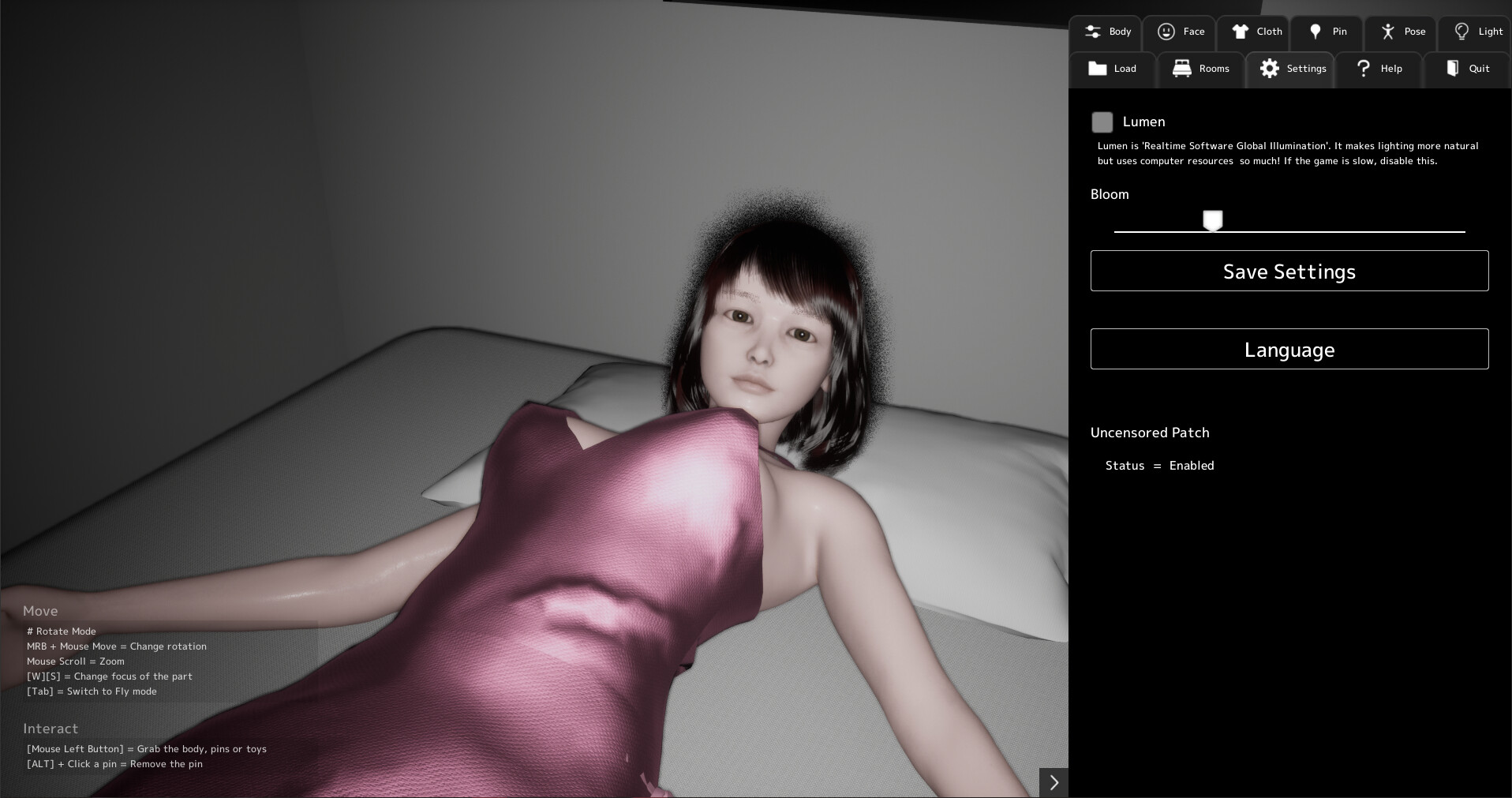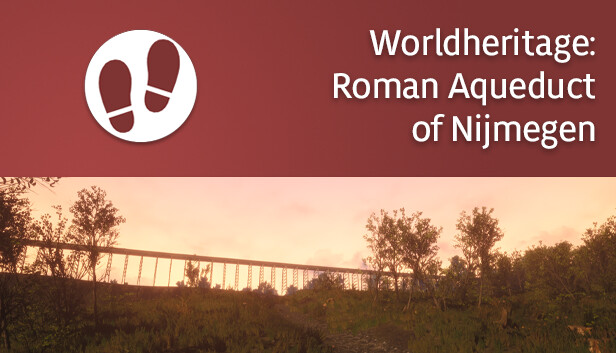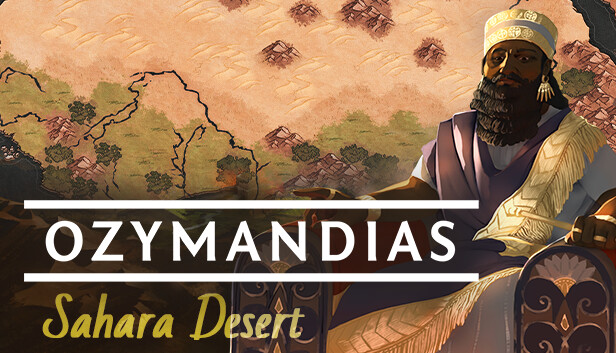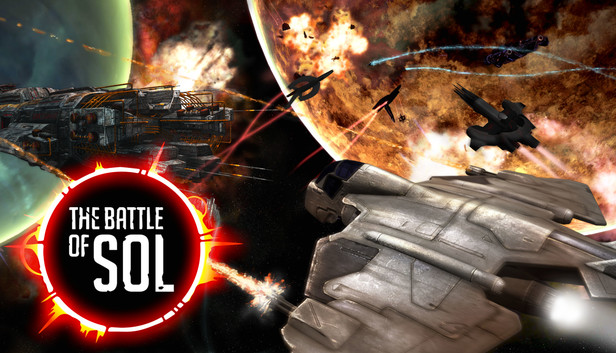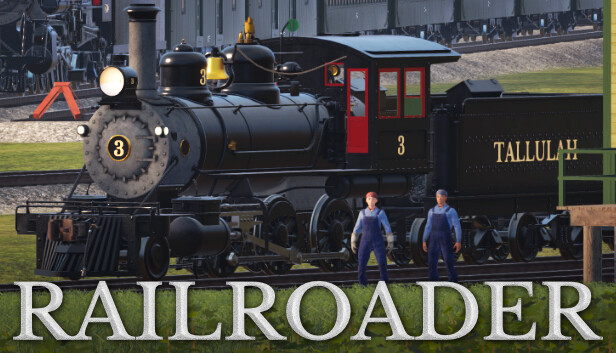By installing it, you can remove a censoring effect on the private part.
How to apply the patch
1. Install this DLC.2. Set this checked in the property.
3. Wait until the contents will be downloaded.
4. Start the application.
In the settings window, you can check that the uncensored patch is enabled or not.
Network connection is required
VDoll will verify via the network that this DLC is installed at each startup of the application. If the installation is verified, the censoring effect will be removed. Therefore, your PC must be connected to the network when VDoll starts.Who can install this DLC?
This DLC is for users residing OUTSIDE of Japan.Users residing IN Japan are not allowed to install this DLC.
This is due to the Japanese law.