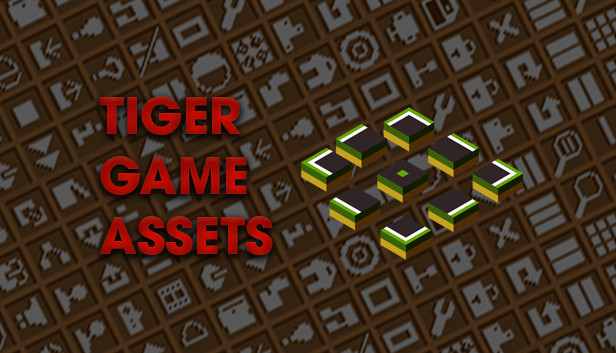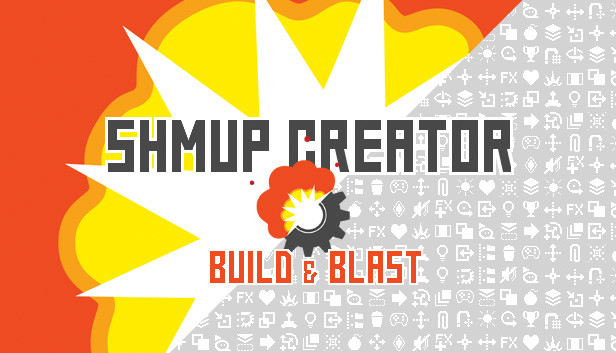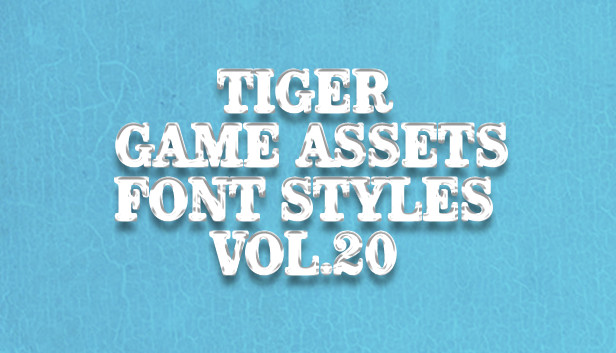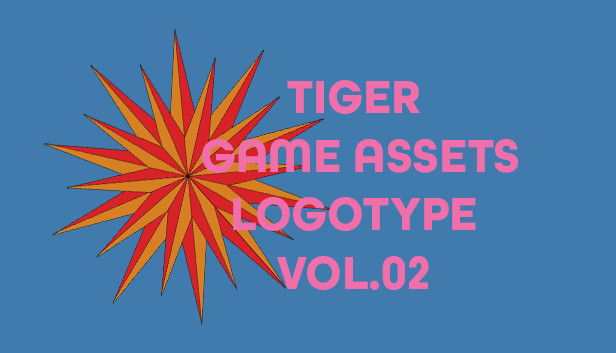Bring Your Game to the World — Simple Localization for Multi-Language Support!
Localization Toolkit is a powerful plugin for RPG Developer Bakin that enables you to localize your games for multiple languages. It’s the essential tool to share your creations with players around the globe.
Key Features
Easy Setup in the Editor
Assign in-game text (dialogue, UI) and resources (images, 3D models, audio, etc.) for each language directly in the editor.
Test Localization Directly in the Bakin Editor
You can preview the language and resource changes set in Localization Toolkit by using the “Test Play with Localization Applied” option in the editor.Exported Games Automatically Switch Language Based on the Player's System
The exported game will automatically run in the language that matches the Windows display language of the player’s PC.
If players prefer to switch languages manually, they can do so from the top menu in-game under Settings > Change Language (Requires Restart).
Note: The game will restart when switching languages.
Supports a Variety of Resources
Not just text — UI images, signs, and audio can also be swapped per language.
Works with Existing Projects
Easily add localization to games already in development or even completed projects.
Boost Efficiency with Bulk Editing
All in-game text can be directly edited within the Localization Toolkit.
Changes made are instantly reflected in the project, allowing you to easily filter by character name or event name to check the consistency of dialogue.
This streamlines not only translation work, but also refining text in the base language.
(Updated: August 29, 2025)