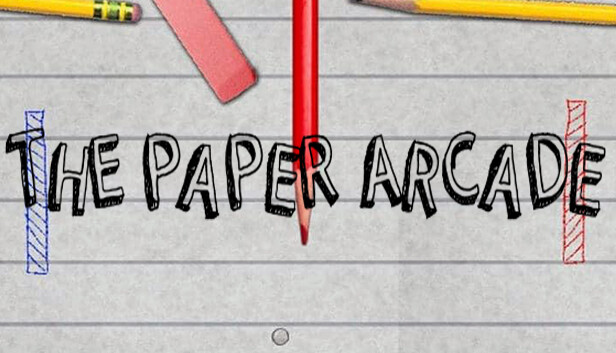Carnal Contract – Official Walkthrough
This guide is made to help you explore the game’s many choices, scenes, and endings. While I’ve kept spoilers to a minimum, some outcomes will naturally be revealed - so if you’d rather experience everything alone, it’s best to play through once before using this guide.
Inside, you’ll find guidance on important decisions, routes that unlock lewd content, and warnings about paths that may cut the story short.
Some choices can even cause you to miss certain scenes entirely, which is why I’ve included a tag for that as well.
How to Read This Guide
Throughout the walkthrough, you’ll see tags attached to certain choices. These tags give you a quick idea of what each decision leads to, without spoiling too much in advance. Use them if you want to complete the game 100%, or simply ignore them if you’d prefer to go in blind.
Legend
[Lewd Scene] – Unlocks explicit NSFW content.
[Important Choice] – Influences story progression or relationships.
[Bad Ending] ⚫ – Leads to a premature or negative ending.
[Miss Lewd Scene] – Choosing this option means you’ll miss an explicit scene.
[Path Choice] – Locks you into a specific character’s route.
[Critical Choice] – Major story decision.
How to Access Official Walkthrough:
Right-click on Carnal Contract in your Steam Library.
Select Properties.
Go to Installed Files.
Click Browse.
Open the Extras folder - CarnalContract_official_walkthrough.pdf
Carnal Contract – 4K Wallpaper Collection
This exclusive collection includes 77 high-resolution 4K wallpapers from Carnal Contract.
Each wallpaper is crafted with love, giving you a fresh, unique visual perspective on the characters and world you love.
Perfect for fans who want to keep the heat going outside the game.
How to access your wallpapers:
Right-click on Carnal Contract in your Steam Library.
Select Properties.
Go to Installed Files.
Click Browse.
Open the Extras folder: Carnal Contract - 4k Wallpapers